

Web. Considering the Creative Use of Evernote. Considering the Creative Use of Evernote There’s been quite a bit of attention thrown the way of Evernote during the past few days.

In the wake of the company’s acquisition of the stalwart iPad application Penultimate, bloggers and power users are debating Evernote’s strategic trajectory. If a large-scale acquisition wasn’t enough, Evernote simultaneously released major updates to their Mac and iOS applications. I use Evernote for all sorts of things. I store everything from expense receipts and official business documents to restaurant menus and meeting notes. I also think it’s great they, in the age of the “lottery ticket business strategy,” operate with a sustainable business model. A working but fractured system. Evernote For Dummies Cheat Sheet. Cheat Sheet Increase productivity with Evernote software; it's an easy and efficient way to organize your home, work, or school life.

Regardless of the computer or portable device you use, whether Windows or Mac, Evernote enables you to turn text, pictures, audio messages, checklists, scanned documents, and just about anything else you can imagine into stored notes. Evernote for Dummies: Kidmin Edition. I’ve been using Evernote for two years and I’m a believer.

It’s changed the way I work and has helped me go paperless in my office. If some of you started using it, it would revolutionize the way you get things done too. 10 Tips On How to Use Evernote To Its Fullest « The Solopreneur Life® This is a guest post written by Claudine Motto, who is a business coach, productivity consultant, and owner of Business in Blossom.

She works with women entrepreneurs who want better control of their time, their work, and themselves so they can create more success, flow and joy in their business and in their lives. Jamie Todd Rubin. Digitize instruction manuals and use QR codes to find them in context. Now that I’ve described the tools I use to go paperless, discussed my process for spending 10 minutes/day going digital, and talked about ways to secure and protect your digital file cabinet, I thought it would be useful for some practical tips that makes use of some or all of the above.

And I think I’ve got a good one to start with. One of the first things I did upon going paperless was to get rid of the stack of instruction manuals I’d accumulated over the years. There are some pretty cool benefits to digitizing your instruction manuals and it is very easy to do. Tip #1: turn those paper manuals into digital documents For ordinary-sized paper manuals, scan them in.Better yet, go to the manufacturer website, search for the product manual you are looking for and download it in PDF format.
3 tools of the trade. This is the first post in my new series of weekly tips on going paperless.

These tips are based on my own experience and what has worked best for me. If you are interested in finding out why I went paperless in the first place, you can read about it here. At this moment, I have about 20 weeks worth of tips posts. I hope to accumulate more before I run out. The first few weeks will be on basic topics and then I’ll move into other areas of interest. After more than a year of going paperless, I’ve found that there are three essential tools that I probably couldn’t have gotten along without. ScanNote.com. Evernote tips, tricks and how to's. 100 Different Evernote Uses - Andrew Maxwell. Seven Deadly Sins: Evernote Tips You Should Avoid. Evernote provides a cloud-based note taking and clipping service that lets you store information for access from any Web-connected device.

Tips for using Evernote are routinely shared on Twitter (just search #evernotetip). Unfortunately, amidst all the clever suggestions for using Evernote are several very risky tips. The problem: the only thing separating your Evernote collection from prying eyes is a username and password. If you're the victim of a phishing scam or password-stealing malware, that Evernote collection could provide a one-stop-shop for all your sensitive data. Some premium (paid) users of Evernote mistakenly assume their Evernote data will somehow be safe from external attacks.
Bottom line: storing unencrypted data on an Internet-facing server is not a great idea. I'm a teacher. HP Photosmart D110A All in One Printer and Evernote. Meeting Over Coffee to Get Organized With Evernote. Last week, I facilitated a live variation of my virtual “Coffee Talk” and Meetup about Evernote.

I am asked about this awesome product a lot, and recommend it to clients on a regular basis. For solopreneurs, this is one of the most powerful information organization tools available. I am a user, and the “Organization Ambassador“. They really should include “Evangelist” in that title. ;) Twitter = Instant Memories. Now you can send your tweets directly into Evernote.
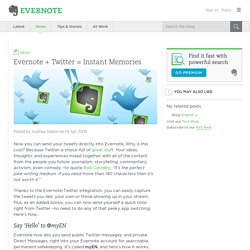
Why is this cool? Because Twitter is chock-full of great stuff. Your ideas, thoughts, and experiences mixed together with all of the content from the people you follow: journalism, storytelling, commentary, activism, even comedy –to quote Rob Corddry, “It’s the perfect joke-writing medium. If you need more than 140 characters then it’s not worth it.” Thanks to the Evernote-Twitter integration, you can easily capture the tweets you like: your own or those showing up in your stream. Clearly. Distraction-free reading Create the perfect online reading experience by clearing away everything but the content.
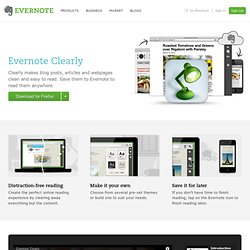
Make it your own Choose from several pre-set themes or build one to suit your needs. Evernote Meetups Everywhere. 10 Great Ways to Use Evernote. Advertisement Evernote is a free tool for your computer, cell phone, iPhone and online that allows you to collect and store information from just about anywhere and access it from just about everywhere. Your information is synced across platforms, too. Ten Steps Evernote Can Take Toward Perfection. After Google announced the demise of their awesome Notebook product, I was pretty bummed. In the aftermath, I looked at a few other tools, but I’ve mostly been using Evernote. I haven’t been totally happy about it, though. As I said my earlier post reviewing Evernote’s Google Import utility: Overall, I think Evernote has done a nice job … and it’s definitely a strong contender to replace Google Notebook as my app of choice.
Next week, I’ll let you know why I’m withholding my full endorsement. As you’ve probably noticed, I still haven’t followed up. Evernote News. Evernote Alternatives and Similar Software. Simplenote. An easy way to keep notes, lists, ideas, and more. How to Organize Your Life with Springpad. Hmmm. Their Terms of Use states... "Springpad does not claim ownership of any Content you submit or make publicly available for inclusion in Springpad ("User Submitted Content") and you retain all of the rights you had in your User Submitted Content before you submitted it.
" ...followed shortly by... "By submitting any User Submitted Content to us through the website, you grant us a world-wide, royalty-free, perpetual, irrevocable, non-exclusive license to use, reproduce, modify, adapt and create derivative works from, such User Submitted Content. In addition, by submitting any Unlocked User Submitted Content to us through the website, you also grant us a world-wide, royalty-free, perpetual, irrevocable, non-exclusive license to distribute and publicly perform or display such Unlocked User Submitted Content. 1. 2. iPad Apps That Work With Evernote. How to Organize Evernote for Maximum Efficiency. Please note: The way I organize Evernote today is completely different than what I wrote here.
You can find my updated methodology here. I have been using Evernote for months. However, I have not really taken time to explore the depth of this incredible program until just recently. I have mainly just used it for a place to store meeting notes and an occasional web clipping. Photo courtesy of ©iStockphoto.com/STEVECOLEccs. How to Get Your Stuff into Evernote. It is no secret that I am a big fan of Evernote. It is one of those amazing tools that can radically boost your productivity. I use it probably more than any other program other than Mac Mail. It has enabled me to realize my dream of a paperless office. But Evernote can also be initially intimidating. The program is so deep and feature-rich that new users hardly know where to start. How to Get Your Kindle Highlights into Evernote. Evernote welcomes Google Notebook users with import utility.
7 Evernote Resources You May Not Know About. Using a Traditional Paper Notebook with Evernote. A Better Filing System for Public Speakers (and Writers) How to Email Your Documents Directly to Evernote. Since making the decision to go paperless, I have gained a lot of experience with Evernote. It has become my digital filing cabinet for literally everything. As a result, I am now working in a clutter-free environment. How to Use Evernote with an iPad to Take Meeting Notes. In 2004, I bought a Toshiba Tablet PC. Evernote templates apps iPhone, iPad APP. How to Scan Documents Directly into Evernote. Thanks to Evernote, I have been able to go completely paperless in my new home office.
For years this was a dream of mine; now it is a reality. Photo courtesy of ©iStockphoto.com/sekulicn. How To Export Your Data Out Of Evernote. Exporting your stuff from Evernote. 5 FlaresTwitter3TweetFacebook2Pin It Share0 Google+05 Flares× How to configure your HP Photosmart Printer to scan directly to Evernote? Is Your Data Safe in Evernote? How to Use Evernote as a Blogger. How to Find Your Stuff in Evernote. Search Your Evernote Archives by Color, with Style. Ron's Evernote Tips.