

4 Simple Changes to Stop Online Tracking. <b>Whoa, you aren't browsing with Javascript, congratulations!
You probably don't need this tutorial, which will look broken for you. Just install an adblocker with a privacy/tracking protection list, block third-party cookies, block referers, and install HTTPS Everywhere. </b><br /> In less than 10 minutes, you can drastically improve your privacy online and protect yourself against unwanted and invisible tracking. Note that these privacy safeguards will also be blocking some ads. Firefox instructions Chrome instructions Step 1: Install Adblock Plus Get Adblock Plus. Then go to "Add Filter Subscription" -> "Add a different subscription" and select "EasyPrivacy": Step 2: Change Cookie Settings.
MozillaCookiesView: Cookies Manager For Mozilla/Firefox/Netscape Browsers. Related Utilities FlashCookiesView - View cookies created by Flash.
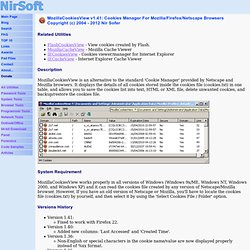
MozillaCacheView - Mozilla Cache Viewer IECookiesView - Cookies viewer/manager for Internet Explorer IECacheView - Internet Explorer Cache Viewer Description MozillaCookiesView is an alternative to the standard 'Cookie Manager' provided by Netscape and Mozilla browsers. It displays the details of all cookies stored inside the cookies file (cookies.txt) in one table, and allows you to save the cookies list into text, HTML or XML file, delete unwanted cookies, and backup/restore the cookies file. System Requirement MozillaCookiesView works properly in all versions of Windows (Windows 9x/ME, Windows NT, Windows 2000, and Windows XP) and it can read the cookies file created by any version of Netscape/Mozilla browser. Versions History Version 1.41: Fixed to work with Firefox 22.
Letter Bubbles : The Typing Game!
VPN Security and Privacy. Live Chat With Support Minimize Live Chat is Offline Close chat.

Internet Slang words beginning with M. Google and Facebook mean that we don’t know what we’re missing. Protect your Privacy with Abine. Clear AutoComplete DropDown Entries in Firefox. In FireFox, clearing the autocomplete drop-down entries (also known as the typed URL history) is not difficult once you know how to do it.

Here is a brief tutorial. The autocomplete drop-down entries in FireFox are directly linked to FireFox’s history of web pages visited. Net Meter - LAN Net Meter, WAN Net Meter, Broadband Meter, Broadband Usage Meter. BBC iPlayer - Check your connection speed. Downloading iPlayer video. iPlayer to DVD - How to Burn BBC iPlayer Downloads to DVD. BBC iPlayer has offered lots of interesting TV shows for downloading.

However, the downloaded BBC iPlayer programs are locked with Microsoft's "Play for Sure" DRM copy protection and will expire 30 days after downloading. What's worse, once you start viewing them, the files will expire after 7 days. Video buffering and playback problems. Within the past few weeks, any attempt to use my laptop to watch streaming media generates buffering problems.

This was never an issue previously. I have checked the download speed of my broadband supplier (Virgin) and it is showing 2.7Mbps, as opposed to the advertised "up to 10". I have no idea whether this performance has recently dipped.Is the buffering problem likely to derive from the download speed or could it be something more sinister which has attached itself to the laptop? I regularly run Spybot Search and Destroy, and no obvious issues have shown up.David Collins The internet comes with no guarantees about performance, and a vast number of things can delay a streaming video.
It's always a good idea to start with some PC hygiene, but Spybot Search & Destroy is not up to the job. When you've finished, reboot your PC and run either the Windows Task Manager or Sysinternals' Process Explorer. Information - How to remove Ati2evxx.exe error problem. Ati2evxx.exe is a executable file (a program) for Windows.

The filename extension .exe is the abbreviation for executable. Only run executable files from publishers you trust, because executable files can potentially change your computer settings or harm your computer. The free file information forum can help you determine if Ati2evxx.exe is a virus, trojan, spyware, or adware that you can remove, or a file belonging to a Windows system or an application you can trust. Click to Run a Free Scan for Ati2evxx.exe related errors. Berkeley Explains Exactly Why It Chose Google Over Microsoft. Wikimedia Commons and Google The University of California at Berkeley just decided to move off its old email system.
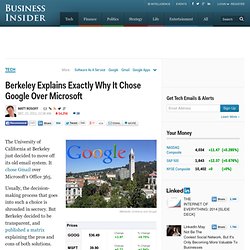
It chose Gmail over Microsoft's Office 365. Usually, the decision-making process that goes into such a choice is shrouded in secrecy. But Berkeley decided to be transparent, and published a matrix explaining the pros and cons of both solutions. In basic terms, Cal decided it could get Google Apps up and running faster and for less money. Particularly interesting: to move to Office 365, the university would have had to do a double migration -- first to an on-premise version of Exchange, then to the online version in Office 365. Here's where Google had the biggest advantages. Cheaper support during the migration. The solutions were pretty close in other areas, like delegated administration (neither was great, but Google was slightly better), user familiarity (it depends on what product people are using today), and mobile support.