

Open Any Document in Google Docs Via a Url. Work1. View online files using the Google Docs Viewer - Docs Blog. Minify - What's the difference between jquery.js and jquery.min.js. Jquery.min.js Example File (webkit/fancybrowser/jquery.min.js) Main Page. Downloading jQuery. Compressed and uncompressed copies of jQuery files are available.

The uncompressed file is best used during development or debugging; the compressed file saves bandwidth and improves performance in production. You can also download a sourcemap file for use when debugging with a compressed file. The map file is not required for users to run jQuery, it just improves the developer's debugger experience. As of jQuery 1.11.0/2.1.0 the //# sourceMappingURL comment is not included in the compressed file. To locally download these files, right-click the link and select "Save as... " from the menu. The jQuery 1.x line had major changes as of jQuery 1.9.0. Download the compressed, production jQuery 1.12.3 Download the uncompressed, development jQuery 1.12.3 Download the map file for jQuery 1.12.3. PDFObject: Standards-friendly PDF embedding. Best Way to Embed PDF in HTML. FlexPaper - The web based pdf viewer solution.
Demo: PDF document in inline frame. Getting to know the Google Docs Viewer : Getting to know Google Docs - Google Docs Help. Embed PDF. Embeddable Google Document Viewer. Docs-ui.js - docbookeditor - Hybrid WYSIWYG editor for DocBook XML and HTML. Older revisions 38e7bf5b1944 by mbolin on Nov 26, 2010 Diff Closurized dk.BookEditor: extends goog.ui.Component and uses standard component paradigms.

Changed the bootstrapping of the app now that dk.BookEditor is a ... 0e621b73ec63 by mbolin on Oct 31, 2010 Diff it is now possible to save using the editor 746b298748ad by mbolin on Oct 31, 2010 Diff Got basic proxying working so that the editor can fetch the user's list of documents. All revisions of this file. Using the multipart-post gem to POST a file to Crocodoc. Crocodoc’s New HTML5 Viewer Promises Better Speed and Accuracy. Managing the creation and editing of documents, especially heavily-formatted ones, can be a headache within a distributed workforce.

Thus, services like Google Docs, Zoho Docs, and Scribd are popular. Today, however, the online document service Crocodoc, which Thursday wrote about last year, is rolling out some new features that should make it easier to collaborate on and mark up highly-formatted documents, including PDFs, Microsoft Word and PowerPoint documents, and PNG and JPEG images. The company gave me a preview. Crocodoc is replacing its Flash-based viewer with an HTML5 version, which Crocodoc claims is a first.
The company claims that the new viewer is significantly faster, and renders documents more accurately than Flash-based solutions. Despite the “viewer” name, embedded documents can be not only viewed, but they can be marked up and forms can be filled in. Mobile apps are also in development, with an iPad app coming shortly, followed by similar apps for iOS and Android. Customer Feedback for crocodoc. Related:crocodoc.com/ Garma. Crocodoc. Link to PDFs from HTML. Linking to a PDF from an HTML web page is simple.
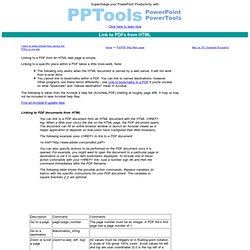
Linking to a specific place within a PDF takes a little more work. Note: The following only works when the HTML document is served by a web server. It will not work from a local drive. You cannot link to bookmarks within a PDF. The following is taken from the Acrobat 4 help file (AcroHelp.PDF) starting at roughly page 488. Find an Acrobat 8 update here Linking to PDF documents from HTML You can link to a PDF document from an HTML document with the HTML <HREF> tag. [Note: Most of these examples are from the Acrobat 4 help files, with corrections called for by "How to Link from an HTML Page to a Specifc Page in PDF File" formerly available on Adobe's Support Knowledgebase. ] You can put multiple action commands in a single URL command line if you separate the commands with an ampersand (&).