

Javascript - Convert JS Object to form data. Uploading images To Node/ Express using AJAX- Straightforward Way. I am expecting, all the packages mentioned above are installed.
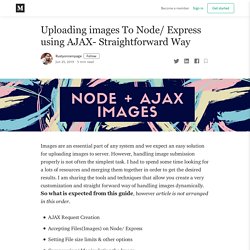
Its time to provide a brief purpose about them.Body Parser: Middleware that allows us to get the Posted data through request object. It does all the heavy lifting about the parsing and extracting the content. However, it deals with URL encoded data, which is basically text only.Multer: Middleware that gets the binary data from the request object. Upload a base64 image data from NodeJs to AWS S3 Bucket. How to Upload Base64 Images in Vue & NodeJS. Here, we create a card to house our image and input button.
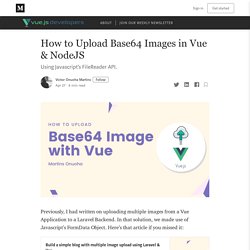
On the input tag, we’re listening for a change event and calling a “handleImage” method every time that event is fired. We’re also binding the image “src” attribute to a reactive property “image” (We’ll add this property to our data object under the script section), so the image is updated every time a new one is selected. Base64-img. Convert img to base64, or convert base64 to img install npm install base64-img --save test mocha .base64(filename, callback) Convert image file to image base64 data {string} filename required The image path{function} callback(err, data) required Callback with image base64 data .base64Sync(filename) The api same as base64, but it's synchronous var data = base64Img; var data2 = base64Img; .requestBase64(url, callback) {string} url required{function} callback(err, res, body) required Callback with http request var url = ' base64Img .img(data, destpath, name, callback) Convert image base64 data to image {string} data required Image base64 data{string} destpath required Dest path, if the destpath is root, pass empty string{string} name required The image's filename{function} callback(err, filepath) required .imgSync(data, destpath, name) The api same as img, but it's synchronous var filepath = base64Img;
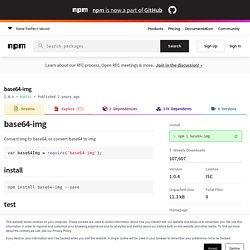
b64-to-image. Image-to-base64. Java - Convert base64 string to image. Convert image to JSON Base64 and POST to a REST API - JSFiddle - Code Playground. How can I convert an image into Base64 string using JavaScript? Javascript - How do you put an image file in a json object? Handling File Uploads in Node.js with Express and Multer. Introduction Users don't only consume data, they also produce data and upload it.
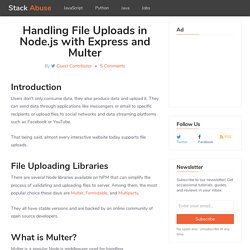
They can send data through applications like messengers or email to specific recipients or upload files to social networks and data streaming platforms such as Facebook or YouTube. That being said, almost every interactive website today supports file uploads. File Uploading Libraries There are several Node libraries available on NPM that can simplify the process of validating and uploading files to server. They all have stable versions and are backed by an online community of open source developers.
What is Multer? Multer is a popular Node.js middleware used for handling multipart/form-data requests. Multer provides us control and flexibility when handling multipart/form-data requests - we get detailed information about each uploaded file, the ability to add a custom storage engine, validation of files according to our needs, the ability to set limits on uploaded files, etc. Project Setup. <input type="file"> - HTML: Hypertext Markup Language. Limitless file uploading to Amazon S3 with Node & Express.
Last time we’ve looked at uploading files locally.
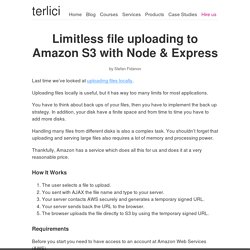
Uploading files locally is useful, but it has way too many limits for most applications. You have to think about back ups of your files, then you have to implement the back up strategy. In addition, your disk have a finite space and from time to time you have to add more disks. File Upload — Express, MongoDB, Multer & S3. This post assumes you have a backend server up and running with Express + MongoDB Atlas and want to extend the functionality by adding the ability to upload files, or in this case, images.
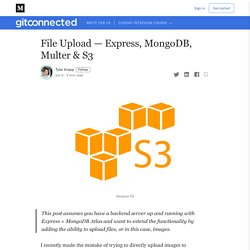
I recently made the mistake of trying to directly upload images to MongoDB. After a couple of hours of frustration, I reached out to a friend who pointed me in the right direction: Amazon S3. Dependancies: dotenv: Dotenv is a zero-dependency module that loads environment variables from a .env file into process.env aws-sdk: The official AWS SDK for JavaScript, available for browsers and mobile devices, or Node.js backends. Uploading file to Amazon S3 Bucket in NodeJS Express example. Node.js: uploading files to Amazon S3 in ExpressJS. We need to install first the required modules. npm install multer multer-s3 aws-sdk --save The first step is to configure the AWS-SDK module with our login credentials.

It is essential to remember that your S3 bucket must be public, at least for what concerns the read permissions. At this point we need to connect the AWS object instance with multer using the multer-s3 module as a storage object. The metadata() method is used to send additional data about the file we are uploading to Amazon. key() manages the name of the file that will be used by Amazon.
Now we can define our route in ExpressJS. file is the value of the name attribute of the input field of type file sent from the HTML form. How to set up simple image upload with Node and AWS S3. By Filip Jerga A step-by-step guide explaining how to upload an image or any file to Amazon S3 service.
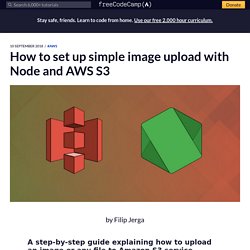
This is the first part of a tutorial in which we will handle the server (Node.js) part of the code. I prepared a video tutorial on YouTube as well. You can find a link in the resources at the bottom of this article. 1. Complete example of how to upload images to Amazon S3 from Angular via Express – CodepediaOrg. In this blog post I present a complete example of how to upload an image to Amazon S3 bucket all the way from frontend implemented in Angular to the backend implemented with NodeJS/ExpressJS.

This is based on a real use case running in production at the www.bookmarks.dev : once you register for an account you have the possibility to change your profile picture with something more personal at user settings. Source code for bookmarks.dev is available on Github. So let’s jump into the tutorial. Node.js - Simple file upload to S3 using aws-sdk and Node/Express. Setting up AWS S3 bucket and uploading and getting files using Express Js(Part — 2). If you haven’t read the first part or haven’t set up S3 bucket and the bucket policy yet or haven’t got your access key pairs , you should check the part-1 out first: You can skip this post and visit the repository of a demo app ,if you don’t want to read this pile of instructions .
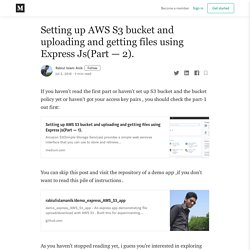
As you haven’t stopped reading yet, i guess you’re interested in exploring things step-by-step. Okay, let’s get things started .