

Aide et didacticiels. Personnaliser Firefox. Firefox's toolbar provides easy access to common features.
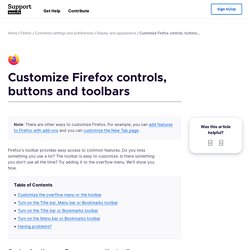
Do you miss something you use a lot? The toolbar is easy to customize. Is there something you don't use all the time? Try adding it to the overflow menu. We'll show you how. You can change the items that appear in the overflow menu or your toolbar. Click the menu button , click and choose . When you are done, click the Done button. Tip: Here's another way to open the Customize Firefox tab: Right-clickHold down the control key while you click on a blank spot in the tab bar or toolbar and choose from the context menu. Click the menu button , click and choose . Note: You can also turn the Bookmarks toolbar on or off from the menu bar at the top of the screen: Click , go down to and select . Try restoring the default set of buttons and toolbars by clicking the Restore Defaults button when you are in the customize mode.
Contribuer. Propos de Mozilla. Apprenez-en plus sur nos projets, nos logiciels et nos principes destinés à aider les gens à prendre le contrôle de leur vie en ligne et à en profiter pleinement.

La mission de Mozilla Nos valeurs, ce qui nous rend différents Carrières Vous voulez travailler pour Firefox ? C'est maintenant ! Blog Mozilla Actualités, notes et remarques du projet Mozilla Guide stylistique de Mozilla Logos, charte graphique, guide de rédaction et plus Contacts et localisation Adresses, courriels, vos questions et vos remarques Nos logiciels Une présentation de ce que nous faisons et ce sur quoi nous œuvrons Impliquez-vous Devenez contributeur, beaucoup de domaines possibles Point presse Service de presse et autres trucs utiles Vie privée Comment Mozilla gère vos données personnelles Partenariats avec Mozilla Comment devenir notre partenaire.
Propos de Mozilla. Aide et didacticiels. Contribuer. Customize Links. 1 The Windows 10 October 2018 Update rolls out automatically via Windows Update. After the download completes we’ll notify you to pick the right time to finish the installation. If your version of Windows 10 has reached end of service, use the Update Assistant to update now. 2 Timeline on phone shows 7 days of past activities, including activities done on a tablet and laptop when users are signed into their Microsoft accounts. 4 Requires specialized hardware, including fingerprint reader, illuminated IR sensor or other biometric sensors and capable devices. 5 Based on average time comparison between typing a password and detecting a face or fingerprint in order to successfully authenticate. 8 Office 365 subscription sold separately. 9 Files are restored to the state they were in before the attack occurred. 10 Includes pictures and videos stored on the PC hard drive and in OneDrive and requires all devices to be synced with OneDrive. 12 Pen capable tablet or PC required.
Dbuter avec Firefox. Welcome to Firefox! We'll show you all the basics to get you up and running. When you're ready to go beyond the basics, check out the other links for features you can explore later. By default, Firefox gives you access to great content every time you open a new tab. Customize this page by hovering over the sections and thumbnails or click the gear icon for more options. Whether you know the exact web address or you're just searching, Firefox's address bar handles it all. Found a great web page? Browse the Internet without saving any information on your computer about which sites and pages you’ve visited. Click the menu button and then click New Private Window. Set up Firefox Accounts so you can take your browsing information with you wherever you go. , choose Sign in to Sync and follow the instructions to create your account. Choose the page that opens when you start Firefox or click the Home button.
Modules pour Firefox. Page d'accueil de Mozilla Firefox. Personnaliser Firefox.