

Create Online Infographics and Presentations. Flipagram - Photo-video stories, slideshows and lipsync videos, with millions of free music clips. Microsoft Mechanics. Office Mechanics is now Microsoft Mechanics.
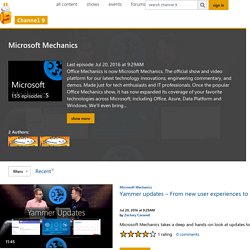
The official show and video platform for our latest technology innovations, engineering commentary, and demos. Made just for tech enthusiasts and IT professionals. Once the popular Office Mechanics show, it has now expanded its coverage of your favorite technologies across Microsoft; including Office, Azure, Data Platform and Windows. We'll even bring you broader topics such as device innovation with Surface, machine learning, and predictive analytics. Stoodle Whiteboard. Practical strategies for developing engaging, technology-enhanced learning resources - Learning and Teaching at Navitas. Technology-enhanced learning resources can help learners develop the knowledge and skills they need to successfully complete their program of study.
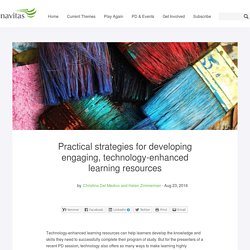
But for the presenters of a recent PD session, technology also offers so many ways to make learning highly engaging. In Christina Del Medico and Helen Zimmerman’s popular webinar on technology-enhanced learning, they shared a number of strategies and tools for engaging learners in presentations, activities and creating resources collaboratively.
Here’s a short summary of what they covered: Principles of technology-enhanced learning resources Helen and Christina noted that the resources being shared here were learner-focussed, driven by pedagogy, easy to access (also on mobile devices) and either free or accessible for a nominal cost. In particular, they aim to take the student beyond ‘passive’ behaviours (hearing, reading, observing) and deep into ‘participatory’ territory (interaction, discussion, practice). Some example video tools shown:
Collaborative Tools. Skip to main content Create interactive lessons using any digital content including wikis with our free sister product TES Teach.
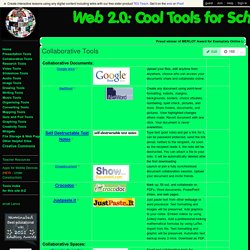
Get it on the web or iPad! Guest Join | Help | Sign In cooltoolsforschools Home guest| Join | Help | Sign In Home Presentation Tools Collaborative Tools Research Tools Video Tools Slideshow Tools Audio Tools Image Tools Drawing Tools Writing Tools. The Top 27 Free Tools to collaborate, hold discussions, and Backchannel with Students.
1- ChannelME ChannelME is a great web tool.

It allows its users to browse a particular website simultaneously. They are able to look at the same content of a web page with friends in real time and even chat with each other . 2- Search Team It allows its users to search in small teams and collaborate to find the best search results. 3- Mind42 Mind42 is a great collaborative mind mapping tool . 4-Entri Entri is a free collaborative tool for writing and sharing documents . 5- Bounce It is “ a little application that lets people quickly add feedback to any webpage and toss that back and forth with other people” . 6-Wiggio Wiggio makes group work much more easier as its easy and straightforward design provides everything you need to work productively in your groups. 7-My Simple Surface.
IT Training.