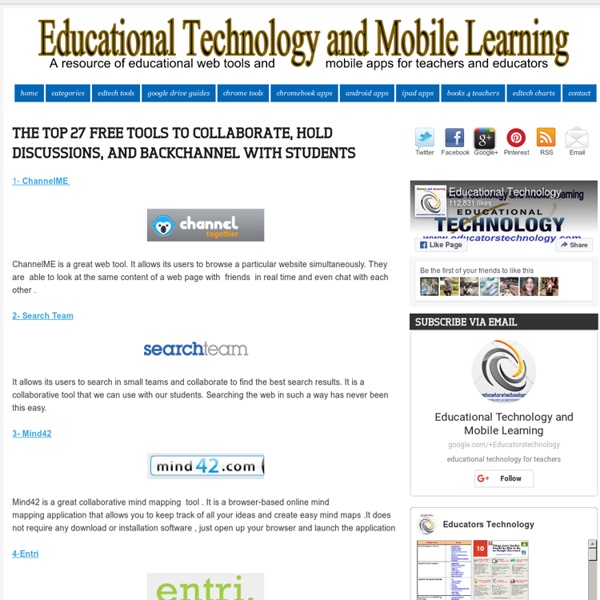Collaborative Tools
Skip to main content Create interactive lessons using any digital content including wikis with our free sister product TES Teach. Get it on the web or iPad! guest Join | Help | Sign In cooltoolsforschools Home guest| Join | Help | Sign In Home Presentation Tools Collaborative Tools Research Tools Video Tools Slideshow Tools Audio Tools Image Tools Drawing Tools Writing Tools Music Tools Organising Tools Converting Tools Mapping Tools Quiz and Poll Tools Graphing Tools Creativity Tools Widgets File Storage & Web Pages Other Helpful Sites Creative Commons Teacher Resources Apps for Mobile Devices (NEW - Under Construction) Tools index for this site A-Z email Lenva <a href=" Live Blog Stats</a> Actions Help · About · Blog · Pricing · Privacy · Terms · Support · Upgrade Contributions to are licensed under a Creative Commons Attribution Share-Alike Non-Commercial 3.0 License. Turn off "Getting Started" Loading...
The 20 Best Learning Management Systems - eLearning Industry
Would you be interested to know which are the Best 20 Learning Management Systems according to Capterra? Today, e-Learning is a $56.2 billion Industry, and this number is going to be doubled by 2015. 41.7% percent of global Fortune 500 companies now use some form of educational technology to instruct employees during formal learning hours. By 2019, roughly half of all college classes will be eLearning-based. For more info please see Top 10 eLearning Statistics for 2015 and 2014. It is more than obvious that eLearning has revolutionized and changed the way that we look at knowledge and skill acquisition. As a result, there is a great interest for Learning Management Systems to systematically implement and manage eLearning. Capterra helps people find and compare the best software for their business. The 20 Best Learning Management Systems Infographic Are you a Top eLearning Software Vendor? Learning Management System Resources Get 2 Free eBooks
50 new tech tools you should know about
You may have dozens of apps on your phone and scores of websites bookmarked on your laptop, but that doesn't mean you have all the latest tech tools at your fingertips. New mobile apps, services, social networks and other digital tools pop up so frequently that keeping up with them is a nearly impossible task. Just when you think you're up to date, something newer and hipper comes along. But before you wave the white flag, let us help. Once again we have sorted through hundreds of new and emerging tech tools to bring you 50 of the most buzzworthy ones. (Last year's list can be found here.) These apps and services can help you do everything from shooting better smartphone photos to cataloging your bottle-cap collection to finding the best pad Thai in your city. Which of your favorite new tech tools did we leave out? 360 Panorama (99 cents): Want to enhance your smartphone landscape photos? Alfred (free): It's a discovery tool for your palate! Slice (free): Attention online shoppers!
Free Technology for Teachers
50 Free Collaboration Tools That Are Awesome for Education
April 7th, 2010 Whether you are looking for tools that can bring a distance education class together or tools to help students and teachers in traditional classrooms working on group projects, the following collaboration tools will help with any need. From group papers to file sharing to group communication, the following tools will help bring any educational group together seamlessly to produce awesome results. Group Projects and Papers When working on group projects or research papers, these tools make collaboration a breeze. Nicenet. Discussion Groups and Communication Don’t let a little thing like distance stop your group or class from communicating. MemberHub. Research, Note Taking, and File Sharing Share your research, notetaking, and files with these great tools. CiteULike. Social Networking Social networking provides an opportunity for students and teachers to connect beyond the classroom walls in new and innovative ways. ePals. Wikis and Blogs Wikispaces. Task Management
12 learning management system providers and what they bring to classrooms
Learning management systems (LMSs) have become an indispensable part of higher education, as well as many K-12 and business environments. The $1.9 billion LMS market is diverse, too, encompassing in-house systems, open source options and out-of-the-box setups. Online programs from providers such as the University of Phoenix, Coursera and edX have stirred up change in higher ed in recent years, but even as they continue to shake things up, leading LMS providers such as Blackboard, Moodle and Desire2Learn have established broader groups of clientele and adapted. Here's a look at 12 of the biggest names among LMS providers, as well as how they have distinguished themselves and what they provide: 1. 2. 3. 4. 5. 6. 7. 8. 9. 10. 11. 12. Would you like to see more education news like this in your inbox on a daily basis?
Five Easy Tools to Build a Website
No matter how modest your launch, your business will need a web presence. Maybe you've been putting it off. After all, we weren't all put on earth to write code on the web--and hiring someone who was is expensive. Luckily, you don't have to know a thing about programming to build a respectable website these days. You'll need a sense of what you want your website to do for your business. Here are our top five picks for launching your business on the web without skimping on quality. 1. What it does: Yola lets you build a basic website by picking a template and filling out a few simple forms. What it costs: The basic web-building tool and a Yola.com address are free. Bottom line: If you're looking for a basic, professional site at a reasonable cost, Yola's your answer. 2. jimdo What it does: Jimdo's free version does what a respectable website builder should do, and not much else. What it costs: Basic features and a Jimdo.com address are free. 4. 5. What it costs: It's free.
18 Free Mind Mapping Tools for Teachers and Students
1- SpiderScribe This is a great mind mapping tool that allows users to easily visualize their ideas by connecting various pieces of information together and create free style maps. It also combines elements like text, images, files, calendar events and geographic locations. 2- EdistormEdistorm is a great web2.0 tool for educators. It allows you to work on your ideas during a structured brainstorming and organize them into sticky notes for others to see . 4- Bubbl.usBubbl.us allows its users to create concept maps in such an easy way with the minimum tools possible .You can create your project and invite your colleagues to join you in editing its content and when done you can share it with others via a generated link . 5- Wise Mapping Wise Mapping is a free online mind maps editor that allows you to create and share your mind maps with others. 6- Lucid ChartLucid Chart is a flowcharts and mind map making tool . 7- Text 2 Mind MapText 2 Mind Map is a cool website .