

PatrickJMT. 11 cheap gifts guaranteed to impress science geeks. Cool Notepad Trick - Hirlpoo West. This neat trick came across on an internal alias.
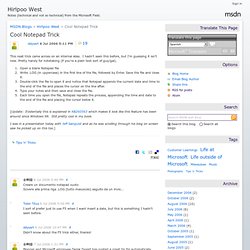
I hadn't seen this before, but I'm guessing it isn't new. Pretty handy for notetaking (if you're a plain text sort of guy/gal). Open a blank Notepad file Write .LOG (in uppercase) in the first line of the file, followed by Enter. Save the file and close it. Double-click the file to open it and notice that Notepad appends the current date and time to the end of the file and places the cursor on the line after.
[Update: Evidentally this is explained in KB260563 which makes it look like this feature has been around since Windows 98. I was in a presentation today with Jeff Sanquist and as he was scrolling through his blog on screen saw he picked up on this too.] Best innovation moments of 2011. 10 Search Engines to Explore the Invisible Web. Not everything on the web will show up in a list of search results on Google or Bing; there are lots of places that their web crawlers cannot access. To explore the invisible web, you need to use specialist search engines.
Here are our top 12 services to perform a deep internet search. What Is the Invisible Web? Before we begin, let's establish what does the term "invisible web" refer to? Simply, it's a catch-all term for online content that will not appear in search results or web directories. There are no official data available, but most experts agree that the invisible web is several times larger than the visible web. The content on the invisible web can be roughly divided into the deep web and the dark web. The Deep Web The deep web made up of content that typically needs some form of accreditation to access. If you have the correct details, you can access the content through a regular web browser. The Dark Web The dark web is a sub-section of the deep web. 1.
Linux Directory Structure (File System Structure) Explained with Examples. By Ramesh Natarajan on September 8, 2010 Have you wondered why certain programs are located under /bin, or /sbin, or /usr/bin, or /usr/sbin?

For example, less command is located under /usr/bin directory. Why not /bin, or /sbin, or /usr/sbin? What is the different between all these directories? In this article, let us review the Linux filesystem structures and understand the meaning of individual high-level directories. 1. / – Root Every single file and directory starts from the root directory.Only root user has write privilege under this directory.Please note that /root is root user’s home directory, which is not same as /. 2. Contains binary executables.Common linux commands you need to use in single-user modes are located under this directory.Commands used by all the users of the system are located here.For example: ps, ls, ping, grep, cp. 3. 4. 5. Contains device files.These include terminal devices, usb, or any device attached to the system.For example: /dev/tty1, /dev/usbmon0.