

HTML Codes - Table of ascii characters and symbols. Section element - HTML5 tutorial. The <section> element and the elements we have covered in the last five pages are examples of what are known as semantic HTML.

These elements add meaning to content the search engines can use to better understand a page. This page has more on web semantics. The W3C says: "The <section> element represents a generic section of a document or application. " It goes on to say: "The <section> element is not a generic container element. " I too was confused; however there is a difference. If all you want to do is have something look different use a div tag (a generic container) and CSS styles. I am still not clear why one is a "container" and the other a "section" – but whatever. You can apply CSS to the section element just as you would a div, however the search engines ignore div tags – they are semantically neutral.
Modernizr: the feature detection library for HTML5/CSS3. Html5shim - HTML5 IE enabling script. Dual licensed under the MIT or GPL Version 2 licenses Full original, uncompressed source available here: Source code adds new HTML5 elements (which is simple code), but also supports printing HTML5 elements and includes the default styles for HTML5 elements, like block on article and section.
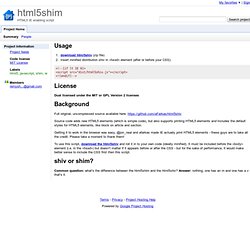
Getting it to work in the browser was easy, @jon_neal and afarkas made IE actually print HTML5 elements - these guys are to take all the credit. Please take a moment to thank them! To use this script, download the html5shiv and roll it in to your own code (ideally minified). Common question: what's the difference between the html5shim and the html5shiv? BootstrapCDN: Twitter's Bootstrap hosted on NetDNA's Content Delivery Network. #328 Twitter Bootstrap Basics. Twitter Bootstrap Tutorial. Last update on April 14 2018 06:14:58 (UTC/GMT +8 hours) The most popular of the front end frameworks, Twitter Bootstrap, has come to its third version (v3.0.0).

This Twitter Bootstrap Tutorial for beginners will get you started with Twitter Bootstrap 3. If you have already used Bootstrap before, this will introduce you with new features came with the version. You will also see how to customize the out of the box features of the framework, using grids to creating a layout, creating navigation with nav, creating dropdowns, using carousal, adding third party staff like embedding social plugins and Google Map and more.
We will end up creating a working responsive website and in the way will explore some of the nuances of the framework.
Displaying Icons with Fonts and Data- Attributes. Traditionally, bitmap formats such as PNG have been the standard way of delivering iconography on websites.
They’re quick and easy, and it also ensures they’re as pixel crisp as possible. Bitmaps have two drawbacks, however: multiple HTTP requests, affecting the page’s loading performance; and a lack of scalability, noticeable when the page is zoomed or viewed on a screen with a high pixel density, such as the iPhone 4 and 4S. The requests problem is normally solved by using CSS sprites, combining the icon set into one (physically) large image file and showing the relevant portion via background-position. While this works well, it can get a bit fiddly to specify all the positions.
In particular, scalability is still an issue. The rise and adoption of web fonts have given us another alternative. That’s not all though: Browser support: Unlike a lot of new shiny techniques, they have been supported by Internet Explorer since version 4, and, of course, by all modern browsers. How to Make Your Site Look Half-Decent in Half an Hour. Programmers like me are often intimidated by design – but a little effort can give a huge return on investment.
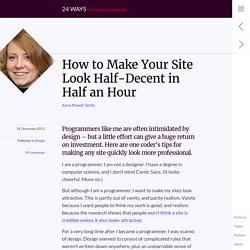
Here are one coder’s tips for making any site quickly look more professional. I am a programmer. I am not a designer. I have a degree in computer science, and I don’t mind Comic Sans. (It looks cheerful. But although I am a programmer, I want to make my sites look attractive. For a very long time after I became a programmer, I was scared of design. But a little while ago, I decided to do my best to hack what it took to make my own projects look vaguely attractive. If I hadn’t figured out some basic design shortcuts, it’s unlikely that a weekend hack of mine would have ended up on page three of the Daily Mail. So, if you are a developer, my Christmas present to you is this: my own collection of hacks that, used rightly, can make your personal programming projects look professional, quickly.
One thing to note about these tips, though. With that, on to the tools… 1. 2. Best Open Source Resources for Web Developers. Five Best Domain Name Registrars. Carro de Pedidos - Web Comunicaciones S.C. Web Comunicaciones S.C.

Inicio Anuncios Preguntas Frecuentes - FAQ Estado de la Red Afiliaciones Contáctenos Paso 1Elegir producto Paso 2Opciones de Dominio.