

Free High-Resolution Photos. 7000+ Free Powerpoint Templates PPT and Free PowerPoint Backgrounds. Stencil (Formerly Share As Image) The 100 best free fonts. The 100 best free fonts. MEDIA - Picts, Videos, Music, Clipart. Picjumbo — totally free photos & stock images. Bild, Serier. A Break in the Road. Graphical Resource for Educators.
Superfamous Images. Cc0 Lizenz. P E E K S P A C E. 尋找照片、圖庫 Pictures finding. Presentations. Blog. Presentations. PixiClip. All Textures Textures from TextureKing. Page 1 of 24:12345...1020...NextLast »
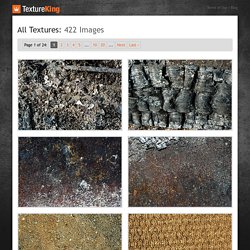
Make a word cloud - WordItOut. PhotoPin - Free Photos for Bloggers via Creative Commons. P E E K S P A C E. Creative Commons. Many Flickr users have chosen to offer their work under a Creative Commons license, and you can browse or search through content under each type of license.

Here are some recently added bits and pieces: Attribution License. National Geographic Your Shot. National Geographic Photography. Logo Design and Name Generator. High-Resolution Photos. Free Poster Template - Microsoft Word & Publisher. Free Poster Template - Microsoft Word & Publisher. Education Flyer Templates and Designs for Download. Each year educational institutions do their best to attract as many students as only possible.
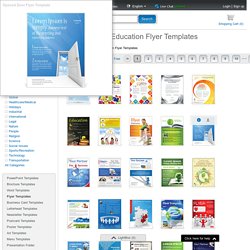
In order to compete with various organizations offering education or special courses, they use different tools. One of such tools is a flyer which gives an opportunity to advertise the institution, its departments and services. In such a way you can easily tell your target audience about the activity you are engaged in and attract their attention. It is a powerful promotion tool which is used nowadays worldwide. Public Domain Photo Library. Make Your Sways Look Great: Top 10 Tips and Tricks. 10 Clever Color Combinations. By Adam Noar Did you know that color affects people’s moods?

Think about that the next time you’re deciding what theme to use on a PowerPoint presentation! How to pick colors for PowerPoint and develop a harmonious presentation color palette is one of those not-so-small details necessary to creating the perfect presentation. There are various PowerPoint presentation color combinations, but not all of them are created equal. And having the right balance of complementary colors, or sticking to one particular monochromatic shade, will give your presentation a noticeable harmony and flair that would otherwise be lacking. First of all is Adobe’s Color CC, an interactive slide wheel that makes it easy to create a perfectly coordinated presentation color scheme in literally one second.
Free Video Maker Software - Make Animation Online - Try it! Create a Free Slideshow for Website > Make Your Own Slideshow Now. Freehand drawings. Captain Icon. Pickaface. Twelve Places to Find Images for Your Website. Images have become a vital component of online content over the last ten years.

This is partly due to the increase in internet speeds and partly due to the rise in popularity of sharing content on social media services. From a reading perspective, images are important as they break up long articles and make it easier to digest information. Finding images for posts on Elegant Themes has not been difficult for me as I have been reviewing a lot of plugins and services. Therefore, I have been using screenshot images. With many other topics, a screenshot cannot be used; however it is still important to include relevant images where possible. One of the stumbling points for many website owners is the uncertainty over whether an image can be used or not.
PixTeller - Image Maker. Editable old newspaper template. Views 393,984 Filed under Educational , english, history, newspaper, school, sepia We have just added to our popular editable PowerPoint newspapers with this Old Times newspaper design.
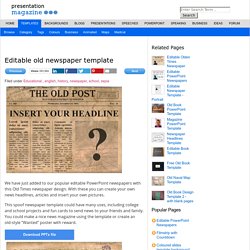
Photo mosaic creation software. Tagul - Gorgeous word clouds. PicCollage. Zimmer Twins. MAKE BELIEFS COMIX! Online Educational Comic Generator for Kids of All Ages. Recite.com - Create beautiful visual quotes as images. Kids.gov: The U.S. Government's Official Web Portal for Kids. Black Marker Sketches Collage - Fun. ClipArt ETC: Free Educational Illustrations for Classroom Use. Alphabets The Alphabets ClipArt collection offers 1,193 illustrations arranged in 43 galleries including decorative letters and numerals, complete alphabet sets, and several sign language systems.

If you are looking… American History and Government The American History and Government ClipArt collection offers 2,513 illustrations arranged in 26 galleries. The images range from exploration and Colonial America, to the American Revolution and Civil… Public Domain Pictures - Free Stock Photos. Eight Free Photo Sites That Require No Attribution. I'm a strong proponent of respecting copyright.

I think artists deserve to be paid for the work that they do. I'm also a fan of using Creative Commons photography in my blog, on my visual writing ideas, and in my presentations. In general, I use the Creative Commons Photo Search to search through Flickr (though sometimes Photopin works great, too). However, I have also found that there are times when I want to use attribution-free photography. Typically, these are in moments when I want to know that I have complete permission to use the work in a commercial way (such as a keynote). 1. This site, developed by Ryan McGuire, has a distinctly quirky, weird style. Free High-Resolution Photos. Seaquence. Free High-Resolution Photos. 7000+ Free Powerpoint Templates PPT and Free PowerPoint Backgrounds. Free templates, charts and maps for Powerpoint and Impress. The Ultimate Directory Of Free Image Sources. So, you need an image for your blog?

We’ve spent some time categorizing our favorite sources for free images and organizing them in such a way as to help you find what you’re looking for. Here are the criteria we’ve examined: Subjects: Does a site focus on specific genres of images, or is it a mass collection of various image types? High Resolution: Lots of great image resources emerged in the pre-Web 2.0 phase, but it wasn’t until bandwidth dramatically increased that allowed for the uploading of much higher resolution images suitable for editing and printing. License: The licenses vary extremely from source to source.
Safety: Government sites and many specific subject collections are extremely safe for students to use. Search Engines. Create 3D digital designs with online CAD. Textorizer. Textorizer allows you to make pictures formed with text. It is best described by the sample images below. Although there are many versions around, the only one that is continuing to supported is this one. Excoffizer takes a picture and produces a vector rendition of the picture, made of parallel lines of varying thickness. □ Emojis. Remove Background From Image Online. Royalty Free Music - Purple Planet.
Quaver's Marvelous World Of Music. [Video] How To Make An Infographic. Free Infographic Maker - Venngage. Speechable - How Many Words Are Your Pictures Worth? - Make Your Own Speech Bubbles. Top 11 Wonderful Tools for Designers To Create Infographics - I am programmer. For all the importance we place on text, it’s an indisputable fact that images are processed in the brain faster than words.

Hence the rise and rise of the infographic which, at its best, transforms complex information into graphics that are both easy to grasp and visually appealing. No wonder magazine readers and web visitors love them. Infographics not only cater to information but also to artistic sensibilities. Human emotions and feelings can be portrayed more easily through Infographics.
As a result, they are used in a variety of contexts, such as humor, emotion, social awareness and so on. There are different types of Infographics, such as flowchart, timeline, versus Infographics, data visuals and more. With the advent of advanced designing tools, the process of creating Infographics has become more exciting. 1. Visualize.me is a popular Infographics resume making tool that lets you turn your mundane-looking resume in to an interactive one. 2. 3. 4. iCharts 5. 6. 7. 8. 9. 10. 11. Scratch - Imagine, Program, Share. ClipYourPhotos - Do funky things with your digital photos. Download over 800 pages of free and PowerPoint templates at Brainy Betty. Free presentation templates. Incredibox - Express your musicality. Graffiti Creator. Free to Use & Public Domain Clip Art - ClipArtLord.com. GIFPAL Education Edition - Make GIF animations online. Tagul - Gorgeous word clouds.
Meme Generator. The Fastest Meme Generator on the Planet. Easily add text to images or memes. ← Transparency color. Used as background since this image contains transparency. Click to change. Note: font can be customized per-textbox by clicking the gear icon. PowerPoint Shortcuts: Learn More, Be Faster, Save Time. Grouping and Ungrouping Shortcuts How to Group Things in PowerPoint CTRL+G is the keyboard shortcut for how to group things in PowerPoint, and it works in all versions of PowerPoint.
This is a CRITICAL shortcut to learn as it allows you to quickly move and/or resize multiple objects at the same time as a single group, instead of wasting time moving things around piece by piece. Objects can also be part of more than one group. For example, you can first group two rectangles together (as a box layout) and then take that box layout and group it together with a chart.
To learn more and see examples, see our page on how to group things in PowerPoint. Presentation Design Trends 2015. MAKE BELIEFS COMIX! Online Educational Comic Generator for Kids of All Ages. Picture of the Day, Friday 3rd July. - LendMeYourLiteracy. Moovly. Kizoa. Animoto. Voki. PowToon. Emaze.