

Change DWG Plot Style from "stb" Style to "ctb" Color. ACA 2011, 2013 Detail Components Cannot Open Datab... This issue is about to make me pull my hair out.
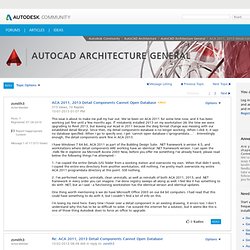
We've been on ACA 2011 for some time now, and it has been working just fine until a few months ago. IT mistakenly installed 2013 on my workstation (At the time we were upgrading to Revit 2013, but leaving our Acad in 2011 because the dwg format change was messing with our established detail library). Since then, my detail components database is no longer working. When I click it, it says no database specified. When I go to specify one, I get 'cannot open database c:\programdata....' . I have Windows 7 64 bit, ACA 2011 as part of the Building Design Suite. .NET framework is version 4.5, and workstations where detail components ARE working have an identical .NET framework version. 1. 2.
One thing worth mentioning is we do have Microsoft Office 2003 on our 64 bit computers. I'm losing my mind here. Autocad 2013 - Cannot open database - AecDtlCompon... ACA 2011, 2013 Detail Components Cannot Open Datab... JTB World Blog. If you visit www.autodesk.com/trueview you will find that the English version of Autodesk DWG TrueView 2015 now is available for download.

Note that only Windows 7, Windows 8 and Windows 8.1 are supported operating systems. Direct links to download: By default there is a dark color scheme and some icons have an updated look. Layout Tabs is a new icon that lets you display or hide layout and model tabs. The status bar where the coordinates are is now on the same row as the layout tabs. The “New Tab” lets you open files and access Recent Documents. In DWG Convert Modify Conversion Setup, “Remove Design Feed” is a new option. In the post AutoCAD Educational Version - Plot Stamp Not Detected! Goodbye to “Educational Version - Plot Stamp Detected This drawing will display the message, "PRODUCED BY AN AUTODESK EDUCATIONAL PRODUCT," Do you want to continue?
Software Requirements Before creating an SCCM advertisement, ensure that all target computers have Microsoft .NET 4.0 Framework installed. Autocad 2013 - Cannot open database - AecDtlCompon... - Page 2. I had the same problem on 2 different computers both on Autocad 2011 2012 2013 and i fixed it by using this registry input Copy this text into notepad and save it as a ???.
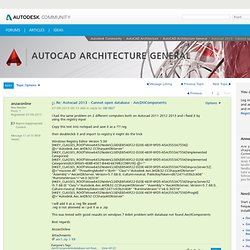
Reg then doubleclick it and import to registry it might do the trick Windows Registry Editor Version 5.00 [HKEY_CLASSES_ROOT\Wow6432Node\CLSID\{E8540F22-D20E-483F-9FD5-A5A3553A7556}] @="Autodesk.Aec.JetDb32.CCSharpJetDbServer" [HKEY_CLASSES_ROOT\Wow6432Node\CLSID\{E8540F22-D20E-483F-9FD5-A5A3553A7556}\Implemented Categories] Autocad 2013 detail component manager. Load Express Tools for 2013. Load Express Tools for 2013 This post works the same for AutoCAD and AutoCAD Architecture.

Upon installing AutoCAD you may not have installed the Express Tools… Here is how to load them: Click StartClick “Control Panel” Click on “Programs and Features” Note: if you want to see this list as shown below set the icons to “small” (shown) Select your AutoCAD 2013 product from the listClick “Uninstall/Change” Note: we will not be uninstalling but rather using the “Change” feature… Click “Add or Remove Features” Check the checkbox next to “Express Tools”Click “Update” After the update finishes installing click “Finish” Open AutoCAD and enter the command MENULOAD Select “acetmain.cuix” from the list Note: “acetmain” = “AutoCAD Express Tools Main“Click Open Click “Load” and then verify that the Express Tools menu loaded by checking the list of loaded menusClick “Close” Now enjoy your Express Tools… Like this: Like Loading...
AutoCAD Tip - Plot in Black and White ala Monochrome. So you want to take you multi-colored drawing and plot it in just black and white, but how?
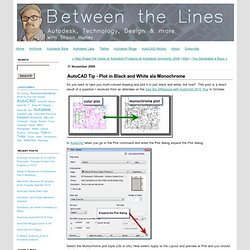
This post is a direct result of a question I received from an attendee on the See the Difference with AutoCAD 2010 Tour in October. In AutoCAD when you go to the Plot command and enter the Plot dialog expand the Plot dialog. Select the Monochrome plot style (ctb or stb). Now select Apply to the Layout and preview or Plot and you should should be good to go.
Cheers, Shaan Update 12-14-09: I was unaware that AutoCAD Architecture "ACA" did not contain the basic monochrome CTB plotstyle so I am posting it here on the post. Can't Save to PDF black/white. Support Articles. Summary Relevant Products Bluebeam Revu Select a black and white Plot Style Table.

You can use the AutoCAD default plot style table "monochrome". Fill the Plot with Plot Style check box so the black and white style is used. There are three ways to create PDF files using Bluebeam Revu. Using the settings in the AutoCAD Page Setup through the Create PDF button, Click the Layout tab you want to configure. Using the Custom PDF Page Setup through the Change Settings button, Click or click Change Settings from the Bluebeam menu, then click the Page Setup tab. Using the Bluebeam PDF printer Click the Layout tab you want to plot. Refer to your AutoCAD documentation for assistance on creating plot configuration files. Keywords.