

Cad Lisp and Tips. Scale multiple Elements about their own center points instead of a selected point, use command “Scale About Element Center” in microstation.
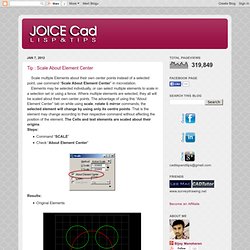
Elements may be selected individually, or can select multiple elements to scale in a selection set or using a fence. Where multiple elements are selected, they all will be scaled about their own center points. The advantage of using this “About Element Center” tab on while using scale, rotate & mirror commands, the selected element will change by using only its centre points. That is the element may change according to their respective command without affecting the position of the element. Auto/Visual lisp help. AutoLISP. What can AutoLISP do?

AutoLISP can be used simply to automate repetitive tasks or to build complex programs that extend AutoCAD and make it more productive. For example, you could write a program that calculates the total length of polylines on a particular layer - imagine how much time that would save over doing it manually! What's so good about AutoLISP? The great thing about AutoLISP is that it's pretty easy to use - even if you haven't done any programming before. Lee Mac Programming. The Ultimate AutoLisp Tutorial.