

iPad As.... iPads have exploded throughout schools and classrooms.

Their flexibility, versatility, and mobility make them a phenomenal learning tool. As teachers seek ways to integrate these devices, we recommend focusing on specific learning goals that promote critical-thinking, creativity, collaboration, and the creation of student-centric learning environments. In other words, begin with..... iPad As.... 18 Enlightening iPad Experiments in Education. iBooks 2 Is It The 21st Century Digital Textbook Revolution ? 100+ iPad Apps Perfect For High School. A catalog of apps sorted by Bloom’s Taxonomy #standagain. What it is: This week Apple is all set to make a BIG announcement about education.

I always tune in when Apple has something to say, but this week I am particularly interested in what they are going to do with education. The announcement has been connected to some of the big 6 (publishers). This worries me a little bit because I find that the 6 are pretty traditional and in-the-box kind of thinkers. It will be interesting to see how (or if) Apple has managed to convince some of them to break free a little bit. iBooks Author.
Apple's big announcement: school textbooks ... but with added pizazz. Apple senior vice president Philip Schiller unveils Apple's plans to "reinvent" textbooks at an event in New York.

Picture: AFP Source: AFP IT revolutionised the music industry, but now Apple has its eye on the least rock and roll thing you can think of: school textbooks. Apple revealed its vision for the classroom of the future during its much-trailed "big" announcement today at the Guggenheim Museum in New York. Apple announced version 2 of its free iBooks app for iPad and iPhone. iBooks 2 introduces a "textbooks" category to the iBookstore, where visitors will find media-rich educational books that offer videos, interactive pictures and diagrams, learning tools and much more. An Excellent eBook Full of Mobile Learning Activities. Ipads in the Classroom. Earth User Guide for the iPad - Google Earth Help. This user guide describes Google Earth for the iPad.
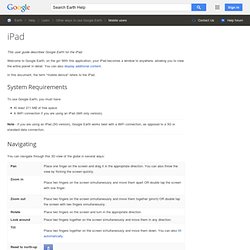
Welcome to Google Earth, on the go! With this application, your iPad becomes a window to anywhere, allowing you to view the entire planet in detail. You can also display additional content. In this document, the term "mobile device" refers to the iPad. System Requirements To use Google Earth, you must have: At least 211 MB of free space A WiFi connection if you are using an iPad (Wifi only version).
Note - If you are using an iPad (3G version), Google Earth works best with a WiFi connection, as opposed to a 3G or standard data connection. Navigating You can navigate through this 3D view of the globe in several ways: Note that the accuracy of the location shown depends the following: Your specific device - Any iPad may be able to determine your location from your Internet connection. Display your coordinates and altitude You can personalize how your latitude and longitude coordinates are displayed by choosing Position from the Options menu.
Teaching Large Classes with an iPad » To this day I remain a big fan of the overhead projector. I truly believe it was more effective a tool for teaching than the projected Powerpoint slides will ever be. I stood facing the students, watching their expressions, which I could see since the lights were sufficiently bright. I could draw on the screen and change directions as questions arose. Magazine. The following is an excerpt from the upcoming March issue of the Edudemic Magazine (iTunes Link).

It goes on sale in the Edudemic iPad app at the end of next week (whenever Apple approves it). The issue is our largest (70+ pages) and most in-depth yet. We’re working hard to enhance every feature of the Edudemic Magazine and this is just a quick look at one of the many articles in the upcoming issue. Part One: A Memoir I love education technology. 50 really useful iPad 2 tips and tricks. An absolute gem of an article by John Brandon and Graham Barlow from MacLife on 30th March over at TechRadar.

This is going to become my iPad manual from here on in. Customised iPads for all iPad 2 tips and original iPad tips - get 'em here! With great new features like two video cameras, a faster processor and a thinner design, the iPad 2 is the world's best tablet device. iPad 2 review It's also fully capable of running the latest version of Apple's iOS operating system and great apps like iMovie and GarageBand. 1. iOS now supports folders. 2. Oztix Home Page ticket sales powered by OzTix. Thank You - Apple Store (Australia) UPDATED for 2011: Educational iPad, iPod and iPho. 40 Most Awesome iPad Apps for Science Students. Posted on Wednesday June 15, 2011 by Staff Writers The iPad has found its way into hospitals, retail stores and homes across the nation, but it’s also making a big splash in the classroom, even with some of the best online colleges.

With a great selection of apps focused on everything from word processing to keeping in touch with classmates, the tablet computer can be an invaluable tool for learning — no matter your age. Online science students haven’t been left out, of course, and there are a wide range of applications offering help with chemistry, biology, astronomy and even the math that comes along with certain fields. If you’re a college student looking to supplement your science studies, these apps are some of the best for learning, sharing, researching and just plain having fun.
Chemistry Get beautiful photographs of the elements or explore what happens when you design your own molecules using these great iPad apps. Biology Astronomy Reference Tools Miscellaneous. 100 iPad Apps Perfect For Middle School.