

ROM-VS-Kernel - XDA-Developers. What is a ROM?
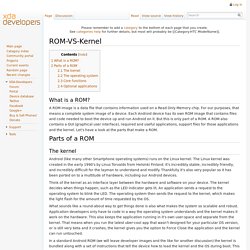
A ROM image is a data file that contains information used on a Read Only Memory chip. For our purposes, that means a complete system image of a device. Each Android device has its own ROM image that contains files and code needed to boot the device up and run Android on it. But this is only part of a ROM. A ROM also contains a GUI (graphical user interface), required and useful applications, support files for those applications and the kernel. The kernel Android (like many other Smartphone operating systems) runs on the Linux kernel.
Think of the kernel as an interface layer between the hardware and software on your device. What sounds like a round-about way to get things done is also what makes the system so scalable and robust. In a standard Android ROM (we will leave developer images and the like for another discussion) the kernel is bundled along with a set of instructions that tell the device how to load the kernel and the OS during boot. The operating system. ROMs, Kernels & Tools by lonas. Android ROM and rooting dictionary for beginners. Ultimate Guide to Android Rooting, Custom ROMs & Apps. Android and iOS are the most popular mobile operating systems on the market.

Both offer a variety of apps and settings but, eventually reach their limits at a certain point. Rooting or Jailbreaking your phone (or tablet) will offer you thousands of tweaks, skins and new apps that you should not miss out on. Android Launchers and lock screen widgets are great tools to customize your Android experience without rooting your device. You are also able to root your device and customize it with a launcher and widgets afterwards. If your Android device is rooted but you don’t want flash a custom ROM, Xposed Framework might be the perfect solution for you. This guide will use the Google Nexus 4 as an example but most of the things also apply to other Android devices. Android Rooting Terms You Should Know Before we get started, I would like to explain a few terms because the terminology can get complicated and confusing. Bootloader The Bootloader is your phone’s software foundation. Brick BusyBox. What is Bootloader, custom ROM, Kernel, CWM, Firmware, Flashing, ADB, Root.
Here I've gathered some info for newcomers to the Android world.

I've tried to keep it relatively simple. So if you want more info, follow the links! What Is A Bootloader? Taken from: Android 101: What is a bootloader? | Android-Does.com In literal terms, the bootloader is code that is executed before any Operating System starts to run. As the bootloader kicks off before any piece of software on your device, it makes it extremely processor specific and every motherboard has it’s own bootloader. Android Bootloader Every Android phone has a bootloader that instructs the operating system kernel to boot normally. A lot has been said about bootloaders being “locked” and even the developer-friendly Nexus devices shipped with a locked bootloader (Nexus devices and a couple tablets are easily unlocked with a single command).In fact, a lot bootloaders are locked and encrypted, meaning simple commands like “fastboot oem unlock”, won’t do a thing.
Why are Bootloaders Locked? [Guide] RootzWiki *Official* List of Roms / Kernel's / Radios / Tweaks / Themes - Droid Charge. Hey guys, here is a list of all the available Roms / Kernels / Radios / Tweaks / Themes for the Verizon Droid Charge.
![[Guide] RootzWiki *Official* List of Roms / Kernel's / Radios / Tweaks / Themes - Droid Charge](http://cdn.pearltrees.com/s/pic/th/rootzwiki-official-kernel-95953160)
I wanted to thank our current Dev's for the time and effort they have put forth towards the released and un-released roms / kernels and radios we have available. Without you guys, our phones wouldn't be the powerhouses they are today. You'll notice the lack of anything but Imoseyon's Kernel until things are released using the new source. Once things start using source I will be posting them. If you have any problems, feel free to join us in our IRC channel specifically for the Droid ChargeVerizon Droid Charge IRC Channel FactoryWARNING! EP4D [12/7/11]by Pentafive Froyo Eclipse (EE4) [7/28/11]by nitroglycerin33 Gummy Charged (EE4) [8/26/11]by Team Gummy Gingerbread. Building an Android ROM. Maybe it’s in the wrong place , it’s not really a tutorial what you’re about to read.

It’s more a simple explanation on how an Android ROM is built. I’m going to discuss several parts that can’t be absent if you want a fully functional Android phone, from the software point of view that is. Here’s a brief summary : KernelLibraries (and modules)BootloaderRecoveryRadioApps, framework, core, android-runtime, etc… Kernel A kernel is a critical component of every Operating System. There exist several types of kernels, but I am only discussing the one that is important for the Android ROM.