

Find online courses and get free education! Creating an Audio Podcast. An introductory guide to recording an audio podcast on a computer with a microphone and free open-source software.

This advice document will help users with little or no experience of recording audio to record their voice onto their computer using free software and simple peripherals. Screen Recording and Screencasting Software - ScreenFlow Overview - Telestream. Highest Quality Recording ScreenFlow has the best screen recording available – whether you are recording multiple screens at once, or using retina displays.
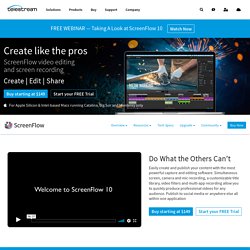
Built in Stock Media Library Spice up your videos with access to over 500,000 unique images, audio & video clips and more directly from within your ScreenFlow projects. iOS Recording Record your iPhone or iPad screen for high quality app demos. Easy to Learn, Easy to Use ScreenFlow’s intuitive UI allows everyone to create amazing content in minutes. Powerful Video Editing Tools. Tech Toolshop (always under construction) Our App Toolshop is a (slightly messy) testing ground for new and/or unorganized tools.

We haven’t tested any of these tools, so we don’t know too much about them. You’re on your own with these tools, but if you’re feeling adventurous (and you want to do some testing of your own), browse the list below (sorted by data added) or use your browser’s “find” function to scan through keywords. online = web apps accessed via browser software = apps that need to be downloaded and installed PC/MAC/LINUX/MOBILE = type of operating system supported+ = tools with both free and paid versions$ = tools that require a fee. Interactive-mind-map-with-thinglink. Innovation can be as simple as combining two tools such as iMindMap and ThingLink which were not initially designed to work together.

Discover how to turn your mind maps (or any other image) into attractive, interactive and sharable online content using rich media tags from ThingLink. I was looking for an easy way to embed sound and video in my exported mind maps and make them more interactive on the web. My preferred mind mapping software has not feature this option (yet). But recently, I discovered a very simple tool to do it on top, just in a few clicks. It's straight forward, it is called ThingLink and I wanted to share it with you. Think outside the box. A new way of doing things on campus. Josh remembers the old days at college, when working on a group project meant trekking through the snow (uphill both ways, of course) to meet with his team in the library, followed by endless rounds of back-and-forth revisions (in red pen, no doubt).

And by old days, he means last year. As Josh—a rising senior at Princeton University—heads back to campus this fall, he and his classmates will be getting a whole new experience with Google Apps for Education. Princeton is just one of the many colleges and universities now using Google Apps. In fact, seven of the eight Ivy League universities and 72 of this year’s top 100 U.S. Universities (as determined by 2013 U.S. Why I Study Challenge. “I will NOT waste this opportunity.”

Cassandra Marie United States Air Force I study to make this world a better place. I am a nursing major who has high aspirations and goals. I study because I earned my education while serving four years in the United States Air Force as a medical technician, including a deployment to Afghanistan. One day, I will be a part of a humanitarian mission to provide medical care to those less fortunate than us. Educreations Interactive Whiteboard: Watch And Create Educational Videos [iPad] Most people love to learn something new.
![Educreations Interactive Whiteboard: Watch And Create Educational Videos [iPad]](http://cdn.pearltrees.com/s/pic/th/educreations-interactive-74062276)
The desire to gain knowledge is something that seems to be hard-coded into each person. Many people also love to teach others what they know. After all, if no one taught, there would be nothing to learn. Educreations Interactive Whiteboard is an iPad app designed for the learner and teacher in all of us. Anyone can create and watch educational videos on a slew of topics with this app. The creation tools in this app are incredibly robust. UMD Research Shows Mobile Apps Help Students Learn. Home - EverFi. Visual storytelling: 14 tools for journalists.
Credit: Image by TapiF on Flickr. Some rights reserved Over the past year here at Journalism.co.uk we have reported on a number of new tools and platforms which have been launched or updated, which offer journalists different ways of telling stories visually. Our news:rewired events have also highlighted a number of those tools, most recently in a dedicated session on visual storytelling at news:rewired - digital stories, which was held last Thursday (6 December). Will iPads Replace Textbooks? Not So Fast [Infographic] You might remember that when the iPad was introduced, there was all this buzz about the thing totally revamping the way students learn.
![Will iPads Replace Textbooks? Not So Fast [Infographic]](http://cdn.pearltrees.com/s/pic/th/textbooks-infographic-business-23214707)
Textbooks, many folks believed, were doomed. Virtual Classroom Software for Live, Online Classes. Infographic: E-book vs. Dead-Tree-book Rumble and Why Students Lag. Photo Credit: Timo Noko via Compfight E-books have won over more and more Americans every year — but not many of those are students studying textbooks.

According to this infographic, the number of Americans who own e-books is over 20 percent and climbing. The good news is that by their calculations, owners of e-books read 24 books over the last 12 months compared to 15 for people who still flip actual paper. Concept Mapping. « PreviousHomeNext » Social scientists have developed a number of methods and processes that might be useful in helping you to formulate a research project.

I would include among these at least the following -- brainstorming, brainwriting, nominal group techniques, focus groups, affinity mapping, Delphi techniques, facet theory, and qualitative text analysis. Here, I'll show you a method that I have developed, called concept mapping, which is especially useful for research problem formulation. Mobile Curriculum on an iPhone with iTunes U. Have you experimented with building a course yet with the new iTunes U Course Manager? The creation of Apple's web based course manager for the iOS iTunes U app is one of those big deals in education that somehow has flown pretty much under the radar. This is unusual for Apple, where customarily every utterance or new product is met with cult like adoration. An underplayed Apple story? Course-builder - Course Builder. Mastering Google Plus Circles. Zoom.us Group Video Chat Review - Walt Mossberg - Personal Technology. There are lots of ways for consumers to conduct free one-to-one video calls on computers and mobile devices.
The best known is Microsoft’s Skype service, but there is Apple’s FaceTime, a good service called Tango and others. But what if consumers want to conduct a group video call, with multiple people in multiple places on multiple types of devices? Such video conferences are ideal for disparate members of families, committees in organizations, teams working on projects, small seminars, or even just groups of friends. 4 New Technology Tools for Measuring Learning Outcomes. Educators at colleges and universities use many tools to assess their students’ grasp of academic subjects, including traditional paper-and-pencil quizzes and tests taken in the classroom. Now a number of computer software and Web-based programs have been added to teachers’ tool kits for evaluating learning outcomes, whether their classes are conducted in person or online. These programs all offer reporting and analytics tools to help educators gauge the status and level of students’ comprehension.
Armed with a comprehensive set of data, instructors can modify their teaching to help those students who need assistance to succeed academically. Three of these applications are commercial solutions, and one is a proprietary offering for Purdue University students. Wonderlic Learning Outcomes Assessments (learningoutcomes.wonderlic.com) The Learning Outcomes platform offers interactive, online exams that test students’ knowledge and competencies. Skype Announces Collaboration with Prominent Organizations to Further Empower Teachers with Educational Resources through Technology. Understoodit Lets Students Voice Their Confusion Without Having to Raise Their Hands. Over the course of the last few years, more and more “clickers” have found their way into college classrooms. These little devices allow teachers to request real-time feedback from their students through short quizzes and surveys.
Toronto-based developer Liam Kaufman, however, thinks that a simpler application that just tells teachers whether their students are confused or not could help improve learning significantly.