

Git: How to move existing work to new branch. $ cheat git. GIT clone repo across local file system. Version control - git how to undo changes of one file. Mac OS X Color showing ESC[whatever for git diff colors only - GitHub. CommitMessage Format (Git) Commit Message rules for TYPO3 Flow The commit message rules for TYPO3 Flow and Neos are described in the Flow documentation Commit Message rules for TYPO3 CMS Git and related tools work best when following a certain guideline for commit messages. A deeper introduction on git revision log conventions is helpful to understand the scope. An example commit message looks like this: [BUGFIX] Short summary of changes introduced by this patch More detailed explanatory text, if necessary. As the commit message is kept in the history of the Git repository, please think of writing a proper message!
Topic description (first line) Prefix the line with a proper tag: [BUGFIX], [FEATURE], [TASK] or [API]. Possible tags are: [FEATURE]: A new feature (also small additions). Additionally other flags might be added under certain circumstances: [!!!] Example topic descriptions: Note: As in Flow, the [!!!] Message body Describe the problem and the change introduced by the Change Request. Relationships Time Tracking. How do I edit an incorrect commit message in git. Git: revert (reset) a single file. Version control - Undoing a git reset. Everyday GIT With 20 Commands Or So. How do I restore files to previous states in git. Git Book - Customizing Git. As you briefly saw in the Chapter 1, you can specify Git configuration settings with the git config command. One of the first things you did was set up your name and e-mail address: $ git config --global user.name "John Doe" $ git config --global user.email johndoe@example.com Now you’ll learn a few of the more interesting options that you can set in this manner to customize your Git usage.
You saw some simple Git configuration details in the first chapter, but I’ll go over them again quickly here. Git uses a series of configuration files to determine non-default behavior that you may want. The next place Git looks is the ~/.gitconfig file, which is specific to each user. Finally, Git looks for configuration values in the config file in the Git directory ( .git/config ) of whatever repository you’re currently using. Basic Client Configuration The configuration options recognized by Git fall into two categories: client side and server side. . $ git config --help core.editor commit.template color. Git how to: ignoring files in git. Just as we moved from cvs to subversion to git, our ignore files changed from .cvsignore to .svnignore to .gitignore.
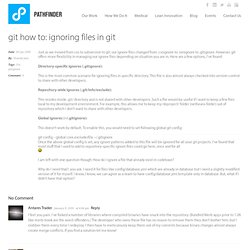
However, git offers more flexibility in managing our ignore files depending on situation you are in. Here are a few options, I’ve found: Directory-specific ignores (.gitignore): This is the most common scenario for ignoring files in specific directory. This file is also almost always checked into version-control to share with other developers. Version control - How do I reset/revert a specific file to a specific revision using Git. Git tip: Fix a mistake in a previous commit. Here’s a handy tip that shows off one of the little conveniences that makes me love Git. In Subversion, if you made a mistake in one of your commits — too bad. At best, you might be able to edit the revision log, if your repository was configured to allow that (Sourceforge repositories aren’t). In Git, as long as you haven’t pushed upstream yet, it’s trivial to change the commit log, or even the actual commit contents!
Suppose you just made a commit, and you’re working on some more changes, when you realize you made a mistake in the previous commit. Here’s how you can go back and fix it, without losing any of the new work you’ve done since you commited: Save your work so far.Stash your changes away for now: git stashNow your working copy is clean at the state of your last commit.Make the fixes. Extra cool: since Git stashes the changes you made (not the whole file), the file will still have the fix even after you re-apply the stash! Git Book - Undoing in Git - Reset, Checkout and Revert. At any stage, you may want to undo something. Here, we’ll review a few basic tools for undoing changes that you’ve made. Be careful, because you can’t always revert some of these undos. Re: Undo git-rm without commit? Git Delete Last Commit. Once in a while late at night when I ran out of coffee, I commit stuff that I shouldn't have.

Then I spend the next 10 - 15 minutes googling how to remove the last commit I made. So after third time I wanted to make a record of it so I can refer to it later. If you have committed junk but not pushed, git reset --soft HEAD~1 HEAD~1 is a shorthand for the commit before head. If you want to get rid of any changes to tracked files in the working tree since the commit before head use --hard instead. Git cheat sheets. Backups Via GIT: gibak « Ivor O’Connor.
Backups Via GIT: gibak Trying not to reinvent the wheel a quick google was done.
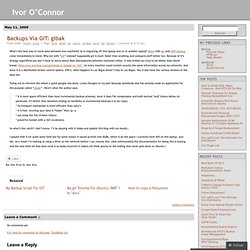
Lucky thought on my part because somebody else has already made an application for this purpose called “gibak“. Here’s what the author says: * it is more space-efficient than most incremental backup schemes, since it does file compression and both textual *and* binary deltas (in particular, it’s better than solutions relying on hardlinks or incremental backups à la tar/cpio) * its transport mechanism is more efficient than rsync’s * it is fast: recoving your data is *faster* than cp -a * you keep the full revision history * powerful toolset with a rich vocabulary So what’s the catch?
I played with it for quite some time but for some reason it would archive over 8GBs, which is all the space I currently have left on this laptop, and die. Like this: Like Loading... No comments yet. Ignoring files. Committed 19 Jan 2009 We don’t need Git to version everything in our projects, be it compiled source, files with passwords, or temporary files that editors love to create.
Usually keeping stuff out of your VCS’ hands is a task that is hard to manage and annoying to set up. Not with Git! Using the .gitignore file along with some other options, we’re going to learn how to set up per-project and per-user ignores. The easiest and simplest way is to create a .gitignore file in your project’s root directory. Here’s a basic .gitignore: $ cat .gitignore # Can ignore specific files .DS_Store # Use wildcards as well *~ *.swp # Can also ignore all directories and files in a directory. tmp/**/* Of course, this could get a lot more complex.