

Unix - Bash: Reset and Clear Commands. Linux - Search and replace over multiple files. How to split large file into several smaller files – Linux. Have you ever want to split a large file into several small files?

I’ve face this problem few days ago. I need to split a large file (3GB log file) into several smaller file where i can read it using normal text editor. Linux Journal. February 2007. Gnome Linux Disable / Turn Off Hardware Beep Sound For Terminal. [1.0] A Guided Tour Of Awk. v1.1.4 / chapter 1 of 3 / 01 apr 14 / greg goebel / public domain * This chapter provides an overview of Awk and a quick tour of its use. * The Awk text-processing language is useful for such tasks as: Tallying information from text files and creating reports from the results. Adding additional functions to text editors like "vim". Translating files from one format to another.
Awk has two faces: it is a utility for performing simple text-processing tasks, and it is a programming language for performing complex text-processing tasks. Awk statements comprise a programming language. There are, however, things that Awk is not. One last item before proceeding: What does the name "Awk" mean? * It is easy to use Awk from the command line to perform simple operations on text files. Metal weight in ounces date minted country of origin description.
How do I use grep to find which line numbers match? Frequently-Asked Questions about sed, the stream editor. 5.1.

Why don't my variables like $var get expanded in my sed script? Because your sed script uses 'single quotes' instead of "double quotes. " Unix shells never expand $variables in single quotes. This is probably the most frequently-asked sed question. Finding Duplicate Files. Bash Regular Expressions. When working with regular expressions in a shell script the norm is to use grep or sed or some other external command/program.

Since version 3 of bash (released in 2004) there is another option: bash's built-in regular expression comparison operator "=~". Bash's regular expression comparison operator takes a string on the left and an extended regular expression on the right. Awk by Example, Part 1 - Funtoo Linux. This is the approved revision of this page, as well as being the most recent.
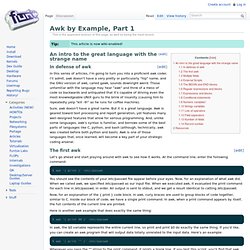
[edit] An intro to the great language with the strange name [edit] In defense of awk. All commands sorted by votes. 10 Useful Linux Commands. Here's a list of 10 commands which may come handy when using the command line in Linux: Search for all files modified in the last N days containing a specific text in their name find DIR -mtime -N -name "*TEXT*" For example: find ~ -mtime -5 -name "*log*" Will display all the files modified in the past 5 days which include the text 'log' in their filename. Local Variables. Iloj : Tekstiloj kaj Tekstotraktado. Sed/regexp: remove empty lines. Sed and Multi-Line Search and Replace – Austin Matzko's Blog. I’ve been experimenting with getting regular expression patterns to match over multiple lines using sed.

For example, one might want to change <p>previous text</p><h2><a href=" title here</a></h2><p>following text</p> to <p>previous text</p> No title here<p>following text</p> sed cycles through each line of input one line at a time, so the most obvious way to match a pattern that extends over several lines is to concatenate all the lines into what is called sed‘s “hold space,” then look for the pattern in that (long) string. . #! Text Processing Commands. Sort File sort utility, often used as a filter in a pipe.

This command sorts a text stream or file forwards or backwards, or according to various keys or character positions. Using the -m option, it merges presorted input files. The info page lists its many capabilities and options. Ten useful uses of command find 1. Ten useful uses of command find Written by Guillermo Garron .

Date: 2007-11-14 14:36:30 +0000 These are 10 useful uses of the command find in Linux, they are not the most useful, just some useful for me, I will use $HOME as the path for every example but you may use any other. Find empty directories or folders find $HOME -depth -type d -empty. Sort CLI output by line length - Linux * Screw. Want to sort file contents by each line’s lenght? No problems: artemn@artemn-laptop:~$ cat /etc/passwd | awk '{print length, $0}' | sort -n | awk '{$1=""; print $0 }' Good Shell Coding Practices. AWK (named after its creators Al Aho, Peter Weinberger and Brian Kernighan) is a very powerful text processing language.

It features automatic splitting of each input line in fields, associative arrays (arrays indexed by strings), and built-in string oriented functions. Brian Kernighan said about AWK: Shell Scripting: Generate or Print Range of Numbers ( Sequence of Numbers for Loop ) One our reader asks: How do I generate a range of numbers under BASH for loop command?
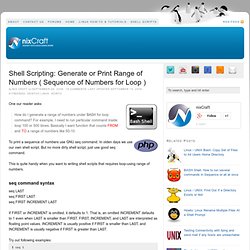
For example, I need to run particular command inside loop 100 or 500 times. Basically I want function that counts FROM and TO a range of numbers like 50-10. To print a sequence of numbers use GNU seq command. Other Comparison Operators. A binary comparison operator compares two variables or quantities.
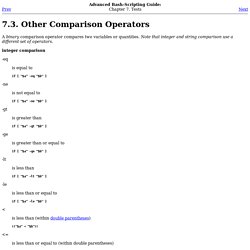
Note that integer and string comparison use a different set of operators. Linux: copy file with preserving permission. Most of the time the Linux server administrator requires to copy file for backup purpose. If you use the Linux command cp to copy your file, you may need to retain the file permission of source directory at destination directory. The command iscp -r --preserve /source_dir /destin_dir Here -r for copy all inner sub directory, and --preserve for retain the exact file permission.
If you have some files that starts with dot(.) like .htaccess file, those may not copy properly. Linux: preserving color output on match when piping grep to more/less. As a grep user, you're probably familiar with the following syntax. # grep 'something' /some/file --color | more That '--color' parameter highlights the found text so it's easier to go through a whole bunch of logs. However, that output disappears as soon as you pipe it to more or less to filter the output into pages. If you change your command, you can prevent that; # grep 'something' /some/file --color=always | more If you just use "--color" grep will determine if the output (your terminal, or the input to a second binary (more/less)) can accept these encodings or not.
So, just add "--color=always" and you can pass it to a second binary which will preserve color output! Writing Robust Bash Shell Scripts. Many people hack together shell scripts quickly to do simple tasks, but these soon take on a life of their own. Unfortunately shell scripts are full of subtle effects which result in scripts failing in unusual ways. It’s possible to write scripts which minimise these problems. In this article, I explain several techniques for writing robust bash scripts.
How often have you written a script that broke because a variable wasn’t set? I know I have, many times. Create etags file of .c, .cpp, and .h files in all subdirectories. Batch file suffix renaming. Changing extension of multiple files. Combining multiple sed operations into a single command. Top Ten One-Liners from CommandLineFu Explained. Bash scripting Tutorial. Bash commands - Linux MAN Pages. Bash Reference Manual: Bash Conditional Expressions. Conditional expressions are used by the [[ compound command and the test and [ builtin commands.
Expressions may be unary or binary. Unary expressions are often used to examine the status of a file. There are string operators and numeric comparison operators as well. If the argument to one of the primaries is of the form `/dev/fd/', then file descriptor is checked. Variable Mangling in Bash with String Operators. Editor's Note: This article has been updated by its author. Thank you, Pat. Have you ever wanted to change the names of many files at once? Or, have you ever needed to use a default value for a variable that has no value? These and many other options are available to you when you use string operators in bash and other Bourne-derived shells. String operators allow you to manipulate the contents of a variable without having to write your own shell functions to do so.
. $ export foo=foo $ echo ${foo}bar # foo exists so this works as expected foobar $ echo $foobar # foobar doesn't exist, so this doesn't $ By the end of this article, you'll be able to use it for a whole lot more. Bash For Loop Examples. Arithmetic Expressions in BASH. Older UNIX shells like Borne shell and ksh88 have clumsy, inefficient way of doing arithmetic based on external expr command: Untitled. Chapter 7. Conditional statements. » Zero Padding in Bash Jonathan Wagner. Cleaning up bash customizations. Bash - How to insert a new line character after a fixed number of characters in a file. Working Productively in Bash's Vi Command Line Editing Mode (with Cheat Sheet) Find Files Containing Text [bash] [shell] [grep]
Test for integer in BASH. Bash best practice : scripting actions to be done in all current subdirectories. Creating and running a script. Bash script to remove capitalisation and spaces form a filename. Bash check folder exists. Mac - Sending mail from bash shell script. Combined stdout & stderr. How To Look Like A UNIX Guru. Command line - Peak memory usage of a linux/unix process. Delete empty directories (UNIX) [unix] [shell] [directory] [command] [remove] [directories] [delete] [empty]
UNIX Basics : Examples with awk: A short introduction. To kill all processes of a specific user - Toolbox for IT Groups. Dealing With "Argument list too long" Errors on Linux and Unix. Sort -u vs. uniq. Unix find and replace text within all files within a directory. Find number of columns in a file. Unix cut command. Tar Extract a Single File(s) From a Large Tarball. How to Find and Delete Empty Directories and Files in Unix. How To Find Large Files and Directories in Unix.
Recursively find all files and convert to unix format (excluding those in svn dirs) [dos2unix] [find] [convert] [EOL] Grep multiple patterns. How to remove spaces in filenames. Seq Unix Utility for MacOS X. Unix sort command. Untitled. Sed - An Introduction and Tutorial. Concatenation of a large number of files. Sed:replace whitespace with newline. Fold: Wrap Text File / Line / Words To Fit in Specified Width. Compare 2 folders to find several missing files among huge amounts of files.
UNIX tips: Learn 10 more good UNIX usage habits. Introduction to UNIX cron and at Utilities. Compute simple average using AWK. In Unix, how can I replace a single string in a large number of files. Unix/Linux "find" Command Tutorial. Minus of 2 files. 8 Useful and Interesting Bash Prompts. Turn Vim into a bash IDE. UNIX Bourne Shell Programming. Linux - How to check if a directory exists in a Bash shell script.