

10 Sites for Teachers. Though it’s the administrators’ job to steer the ship with regards to technology use in school, every teacher has their favorite edtech websites and apps they love to use with their students.

Here’s a list, in no particular order, of some of the most talked-about edtech websites and apps that might not yet be on your admins’ radars: emaze — Emaze brings presentation creation to the next level. Teachers who just got iPads. I had the privilege of holding a Google Hangout with Holly Clark (@HollyEdTEchDiva) and Tanya Avrith (@EdTechSchools).

It was a great chat, where we compared US, NZ and Canadian school systems. Afterwards I was checking out Holly’s stuff and came across her great introduction to iPads in Classrooms. I checked with Holly and she was keen I do one of my visual representations of the ideas. So here it is, my visual, albeit briefer introduction for teachers who just got iPads: Holly ClarkEdTechTeacher.org. Here Is How to Use iPad As A Document Camera in Class. July 15, 2015 An interesting way to use iPad with students in class is through turning it into a document camera.
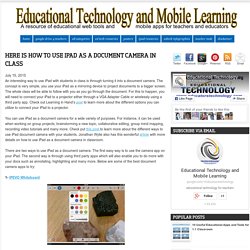
The concept is very simple, you use your iPad as a mirroring device to project documents to a bigger screen. The whole class will be able to follow with you as you go through the document. App Kickstart Guides from Google Play for Education. Kickstart Guides are designed to build your Android app-titude for specific apps in Google Play for Education, by getting you up and running in as little as 15 minutes with videos, best practices, and much more.
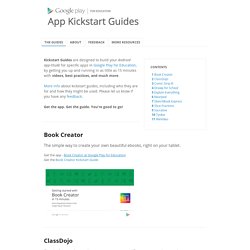
More info about kickstart guides, including who they are for and how they might be used. Please let us know if you have any feedback. Get the app. Get the guide. Design Thinking with iPads. Design thinking is a powerful tool to really get your students thinking about and tackling a problem or topic at a much deeper level.

It is a structured task that focuses on giving considerable time to thinking about and empathising with the people within the situation (Target audience or client), designing and prototyping a possible solution that is immediately challenged in order to improve it. It is used much in business and the design industry but can be used as a general classroom task within any subject area. It also gets students to work quickly without much introduction.
5 Apps To Supercharge Your Classroom Productivity. When you are looking to improve your productivity half the battle is finding the will.
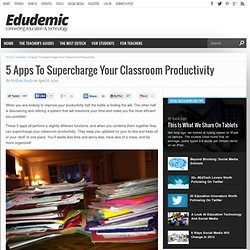
The other half is discovering and refining a system that will maximize your time and make you the most efficient you possible! These 5 apps all perform a slightly different functions, and when you combine them together they can supercharge your classroom productivity. 1:1 in the wild: Using tablets in outdoor education. Mobile learning devices are great for classroom use, but to get the most out of them, lots of educators believe in taking tablets outside.

With British weather now entertaining the idea of being pleasant, teacher and outdoor learning-expert Juliet Robertson gives her thoughts on how best to get the most out of this field. The idea of using digital technology outdoors continues to produce an interesting array of feelings from educators. The spectrum seems to range between love and loathing, freedom and fear, or curiosity and curtailment.
For me, the lure of a tablet being part of an outdoor activity is the untapped possibilities that we have yet to discover. The value of experimenting and exploring the world around us through a digital eye is worth the time invested. 5 Apps to Share Class Work Beyond the Classroom! Free Online Assessment Tools for Teachers. The Best Things in Life are Free!

In today's classroom, it is important to have choices for both the teacher and the student. Technology is a great motivator, but if you use the same tool time and time again, the novelty will quickly wear off. The tools below were chosen because they all offer something just a little bit different and can be a great way to add some variety to how you conduct your online assessments. All of them are free at the time of writing this article and they can all be accessed on multiple devices to give you, and your students, the flexibility you both need.
So, are you ready for your pop quiz? Socrative 2.0. A New Fantastic Bloom's Taxonomy Wheel for iPad Apps. March 21, 2014 Today while I was browsing through my Twitter feeds I came across this fabulous Bloom's Taxonomy wheel of apps shared by Anthony.

If you still recall, some previous versions of this wheel have already been featured here in Bloom's Taxonomy for Teachers section . As you can see, the wheel outlines a wide variety of verbs and activities related to each thinking level of Blooms taxonomy coupled with iPad apps that go with it. These apps are supposed to help teachers and students better cultivate these different thinking levels in their use of iPad apps. And because the the visual is not hyperlinked, I went ahead and provided the links for each of these apps in the lists below. Enjoy. 31 iPad Apps For A Smoother-Running Classroom. 31 iPad Apps For A Smoother-Running Classroom A smooth-running classroom is about, among other things, organization, workflow, and classroom management.
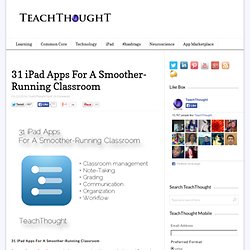
Organization is about resources, priority, and consistency. Workflow is about clarity, tools, and consistency. A Round-up of 12 New Educational iPad Apps for Teachers. February 16, 2014 As is he habit once every month, I feature here in Educational Technology and Mobile Learning a list of some new educational iPad apps that I came across in different blogs and websites. Of course I can not include every single app I bookmarked because the list will be too long, however, the suggestions I have below are the ones that stood out to me from the rest. I invite you to check them out and probably share them with your colleagues. 1- Creative Kids Wiggling mice, giggling colour ghosts, and creepy crawlies - colour pencil drawings come to life with Creative Kids! The app gives children over six a step by step method for creating their own animations and moving images using colour pencils, paper, and a tablet computer. 2- Audio NoteBook.
50 Of The Best Resources For iPads In Education. 100+ Teaching With the iPad Hacks: A Curated Playlist of Quick Start Resources. A publisher recently asked me if I knew of a good iPad “Quick Start” Guide for teachers just getting started with using the iPad in the classroom. I didn’t, but had to imagine that I could find resources along these lines on the Web. As I searched, I found many good web pages, and knew right away that this was a great topic for creating a LessonPaths curated Playlist to share them.
LessonPaths (formerly known as MentorMob) is an awesome free web tool for easily assembling digital content into an elegantly simple information resource. Just click through the Playlist, stop and further explore resources that interest you (clicking on one will open up the Playlist in full screen mode) then click through to the next one when you’re ready. This hand selected set of sources will provide teachers who are new to the iPad with the information they need to get started, and offer both new and current users information they need to successfully integrate the iPad into their teaching practices. 3 Excellent iPad Workflow Sheets for Teachers.
Here is a set of some wonderful iPad workflow sheets Greg Swanson has recently created from conversations with Yr 4, 5 and 6 kids. These sheets document how students perform learning tasks using their iPads. The good thing about these materials is that they encourage students self reflect on both the process of how they learn and what they learn. A Mobile App Lesson on Financial Capability.
Image credit: iStockphoto The goal of this lesson is teaching students how to use their mobile phones for financial management and financial decision-making. The best moment to provide dedicated financial literacy coursework is in the latter grades of high school. A "just in time" financial education is student- and behavior-centered, and incorporates tools that our students use every day -- such as their mobile phones.
Integrating student phones into financial literacy should not be isolated to one lesson. Project Based Learning with iPads. Bringing learning to life – Bringing Life to learning! To start with, I think Project-based learning is the future of education. It puts students into real situations where they have to: Act professionallybe a team playerunderstand their assigned roleStick to deadlines as a teamProblem solveProject manageCommunicate ideas … I could go on for a while here! Photo by USdagov These are the skills the world, employers, charities and universities are crying out for, far more than any specific content schools might have traditionally taught. Back to School with iPads: 5 Steps for the First 5 Days.
The iPad Toolkit for Learning? It is interesting to reflect how this simplification of iPad key tools has changed in a relatively short space of time. iWork suite aside, you could purchase the above apps for less than the cost of a textbook and have a model that could enhance learning with the right application. For those educators who are using iPads in the classroom, the suggestions above will be nothing new. The hope is that other educators will not feel overwhelmed by the diagram and actually view a number of core apps as manageable for their own learning curve. With flipped learning, how to make sure students are doing the work. In-video quizzes answer the question: ‘Who is doing their homework?’ And help direct the focus of class By Stacey Roshan Read more by Contributor June 10th, 2013. How to Record AirPlay Mirroring Sessions with the Reflector App. AirPlay Mirroring is easily one of the coolest features of iOS.
12 Advanced iPad Tips for Educators. At FETC 2013, Jennifer Hart and Luis Perez presented a session sharing a number of advanced tips to make finding, sorting, consuming, and creating content on the iPad easier and more efficient. Class Charts Is Now Available As a Free Edmodo App. 29 Apps For Teachers: The Educator's Essential iPad Toolkit. At TeachThought, we often provide lists of digital resources, and many of them are apps. 10 Great Tips on Using iPad Offline. 4 Great Rubrics to Help you Select Educational Apps.
As iPads are increasingly infiltrating our educational systems the question of the pedagogical implications ensuing from the use of these mobile gadgets in the classroom come to the surface. Some do look at them as an added distraction and that learning can be more focused without students having access to them during the class. Traditionalists do advocate this view and are , in fact, against the " over-digitization " of education. 4 Great iPad Apps to Create Digital Portfolios. How Do You Know if an App is Truly Educational? Only 1 iPad in the Classroom? 40 iPad Apps for SAMRL Model. Digital Tools for the Common Core. 15 Geat Teaching and Learning iPad Apps. How To Use Siri In The Classroom. 9 iPad Tutorials Teachers should not Miss.
Picture Perfect: Teaching to Visual Literacy. Mobile Apps Make Student Assessment Easy and Interactive. Response: Using Ed Tech to Support the Learning Process - Classroom Q&A With Larry Ferlazzo. An iPad 1:1 checklist « newtechtimeline. 5 Ways to Show Your iPad on a Projector Screen. 60 of the Best Websites and Apps for Teachers. iLearned vs. iLearning: Differentiated portfolio assessment with the iPad? Remind101 - A Safe Message System for Teachers.
iOrganized: How a teacher can use the iPad to stay organized? Making assessment meaningful. What Students Can Actually DO With An iPad. Learning with iPad? Use the News! Is Content Creation the Next Wave of Mobile Learning? 10 Important Questions To Ask Before Using iPads in Class. Dropbox resources for teachers. An introductory guide to iPads for Teachers. Multiple Intelligences Apps for The iPad. iPads in the Classroom. iPads, Apps, & iOS Resources. iPads and iPods in Education - @Ideas_Factory The blog of Julian S. Wood. Collecting Student Work in an iPad Classroom. Sample Lessons - iPad in Education. Apple Will Now Let Any Teacher Publish Content to iTunes U - Liz Gannes - Mobile.
A Quick Guide on Blooms Taxonomy Apps for iPad. Get Smart! Home. Quick guide to using iPads for learning. 25 Ways To Use iPads In The Classroom by Degree of Difficulty. Home.