

Getting info from Qlik Sense Repository Database - Qlik Community - 1546978. Sheet Level Security - QMC Security Rule... - Qlik Community - 1478917. When utilizing QlikSense, Sheet Level Security can be achieved through Security Rules via the QMC.
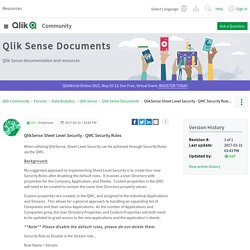
Background: My suggested approach to implementing Sheet Level Security is to create four new Security Rules after disabling the default rules. It involves a User Directory with properties for the Company, Application, and Sheets. Custom properties in the QMC will need to be created to contain the same User Directory property values. Custom properties are created, in the QMC, and assigned to the individual Applications and Streams. **Note** Please disable the default rules, please do not delete them.
Security Rule to Disable is the Stream rule... Rule Name = Stream Resource Filter = App* In the example below, I am utilizing a user directory that has user properties. Create four new rules for Streams, Applications, Sheets, and Non-Sheet Application Objects. 1) Rule for Streams Filter = Stream_*Suggested Logic = Identify a group of QlikSense Users who meet the criteria to access the stream. Sheet or App Object Level Security Qlik Sense - Qlik Community - 1485114. Hi Techies, Qlik Sense QMC has great feature of QMC resource security where resource is like stream, application and master items(sheets, field, bookmarks, story etc) could be hidden from user or group of users.
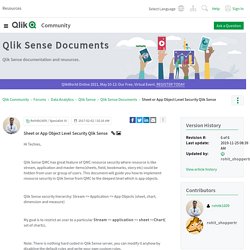
This document will guide you how to implement resource security in Qlik Sense from QMC to the deepest level which is app objects. Qlik Sense security hierarchy: Stream => Application => App Objects (sheet, chart, dimension and measure) My goal is to restrict an user to a particular Stream => application => sheet =>Chart( set of charts). Note: There is nothing hard coded in Qlik Sense server, you can modify it anyhow by disabling the default rules and write your own custom rules. Please avoid alter or deletion of any default security rule in QMC. Security to MasterObject or AppObject is the deepest or bottom level security. (685) Qlik Sense Webinar 18.2.21 קליקסנס# קליקישראל# QlikISrael #חציחינם#סיפור לקוח. (685) Qlik Sense Stream Management Security Rules and Exception Management. (685) Dashboard Design - Qlik Sense CSS MasterClass. Qlikview Cookbook. 10 essential tools to enhance your Qlik experience - Data Craze.
After working with Qlik products (QlikView, Qlik Sense mainly) for over 3 years, I thought that it may be useful to prepare for you list of 10 essential (for me and I hope for your) tools that can be used when working with Qlik.
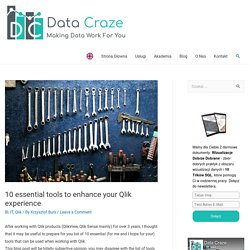
This blog post will be totally subjective opinion, you may disagree with the list of tools below, that’s perfectly fine, name yours in comments section so that other people can benefit. Please don’t mind the order of the tools, it doesn’t really matter. [heading align=”left”] 1. QlikView Components[/heading] Author: Rob Wunderlich Link to page: Description: QlikView Components (QVC) mostly used in QV Scripting but can also be leverage in QS world is a library of script subroutines and functions that will greatly improve speed and quality of script development.
Custom theme JSON properties ‒ Qlik Sense for developers. Security rules example: Recreating document admin by creating QMC app admin ‒ Qlik Sense on Windows. Google Color Picker. (511) Import and publish apps in different streams - Qlik Sense. Help Centre. Vizlib Actions are featured across a number of Vizlib products.
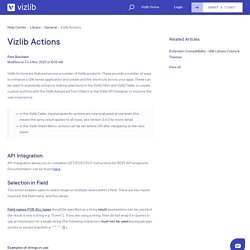
These provide a number of ways to enhance a Qlik Sense application and create and link shortcuts across your apps. These can be used to seamlessly enhance making selections in the Vizlib Filter and Vizlib Table, or create custom buttons with the Vizlib Advanced Text Object or the Vizlib KPI Designer to improve the user experience. in the Vizlib Table, inputs/values for actions are now evaluated at row level (this means the same result applies to all rows), see version 3.6.0 for more detailin the Vizlib Sheet Menu, actions can be set before OR after navigating to the next sheet API Integration API Integration allows you to complete GET/POST/PUT instructions for REST API endpoints.
Selection in Field This action enables users to select single or multiple values within a field. Field names FOR ALL types should be specified as a string result (expressions can be used but the result is only a string e.g. Qext file overview ‒ Qlik Sense for developers. The extension metadata file (QEXT) is a JSON file, and is used by Qlik Sense to identify the visualization extension.
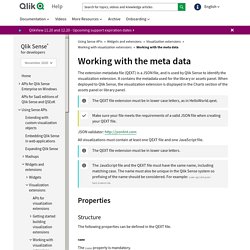
It contains the metadata used for the library or assets panel. When deployed to Qlik Sense, the visualization extension is displayed in the Charts section of the assets panel or library panel. Note: The QEXT file extension must be in lower case letters, as in HelloWorld.qext. (498) Qlik Sense Theming. Importing extensions ‒ Qlik Sense on Windows. Qlik Sense is a complete data analytics platform that sets the benchmark for a new generation of analytics.
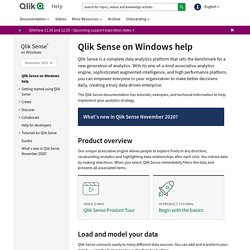
With its one-of-a-kind associative analytics engine, sophisticated augmented intelligence, and high performance platform, you can empower everyone in your organization to make better decisions daily, creating a truly data-driven enterprise. The Qlik Sense documentation has tutorials, examples, and technical information to help implement your analytics strategy. Product overview Our unique associative engine allows people to explore freely in any direction, recalculating analytics and highlighting data relationships after each click. You extract data by making selections. Load and model your data. Installing, importing and exporting your visualizations ‒ Qlik Sense for developers. Depending on your Qlik Sense setup, there are different ways of deploying your visualization extensions.
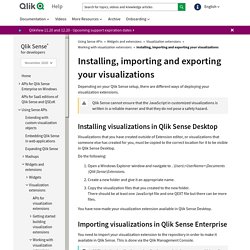
Warning: Qlik Sense cannot ensure that the JavaScript in customized visualizations is written in a reliable manner and that they do not pose a safety hazard. Installing visualizations in Qlik Sense Desktop Visualizations that you have created outside of Extension editor, or visualizations that someone else has created for you, must be copied to the correct location for it to be visible in Qlik Sense Desktop. Do the following: Open a Windows Explorer window and navigate to .. Installing and removing Qlik Sense Extension bundl... - Qlik Community - 1715472. You can install or remove Qlik Sense Extension bundles from your Qlik Sense deployment at any moment.
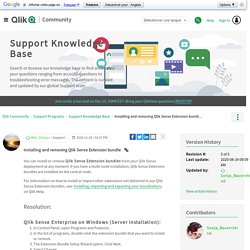
If you have a multi-node installation, Qlik Sense Extension bundles are installed on the central node. For information on how to install or import other extensions not delivered in our Qlik Sense Extension bundles, see: Installing, importing and exporting your visualizations on Qlik Help. Resolution: Creating reload tasks ‒ Qlik Sense on Windows. (493) Getting started creating custom themes - Qlik Sense. Solved: Set Analysis for Less than Equal - Qlik Community - 366270. Date and time functions ‒ Qlik Sense on Windows. Qlik Sense date and time functions are used to transform and convert date and time values.
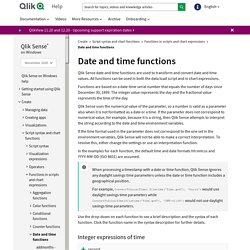
All functions can be used in both the data load script and in chart expressions. Functions are based on a date-time serial number that equals the number of days since December 30, 1899. The integer value represents the day and the fractional value represents the time of the day. Qlik Sense uses the numerical value of the parameter, so a number is valid as a parameter also when it is not formatted as a date or a time. If the parameter does not correspond to numerical value, for example, because it is a string, then Qlik Sense attempts to interpret the string according to the date and time environment variables. If the time format used in the parameter does not correspond to the one set in the environment variables, Qlik Sense will not be able to make a correct interpretation.
In the examples for each function, the default time and date formats and are assumed. Note: Integer expressions of time. Re: How to create a table with aggregated values i... - Qlik Community - 25624. Sense Scalability Tools - Qlik Community - 1490846. Server Sizing - Qlik Community - 50310. Sizing Guidelines for Qlik Sense - Qlik Community - 1161256. Since the data model in Qlik and the way that Qlik stores its data is a lot different as the way data is stored in your (probably) relation database, a precise call is hard to make.
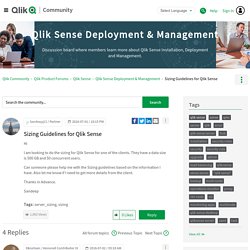
Things that have a lot of impact are (for example) the uniqueness of the data; are you all storing long unique names or mainly storing flag fields (0 or 1). What you could do is load the data into a Qlik Sense app and try to figure out how much data that app takes in memory. If you have a rough idea of that answer, getting the estimate about how much data it will take for 50 concurrent users is a matter of multiplying it by (100 - (50-1)*0.1). In other words: 10% of the base memory footprint of the app for every user past the first. Note that 10% is the maximum per session; in reality this number usually is bit lower. ... and then comes the interesting part...
Now you have how much the app takes in memory, but this is not your answer. Re: Give fields a friendly alias without renaming - Qlik Community - 103581. Emulating document chaining in Qlik Sense - Qlik Community - 1484681. Document Chaining in Qlik Sense - Qlik Community - 1495402. Document Chaining in Qlik Sense made simple. As we all know in QlikView document chaining is drilling down from one application to another automatically transferring selections. Qlik Sense does not have document chaining yet,but we can do this in two ways.
We can make a extension that will do every thing for us it has all the property set (i'll leave my link to GITHUB for the same).Using a simple method/function GetCurrentSelections() in Qlik Sense To make this possible i'll use the second method to get this action in your qlik sense application Now open to make it happen open a application sheet in chrome browser, copy the url and add the below code ='Your_URL' & '/select/' & GetCurrentSelections('/select/','/',';') So it will look somewhat like this =' & '/select/' & GetCurrentSelections('/select/','/',';') NOW ADD THIS TO THE EXPRESSION OF Website Uri. when you do your selection the rest of url is made using GetCurrentSelections() function Visit : GetCurrentSelections to know more Thank You,
(594) Dynamic name fields for master items - Qlik Tuesday tips and tricks. הוספת שם בעברית לשדות בנוסף לשם באנגלית Re: Just an information about "Alias" - Qlik Community - 881511. Security rules ‒ Qlik Sense on Windows.