

Ms Teams. Artificial Intelligence. כל המידע על מחשוב ענן בישראל - Cloud Computing. MEGA. 10 of the Best Bookmarking Tools for the Web. Consider the following scenario: You come across an enticing article you really want to read, but at the moment you have pressing tasks that need to be done before you can sit down and read it.

מדריך שימוש בתוכנת המרת הקבצים פורמט פקטורי. מיד תועבר לדף המבוקש נגישות.

Untitled. IBI-05 IBI BI Methodology Presentation - Instant BI. How to Block a Program From the Internet in Windows 10. This tutorial will take you every single step of the way through creating a Windows Firewall Rule to block a specific program (whichever you want) in Windows 10.

Start out by clicking the Windows 10 Start Button and in the Search section type the word firewall. One of the items that will be displayed is Windows Firewall | Control Panel. Select that one. You’ll be presented with the main Windows 10 Firewall screen. click to enlarge From the column on the left side of the window, click the Advanced Settings… item. Now you’ll be presented with the Advanced section of the Windows 10 Firewall. How to Block An Application from Accessing the Internet with Windows Firewall. Most of the time we want our applications online and connected to both our local network and the greater Internet.

There are instances, however, when we want to prevent an application from connecting to the Internet. Read on as we show you how to lock down an application via the Windows Firewall. Why Do I Want To Do This? Some of you might have been sold immediately by the headline, as blocking an application is exactly what you’ve been wanting to do. Others may have opened this tutorial curious as to why one would block an application in the first place. Although you generally want your applications to have free access to the network (after all what good is a web browser that can’t reach the web) there are a variety of situations in which you may wish to prevent an application from accessing the network. בא במייל -14 טיפים וטריקים שימושיים למחשב שכדאי לכם להכיר.
5 Excel Add Ins Every Data Scientist Should Install. No matter what you do, you can’t avoid excel.
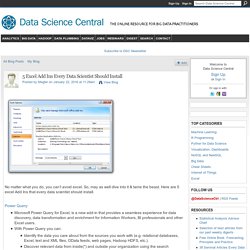
So, may as well dive into it & tame the beast. Here are 5 excel Add Ins that every data scientist should install. Power Query: Microsoft Power Query for Excel, is a new add-in that provides a seamless experience for data discovery, data transformation and enrichment for Information Workers, BI professionals and other Excel users.With Power Query you can:Identify the data you care about from the sources you work with (e.g. relational databases, Excel, text and XML files, OData feeds, web pages, Hadoop HDFS, etc.).Discover relevant data from inside(*) and outside your organization using the search capabilities within Excel.Combine data from multiple, disparate data sources and shape it in order to prepare the data for further analysis in tools like Excel and Power Pivot, or visualization in tools like Power View and Power Map.Share the queries that you created with others within your organization, so they can be easily found via Search. (*)
The 50 Free Apps We're Most Thankful For. Using Evernote. Search tools. Other Web / Tech. GEGeek. אנליסטים אנונימיים » SQXL – שימוש בקוד אס-קיו-אל כדי לחבר גיליונות אקסל. הידעתם שאפשר להשתמש בקוד SQL כדי לחבר גיליונות אקסל, כאילו היו טבלאות DB לכל דבר?

תשכחו מ-Vlookup, בואו ללמוד איך עובדים המקצוענים. אקסל הינו כלי חזק וגמיש, כולנו יודעים זאת היטב. עם זאת, לאקסל יש מספר בעיות מובנות והמרכזית שבהן הינה היכולת (או חוסר היכולת, בעצם) להתמודד עם כמויות גדולות של נתונים. כל אחד יכול לעשות vlookup כדי לחבר נתונים כשמדובר באלפי או אפילו עשרות אלפי שורות (במחשבים חזקים). אך נסו לבצע vlookup בין שתי טבלאות עם 500,000 שורות ותגידו שלום לאקסל שלכם לדקות ארוכות, ובמקרים מסוימים אף קריסה מוחלטת של הקובץ. אז מה הפתרון? SQL (קיצור של Structured Query Language) היא שפת מחשב לשליפה, מידול, ומניפולציה של נתונים בבסיסי נתונים רלציוניים. אז למה להשתמש בנוסחאות אקסל כבדות כשאפשר להריץ קוד SQL אשר יעיל ואפקטיבי בהרבה? העניין הוא ש-SQL עובד על נתונים אשר מסודרים במבנה של טבלאות מוגדרות במסגרת Database, כמו למשל Access או אחיו הגדול, ה-SQL Server ואחרים.
אז במייקרוסופט החביאו – אבל אנחנו מצאנו בכל זאת, ועכשיו נשתף גם אתכם 1. להלן נתוני היקף הזמנות לפי תאריך ולקוח. 2. 3. 4. 5. 6. בדיקת מהירות הוט - Speed Test. Free Business Email Address: Where To Get One And How To Set It Up.
Graph Databases. Search environmrnt. בניית אתרים. טיפים וטריקים. PDF & Convertors. Watson Analytics. Excel. My Python. Zoho CRM. Data Science. Internet Of Things Collection. Mind Mapping. Notepad++ Presentations. Pentaho. R. Tableau. Visualisation & Infographic. Tools - SW and others. Windows 10 (& General) CRM - Tools & Documents. Trello. Json. DELL. Power BI. Autocad. Bookmarking Tools. Google Analytics - DVD.
בא במייל -המילון השלם למונחי המחשב. Timeline JS - Beautifully crafted timelines that are easy, and intuitive to use. Interact Cafe. בא במייל -מדריך: כך תחביאו כל קובץ שתרצו. בא במייל -התוכנות החינמיות המומלצות ביותר. בא במייל -7 פעולות שעליכם לדעת כיצד לעשות במחשב. Software. Other Google Services/Products. אינפוגרפיקה. Design Freeware. Tools, Services. Graphics and Fonts. PDF et al Making Tools. AFIS.
Sample databases. Tools.