

Photography.tutsplus. How to make your photos look like film. How to make your photos look like film In this tutorial I’m going to show you how I make my digital images look like they were shot on modern 35mm film.

I don’t believe in short tutorials and like to give as much context as possible. As such, be warned that there’s quite a lot of text in this one! In case you want the TL;DR version of events here’s how I do it, largely in camera: ETTR to minimise digital noise; use vintage or legacy lenses; boost the luminance in the midtones in post-production; optionally use film presets. If you want to know more of the hows and whys, read on, and if you find this article helpful I’d love for you to click on the little star by the title, or better still share it with your photography loving friends and family.
What is the ‘film look’? To different people ‘the film look’ means different things, probably as a result of the many types of film stock which have been in production over the years. Film Effects look - Adobe Photoshop. Film like processing of photos is one of the most popular photo effect now-a-days.

Most of the people use this effect by using Adobe Lightroom. But it can also be done by Adobe Photoshop. I prefer Adobe Photoshop most, because you can do any kind of processing by Adobe Photoshop very easily. So today we are going to learn about “Film effects” using Adobe Photoshop. For doing this, we need to follow some step by step method. Q&A Tuesday: How to Achieve the Bright and Airy Film Look in Photoshop. Q&A Tuesday is a new blog series starting today.
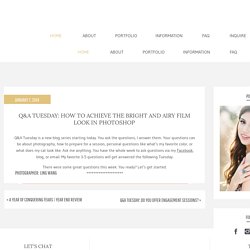
You ask the questions, I answer them. Your questions can be about photography, how to prepare for a session, personal questions like what’s my favorite color, or what does my cat look like. Ask me anything. You have the whole week to ask questions via my Facebook, blog, or email. My favorite 3-5 questions will get answered the following Tuesday. There were some great questions this week. Easy to accomplish VSCO Cam effect in Photoshop. A little bit of context Hello all, Simon here.

Welcome back to the design blog built by Cleveland’s finest graphic designers. Create "VSCO" Film Photo Effect in Photoshop CC. Download RAW Files For This Tutorial » Watch video: Create “VSCO” Style Film Photo Effect The Healing Brush Open the photo you wish to apply the effect to and begin by cleaning up any skin blemishes with the Healing Brush tool or your method of choice.

Here is a link to an older tutorial on the Healing Brush tool to fill you in on one of my favorite tools in all of Photoshop. Time For Adjustment Layers Once we’ve got our skin in good condition we’re ready to apply a series of adjustment layers to get the effect we’re after. Curves Adjustment Layer Next is a Curves adjustment layer found in Layer>New Adjustment Layer>Curves.
The Gradient Map Adjustment Layer Next we go Layer>New Adjustment Layer>Gradient Map and select the gradient strip and double click either one of the bottom color stops. Soft Light Time We’re going to set the blend mode of that gradient map layer to “Soft Light”. Vintage soft light effect. Photoshop Tip: The Easy Way to Replace the Sky.
It is pure kismet when the sky matches the beauty of the scene and you there, ready to capture the moment, with just the right gear in hand.

For everything else there is Photoshop. Replacing a dull sky — or an uneven sky, or a sky that just isn’t doing it for you — in an otherwise awesome photo is an easy way to add more drama and make your landscapes truly stand out. This is also a great trick for real estate photography, product photography, or any other time when the sky isn’t the focus of the image, but could make it better or worse, depending on what it looks like. When Matt Kloskowski taught Basic Post-Processing for Landscape Photographers during Photoshop Week, he shared three tips that will make your sky-replacement process more seamless and your images more breathtaking: –Make sure your colors match.
–Set the sun in the same spot. The Easiest Way To Create A Vignette In Photoshop. The vignette is one of the most popular effects on Instagram, and can add drama and focus to an image — but when you’re not shooting mobile, it’s surprisingly difficult to figure out how to create a vignette in Photoshop.

There are many ways to create a vignette in Photoshop,” explains fine art photographer Brooke Shaden in the Lighting Effects guide from her CreativeLive class, Fine Art Compositing. Here are a few that she says she uses regularly. First, you can use Lighting Effects, which can be accessed like this: “Once you are in Lighting Effects, you have three choices for the type of light want to use: Spot, Point, or Infinite,” she explains. “Spot is just as you would assume: a spotlight! Brooke also explains the following: —Color allows you to pump up saturation. The Easiest Way To Create A Vignette In Photoshop. 3 Easy Ways to Get that Faded 'Film Look' in Photoshop. 3 Easy Ways to Get that Faded 'Film Look' in Photoshop. How to Make Your Digital Photo Look Like Film. Processing photographs is an extremely fun and important part of photography.

It can help polish a flat looking RAW file into something to be proud of. Making photos look unique can sometimes be very challenging, and it’s no surprise that giving images the film look is really popular. It looks impressive, and can give a sense of drama and authenticity. Most importantly, everyone has a different idea of how film looks, so it’s a great opportunity to create your own style, and give each photo a unique color, tone, grain structure and feel.
In this tutorial, I’ll show you how to process your digital photos, and turn them into cellulose acetate marvels. There are a variety of film looks that you can achieve through post-production. There are countless situations where the look of film can have an effect on the emotions being portrayed, and the mood. Street photography is another example of a great genre of photography that film processing works well with. Lightroom 5 // Film Look // Engagement Session // Editing Tutorial. How To Achieve the Film Look Using Lightroom. It seems as if the film edit is getting more popular every day.
