

Francescou/docker-compose-ui - Docker Hub. What is it Docker Compose UI is a web interface for Docker Compose.
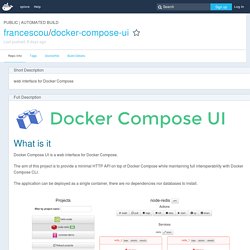
The aim of this project is to provide a minimal HTTP API on top of Docker Compose while maintaining full interoperability with Docker Compose CLI. The application can be deployed as a single container, there are no dependencies nor databases to install. Requirements Docker Engine 1.10.0 or later for version 2 of the Compose File format, and Docker Engine 1.9.1 or later for version 1 Getting started Run the following command in terminal: Windows 7 SteadyState solution simplified! – Infrastructure Architecture Blog by Panos Macheras. Download: Windows 7 SteadyState Version 1.0 Setup Files and Step-By-Step Guide!
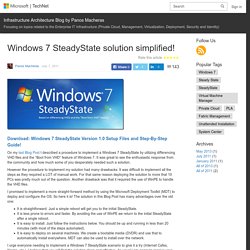
On my last Blog Post I described a procedure to implement a Windows 7 SteadyState by utilizing differencing VHD files and the “Boot from VHD” feature of Windows 7. It was great to see the enthusiastic response from the community and how much some of you desperately needed such a solution. However the procedure to implement my solution had many drawbacks: It was difficult to implement all the steps as they required a LOT of manual work. For that same reason deploying the solution to more that 10 PCs was pretty much out of the question. Another drawback was that it required the use of WinPE to handle the VHD files. I promised to implement a more straight-forward method by using the Microsoft Deployment Toolkit (MDT) to deploy and configure the OS. It is straightforward. Get Virtual Appliances. Introduction Virtual Appliances can be downloaded directly via the Central Web-based Management If your required templates is not available on Proxmox Web UI then download manually from: including amd64 OS templates.
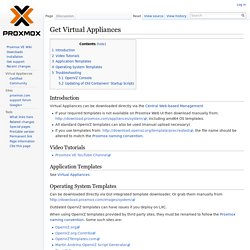
All standard OpenVZ templates can also be used (manual upload necessary) If you use templates from: the file name should be altered to match the Proxmox naming convention. Cameyo Products. Private Workplace. Time Freeze. Toolwiz Time Freeze.

Free System and Disk Backup Software for Recovery. Protect your PC in a different manner Keep your PC and inside data more secure with different way of data protection and system restore to make it possible that you can make it when your system crash or software mal-function Restore in just one click Restore your system in just one click.

Download of Portable-VirtualBox. OverGrive - Linux Google Drive Desktop Client. * License required for each account. ** Conversion back to Google Docs format only for original Google Documents.

File Icons by Numix Project. Google Drive is a trademark of Google Inc. Use of this trademark is subject to Google Permissions. Convert Google Docs to Office files for offline editing Microsoft Word, Microsoft Excel, Microsoft Powerpoint, Open Document and Open Spreadsheet Supported Linux Distributions Ubuntu, Debian, Mint, Raspbian, Elementary, Deepin, CentOS, Fedora, openSUSE, Arch and Manjaro Supported Linux Desktops. Vagrant. Running CoreOS with Vagrant is one way to bring up a single machine or virtualize an entire cluster on your laptop.
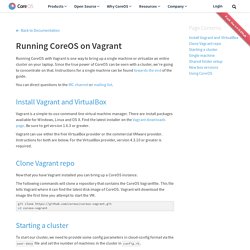
Since the true power of CoreOS can be seen with a cluster, we're going to concentrate on that. Instructions for a single machine can be found towards the end of the guide. You can direct questions to the IRC channel or mailing list. Deis. VirtualBox. These instructions will walk you through running CoreOS on Oracle VM VirtualBox.
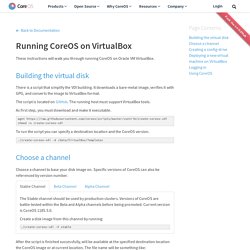
Building the virtual disk There is a script that simplify the VDI building. It downloads a bare-metal image, verifies it with GPG, and converts the image to VirtualBox format. The script is located on GitHub. The running host must support VirtualBox tools. As first step, you must download and make it executable.
Linux utilities. Sourceforge. Android x86 VM images for VMware and VirtualBox. Android is a mobile operating system (OS) based on the Linux kernel and currently developed by Google.

Android-x86 is a project to port Android open source project to x86 platform, formerly known as “patch hosting for android x86 support”. The Android-x86 team created their own code base to provide support on different x86 platforms, and set up a git server to host it. it is an open source project licensed under Apache Public License 2.0 The ISO image downloaded from Android-x86 sourceforge page. Features are available in the latest release (Most of the following features are for hardware): Kernel 3.10.40, KMS enableWifi support with GUIBetter disk installerPower Suspend/resume (S3 mode)Battery StatusSoftware mouse cursorMouse wheelSupport netbook native resolutionAudio (ALSA)V4l2 Camera supportExternal monitor supportExternal storage auto mount supportSupport external keyboardDebug mode with busyboxBluetoothG-sensor.
How to Create a Vagrant Base Box from an Existing One. Vagrant Boxes are prepackaged development environments that are the foundation of Vagrant.

In most cases, this is usually just a stripped and naked operating system such as Ubuntu, Debian, or CentOS. Boxes exist with the intention to be provisioned with additional features like Apache and PHP using tools like Chef or Puppet. This is really powerful, but it can be time consuming to setup the first configuration and difficult for beginners. Plus, not everyone has the skill-set of a system admin or work with a huge collaborative team. This post will describe to you how to create your own prepackaged Vagrant Box from and existing virtual machine. Heads Up! # Choose a Box The first thing you’ll need to do is pick a box that you want to build from. A list of base boxes for Vagrant - Vagrantbox.es. Vagrant box harvard-dce/ubuntu-14-04-canvas-lms.
Vagrant : Creating VirtualBoxes using Vagrant - 2016. Bogotobogo.com site search: Canvas-lms-cloud/Vagrantfile at master · rockymadden/canvas-lms-cloud. GitHub - daveadams/canvas-vagrant: Instructure Canvas LMS using Ansible and Vagrant. Sourceforge. Sourceforge. How to Convert a Physical Windows or Linux PC to a Virtual Machine. Want to keep an old Windows or Linux installation around without keeping the hardware around? Convert that physical Windows partition to a virtual hard drive, allowing you to boot it in a virtual machine program like VMware, Hyper-V, Parallels, or VirtualBox.
Windows ties itself to your computer’s hardware. Installation d'une machine virtuelle OpenFUN / edX. Les composants nécessaires à l’installation de FUN ou d’edX sont nombreux et relativement complexes ; c’est pourquoi il existe des machines virtuelles (VM) disponibles en simple téléchargement qui permettent de commencer rapidement à tester ces applications. Dans la suite de cette section, nous allons voir les étapes à suivre pour obtenir un environnement de développement fonctionnel. Prérequis Configuration recommandée : Ubuntu/Linux 14.04 VirtualBox >= 4.3.12 Vagrant >= 1.6.5 Téléchargement (optionnel mais fortement recommandé) Les VM OpenFUN sont disponibles au téléchargement via bittorrent.
Les fichiers .torrent correspondant aux différentes version d’OpenFUN sont disponibles ici : PuPHPet - Online GUI configurator for Puppet & Vagrant. How do you pronounce PuPHPet? The p is silent. What do I need to get started with PuPHPet? There are a few pre-requisites before you can begin your virtualized journey. First, you must install the necessary tools. Install Open edX, Download Open edX. A list of base boxes for Vagrant - Vagrantbox.es. Discover Vagrant Boxes. Vagrant box debian/jessie64. VirtualBox et Ubuntu Server, un vrai serveur de développement en local. Lorsque l’on développe des sites web, il est bien utile d’avoir un serveur où faire ses tests, ne serait-ce que pour éviter de casser un site déjà en ligne.
Pour cette raison, il n’est pas rare d’installer sur sa machine locale des programmes tels que EasyPHP ou WAMP Server (sous windows). Mais ces logiciels sont souvent assez limités, et parfois assez loin de la réalité d’un serveur web. Pour cette raison, j’ai pour habitude de configurer une machine virtuelle me servant de serveur local, sur laquelle j’installerai le strict minimum pour faire tourner mes projets en cours de développement.
Le but du jeu est de configurer la machine virtuelle pour qu’elle fonctionne exactement de la même façon que si je me connectais à un serveur distant chez mon hébergeur. Puisque la configuration d’une telle machine est parfois un poil compliquée, voici un tutoriel pour créer pas à pas votre propre serveur local avec VirtualBox et Ubuntu Serveur. Installer VirtualBox Tout d’abord, pourquoi VirtualBox ? Veewee. Translation(s): none Veewee is a tool for easily (and repeatedly) building custom Vagrant base boxes (VirtualBox format), KVMs, and virtual machine images. Install VirtualBox apt-get install virtualbox linux-headers-amd64 Install Veewee requirements.
Vagrant box debian/jessie64.
Nginx. Drupal opigno. Web2py. Proj web2py rasp. Joomla.