

Configure NGINX virtual server for various PHP Frameworks. A portable, preconfigured, lightweight, fast and stable server stack for developing php mysql applications on windows, based on the excellent webserver Nginx.
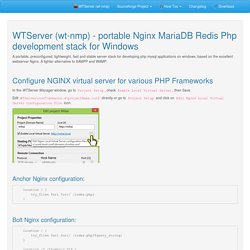
A lighter alternative to XAMPP and WAMP. In the WTServer Manager window, go to Project Setup, check Enable Local Virtual Server, then Save. Edit WTServer\conf\domains.d\projectName.conf directly or go to Project Setup and click on Edit Nginx Local Virtual Server Configuration File icon. Anchor Nginx configuration: location / { try_files $uri $uri/ /index.php; } Bolt Nginx configuration: CakePHP Nginx configuration: location / { try_files $uri $uri/ /index.php?
CodeIgniter Nginx configuration: location / { # Check if a file or directory index file exists, else route it to index.php. try_files $uri $uri/ /index.php; } Drupal Nginx configuration: # This matters if you use drush location = /backup { deny all; } ## Very rarely should these ever be accessed outside of your lan location ~* \. Nginx + PHP + MySQL on Windows in 6 minutes. The last time I posted a tutorial on Nginx, there wasn’t a native port of the server available.

Riez Opuz posted a link to his Xenstack project on that post that prompted me to write the rest of what I’ve been putting off. It’s a good way to tweak the stack to your own needs. I tried to leave this as “in 5 minutes”, but then I remembered how long it would take to download MySQL… Even on broadband. Kevin Worthington had very kindly provided a Cygwin build that ran on Windows, however Nginx now has a Windows build that we can use and this time, we can add MySQL to the list as well.
To keep everything compatible, we’ll be using the 32 bit versions for all downloads. Once you’ve also downloaded Nginx (0.8.53 at the time of this post), head on to the PHP libraries and remember to download the Windows Libraries only (5.3.3 as of today) and select the thread safe version. Make sure to follow this directory structure! First, let’s configure MySQL Note the Unix style forward-slashes. net start mysql. GitHub - Xeoncross/wnmp: A solid, portable, no-install Nginx, MySQL, and PHP server for windows.
Grav Documentation. SiteGround's tag line is Web Hosting Crafted With Care, and it is for this reason it has proven a popular hosting solution for people in the Joomla and WordPress communities.
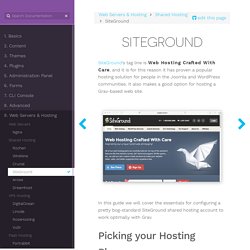
It also makes a good option for hosting a Grav-based web site. In this guide we will cover the essentials for configuring a pretty bog-standard SiteGround shared hosting account to work optimally with Grav. Picking your Hosting Plan At the time of writing, SiteGround offers three shared hosting options ranging from low-end $3.95/month to $14.95/month for what they call the GoGeek plan. We strongly suggest going with the higher-end but still very cheap GoGeek plan. Configuring PHP SiteGround provides a very full-featured cPanel control panel. The first thing to do is to change the default version of PHP your site runs with. On the main cPanel Home page, there is a section called 1H Software. Raspberry Pi Dev Setup with Nginx + PHP7. Last year I setup a Raspberry Pi 2 Model B as a development web server.
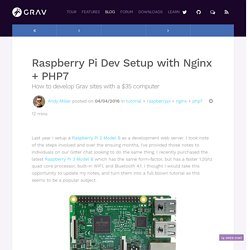
I took note of the steps involved and over the ensuing months, I've provided those notes to individuals on our Gitter chat looking to do the same thing. I recently purchased the latest Raspberry Pi 3 Model B which has the same form-factor, but has a faster 1.2Ghz quad core processor, built-in WIFI, and Bluetooth 4.1. I thought I would take this opportunity to update my notes, and turn them into a full blown tutorial as this seems to be a popular subject.
In this tutorial, we cover the basics to get Raspbian OS running on your Raspberry Pi computer. We will install the high-performance nginx 1.9 webserver, along with PHP 7.0 for optimal performance. Initial Raspbian Installation Raspbian is the best option for operating systems on the Raspberry Pi because it's the most supported and is based on Debian, a very popular Linux distribution. Raspbian Updates Raspbian Configuration $ sudo raspi-config Choose your Editor.
Rpc json web2py. Le serveur.