

Textastic - Text, Code and Markup Editor with Syntax Highlighting - FTP, SFTP, Dropbox - for iPad. TeX Touch. Back Here you can find instructions and help for Tex Touch for iPad, iPhone and iPod touch Tex Cloud TeX Cloud is an online compiling service provided by vancapy for Tex Touch users.
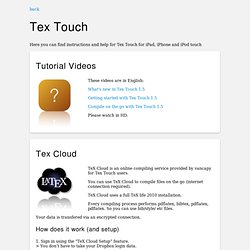
You can use TeX Cloud to compile files on the go (internet connection required). TeX Cloud uses a full TeX life 2010 installation. Every compiling process performs pdflatex, bibtex, pdflatex, pdflatex. Your data is transfered via an encrypted connection. How does it work (and setup) 1. 2. 3. 4. Compile via Dropbox You can find a diagram of this solution here. Pivotal Tracker - Simple, Effective Agile Project Management & Team Collaboration, from Pivotal Labs.
4 Best Project Management Apps for the iPad. Project management seems like an obvious use case for iPads, so we were surprised to see a relatively small number of professional project management applications.

But we found a few. For this article we decided to focus only on native iPad applications - we'll look at tablet-optimized Web apps another time. Which of these is your favorite? Are there any you think we should have included? Project Planner HD If you're a users of the open source Gantt Project, or just need a simple Gantt chart app for the iPad, Project Planner HD is worth a look.
Projector Projector is a popular and slick looking project management app for both OSX and iOS. OmniOutliner for iPad. Markdown. Download Markdown 1.0.1 (18 KB) — 17 Dec 2004 Introduction Markdown is a text-to-HTML conversion tool for web writers.

Markdown allows you to write using an easy-to-read, easy-to-write plain text format, then convert it to structurally valid XHTML (or HTML). Thus, “Markdown” is two things: (1) a plain text formatting syntax; and (2) a software tool, written in Perl, that converts the plain text formatting to HTML. The overriding design goal for Markdown’s formatting syntax is to make it as readable as possible. The best way to get a feel for Markdown’s formatting syntax is simply to look at a Markdown-formatted document. (You can use this ‘.text’ suffix trick to view the Markdown source for the content of each of the pages in this section, e.g. the Syntax and License pages.) Markdown is free software, available under a BSD-style open source license. Discussion List I’ve set up a public mailing list for discussion about Markdown. Installation and Requirements Movable Type Blosxom BBEdit.
MultiMarkdown. SynthTronica pour iPad sur l’iTunes App Store. Notability - Unleash Your Note Taking Ability. Circus Ponies NoteBook for iPad - Take Great Notes. Work with Your Notes on Your iPad, Just Like on Your Desktop Unlike other iPad apps, NoteBook for the iPad lets you work with your notes just like you do on the desktop, with multiple fonts, text colors, tab stops, and text alignment.

You can also place attachments within your notes, just like on the desktop, so that you can keep everything in one place. Double-tap to add a quick text note, or use NoteBook’s full-featured outliner for power note-taking, making it easy to organize large amounts of information. Voice-Annotated Notes, So You Never Miss a Detail Turn on voice annotation and NoteBook records the person speaking while you take your notes. Diagrams, Sketching, and PDF Markup Words aren’t always enough to capture an idea, so with NoteBook on the iPad you can add diagrams, flow charts and sketches to any page.
You can also take your notes right on top of PDF class notes or lecture slides. UPAD. Welcome to Sliced-Pi. SpeakerNotes is a simple presentation tool that augments the application you currently use to create slides.

While leading presentation authoring tools will allow you to display simple slide shows, SpeakerNotes provides many capabilities that you will not find in other tools. Further, Speakers centralizes all of your presentations into a single repository that you can carry with you on your iPad. SpeakerNotes offers many advanced features: General -Full integration with the DropBox file service, allowing you to easily publish and share your presentations with other users -Imports standard PDF versions of slides and notes from other tools and operating systems -Supports slides created by all popular presentation authoring tools including Microsoft PowerPoint, Apple KeyNote, and OpenOffice.
Presenting Feature -Easy creation of presentation details including description, date/time and duration. Viewing Features. Notify. SoundNote - Take notes with your iPad. Lee & Thibault Development - smartNote. 4 Personal Database Apps for the iPad. Personal databases are typically small database management systems designed to be used by only one person to organize information (see our guide to data terminology for more information on what databases are and how they work).
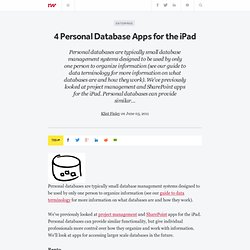
We've previously looked at project management and SharePoint apps for the iPad. Personal databases can provide similar functionality, but give individual professionals more control over how they organize and work with information. We'll look at apps for accessing larger scale databases in the future. Bento. Snapseed for iPad. Photosmith – the iPad mobile companion for Adobe Lightroom. SpyderGallery - Datacolor - Global Leader in Color Management Solutions.