

How to Disable Windows 10’s Taskbar Pop-up Notifications. Microsoft is now more aggressively pushing taskbar and action center ads—some for Microsoft Edge, some for other Microsoft products.

These are just one of the many types of advertising in Windows 10. Here’s how to make it stop nagging you. RELATED: How to Disable All of Windows 10's Built-in Advertising Windows 10’s taskbar pop-ups are implemented differently from those Get Office notifications. They’re not generated by the app they’re advertising for, like Edge.
You’ll find this setting in the Settings app. Navigate to System > Notifications & Actions in the Settings app. Scroll down to the Notifications section and disable the “Get tips, tricks, and suggestions as you use Windows” option. Top Ten Ways to Reduce Your Digital Footprint. The headlines around the collection and processing of Facebook user data by Cambridge Analytica further demonstrated that what you put online stays online and further grows your digital footprint.

The news that dating apps were sharing user data with third parties and the fact that there are more opportunities for federated logins result in even more data available on you, which consequently makes it easier for companies to share that data and target sales. Techopedia defines digital identity as combining elements such as usernames, online search activities, electronic transactions, date of birth and purchasing history or behavior. Tech Companies That Respect Your Online Privacy in 2019. You wouldn’t accept candy from strangers — so why do you accept cookies from Facebook?
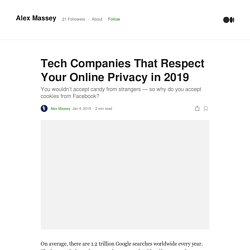
On average, there are 1.2 trillion Google searches worldwide every year. The key words from these searches are used to identify user preferences, and generate unique ads, targeted to the individual user. Even if you don’t have a Google or Facebook account, it’s highly likely that you’re being tracked by a tiny tag made of bits and bytes— the Web Cookie. Of course, we all know that cookies are being used. A warning sign flashes up and we hit Accept, conscious that it improves our user experience.
Reset Winsock in Windows 10 / 8 / 7. 4 Ways to Use a Kindle Fire.
Tools. Search Tools. Magazine. Mobile phone. The free encyclopedia. 101 Amazing PC / Internet Tricks no one told you before. Below is a list of one of the best hidden 101 Computer tips and tricks to impress your friends which you have been unaware of so far in life.
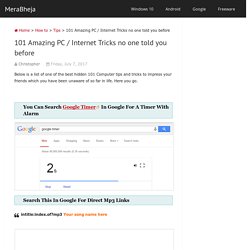
Here you go. You can search Google timer in Google for a timer with alarm Search This in Google for Direct Mp3 Links intitle:index.of? Mp3 Your song name here Use your Chrome Browser as Notepad quickly. Just copy the text below to the address Bar. data:text/html, <html contenteditable> Note: You can also bookmark this to use it anytime. View Hidden Password in Browser Visit to see How Google View You Read: 50 more Google search Tricks. Breaking the Black Box: What Facebook Knows About You. We live in an era of increasing automation.

Machines help us not only with manual labor but also with intellectual tasks, such as curating the news we read and calculating the best driving directions. But as machines make more decisions for us, it is increasingly important to understand the algorithms that produce their judgments. We’ve spent the year investigating algorithms, from how they’ve been used to predict future criminals to Amazon’s use of them to advantage itself over competitors. All too often, these algorithms are a black box: It’s impossible for outsiders to know what’s going inside them. Today we’re launching a series of experiments to help give you the power to see inside. Our first stop: Facebook and your personal data. Facebook has a particularly comprehensive set of dossiers on its more than 2 billion members.
Facebook uses all this data to offer marketers a chance to target ads to increasingly specific groups of people. DxO Optics Pro 10; Photo Editing - Reviews and Price Comparisons from PC Magazine. Some tech companies never stop pushing the limits, and Paris-based DxO is one of them.

The company makes DxO OpticsPro 11, photo software that automatically corrects your photos by taking the camera model and lens into account. The latest version adds tools for even better image enhancement, as well as a new full-screen mode and automatic red-eye correction. Those aren't as earth-shattering as some previous OpticsPro updates, but when you see them in action, they impress. OpticsPro remains unparalleled not only at automatic image correction, but also at noise reduction, with its now-faster Prime technology.
Add to those tools the program's excellent ClearView haze-removal tool, geometry corrections, support for Adobe DNG (digital negative) files, and you have a unique combination. Phase One Capture One Pro - Phase One Capture One Pro 8. From Phase One, the maker of top-end professional photography hardware like the remarkable 100-megapixel XF 100MP, comes Capture One Pro 9, photo editing software that offers digital photo import tools, raw camera file conversion, image adjustment, and some organizational features.

Also featured are tethered shooting, a live monitor view, and focus tools. Version 9 adds new keyword capabilities, DNG support, and a few more local editing tools. Capture One is all about the photography and just the photography: There's no face recognition, maps, Web sharing, or book printing here. It competes with the Editors' Choice winner Adobe Photoshop Lightroom, DXO Optics Pro, and others in the prosumer photo workflow space.