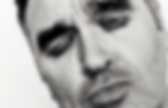
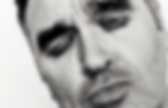
Skapa ljudböcker med iPad. Video and Screencasting Apps for Learning. 7 Time-Saving iPad Tips For Teachers. The iPad is a great tool for a classroom . It will soon be the case that any educator will feel as though the iPad is entirely necessary. The No.1 App for Every Teacher…. Not all apps are created equal.

The first version of Explain Everything was good. The second version is outstanding. As an educator my life revolves around learning, organisation, workflow and school requirements. Lessons are delivered, work is assessed and data is recorded. Thankfully new technologies are providing ways of coping with the increasing demands. At its base level Explain Everything is an interactive whiteboard into which you can insert text, pictures and videos.
An existing presentation can be imported into the app from a Dropbox or GoogleDrive account. Similarly a teacher can record anything that happens in class, via the camera, and then annotate/comment on the work. (courtesy of Digital First Ohio State) As you can see from the ‘how to’ video there are a number of different functions in the new version of Explain Everything that lend themselves to the classroom. Explain Everything can also have an impact on assessment. The Best iOS Apps for Students and Teachers. 10 Practical Ways to Use Videoscribe HD in Education. In this post I'm going to share 10 practical ways Videoscribe HD can be used by teachers and pupils in their classrooms.

Videoscribe HD is one of my favourite app, so much so I've recently signed up for the Pro Version on the Mac.Videoscribe is so simple to use, and once the animation and music are combined the finished presentation can be very empowering. It can produce real quality results in a matter of a few minutes by both children as young as Early Years right through older children and adult who can explore some of the more complex features. Whilst the ways mentioned are not an exhaustive list of ideas or necessarily going to transform teaching and learning, they may inspire teachers and pupils to use the Videoscribe HD app on iOS devices, Mac and PC Desktop versions creatively. One iPad in the Classroom? – Top 10 Apps.
iPad in the Classroom – Can we make it simpler? With many educational institutions choosing to use tablets for learning, it can be quite intimidating for teachers when faced with so many applications.

The diagram below serves to illustrate that less than 20 core apps can play a significant part in the learning process and hopefully temper any trepidation. (with thanks to Greg Hughes @deepexperience1 for his ideas and input) The apps indicated serve to enhance or modify existing practice with scope to be transformational. 8 Powerful Apps To Help You Create Books On The iPad. Want to self-publish a novel?

Get your classroom materials into the hands of others? Share your brilliant insight and call yourself an author? Then publishing on the iPad may be something worth considering. The good news is that it’s never been easier to quickly and easily get your digital pen flowing. How To Be A Terrible iPad Teacher. I published this off my site: teachingwithipad.org about a month ago.
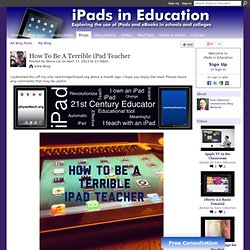
I hope you enjoy the read. Please leave any comments that may be useful. The following is a list, written in the first-person, of ideologies or stances from a Terrible iPad Teacher: A Good iPad Fluency Graphic for Teachers. Developing and maintaining a productive workflow while using iPad is not an easy thing to do.
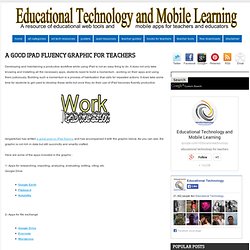
It does not only take knowing and installing all the necessary apps, students need to build a momentum , working on their apps and using them judiciously. Building such a momentum is a process of habituation that calls for repeated actions. It does take some time for students to get used to develop these skills but once they do their use of iPad becomes fluently productive. langwitches has written a great post on iPad fluency and has accompanied it with the graphic below.
As you can see, the graphic is not rich in data but still succinctly and smartly crafted. Here are some of the apps included in the graphic : 1- Apps for researching, importing, analyzing, evaluating, editing, citing..etc Google Drive 2- Apps for file exchange. Appotek. New Padagogy Wheel Helps You Integrate Technology Using SAMR Model. Sometimes a visual guide comes along and it just makes total sense.

That’s how I felt about Allan Carrington’s clever ‘Padagogy Wheel‘ which we featured on Edudemic last week. Check out the previous version then view the one below to see the differences. From what I can tell, putting the wheel on this site has generated a bit of buzz and I’m glad we could help spread the knowledge. But I was quite amazed this morning when I saw that the Padagogy Wheel had been updated. Now at version 2.0, it features another band around the edge focusing on the SAMR Model and on helping teachers (and admins) effectively integrate education technology. This new Padagogy Wheel (which honestly is less about iPads and more about technology integration now) should encourage you to focus on redefining your current standards, the current role tech plays in your classroom, and just about everything else. Want to print out the poster?