

Microsoft Word shortcut keys. Popular Applications By Category. Got it!

Like most websites AlternativeTo uses cookies for various features. We hope that is ok, otherwise feel free to disable cookies in your browser. More info Cookie Consent plugin for the EU cookie law Desktop, Tablet & Mobile Custom Platforms Categories © 27 Kilobyte AB (Web App)|@AlternativeTo|Blog|Forums|Contact|About|FAQ|Mobile Version. Free File Downloads and Software Discussion. 61 Free Apps We're Most Thankful For. FREEWARE. 99 of the best Windows freeware programs you may not know of. Because of the popularity of my previous article on Help Desk Geek entitled 99 ways to make your computer blazingly fast, I’ve decided to write another list post with 99 items, but this time on Windows freeware programs that you may have not heard of.

If you search for “best freeware programs” or “top freeware apps”, you’ll get lots of lists, but mostly with programs everyone has already heard of: AVG anti-virus, 7-zip, Firefox, OpenOffice, etc, etc. That’s all nice and fine, but what about all those little gems programs that work great, but don’t get all the headlines? In this article, I will try my best to mention as many small name freeware programs as I can that can help make you more productive! As usual, I write for both Help Desk Geek and for Online Tech Tips, so I will be linking to old posts throughout if I’ve written about it or else I will link out to the main website for the program. These are written in no particular order!
1. 2. 3. 4. 5. 6. 7. 8. 9. 10. 11. 12. 13. 14. 15. PortableApps.com - Portable software for USB, portable and cloud drives. Error Goblin. DC++ your files, your way, no limits. Ninite - Install or Update Multiple Apps at Once. NirSoft - freeware utilities: password recovery, system utilities, desktop utilities. Remotely Control Somebody’s Desktop the Easy Way. We’ve all gotten the call from some family member asking why their computer isn’t working properly.
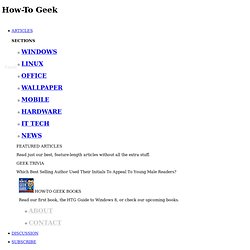
After an hour of troubleshooting over the phone with them or trying to get remote assistance to work we’ve decided we’re skipping the next family reunion to avoid being asked to help… there has to be a better way… There is, and it’s called Crossloop – a completely free screen sharing software that’s extremely simple to use and very secure… since it’s not enabled all the time. I’d advise installing this on their computer even before they have problems so you’ll be prepared. Yes, It’s Really This Simple Tell the person that you are trying to help to open the application and select the Host tab. Type in the access code on your copy’s Join tab, and then click Connect. They’ll get a dialog telling them that you want to control their computer, tell them to hit Yes. The first time they run the app, they’ll need to click the Unblock button (unless you’ve already installed and configured it for them)
Free Remote Access and Remote Desktop Sharing over the Internet. WINDOWS. Winamp Media Player - MP3, Video, and Music Player.