


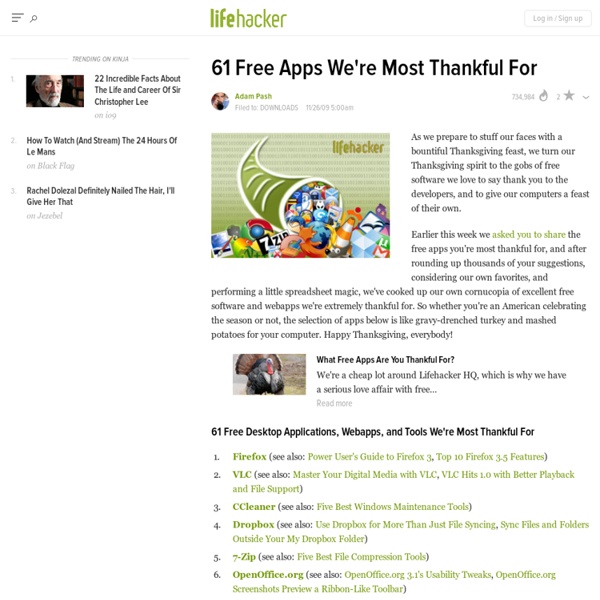
http://lifehacker.com/5412886/61-free-apps-were-most-thankful-for
20 Essential Tips and Tricks Every Flickr User Should Know For photographers, the last decade has been a very exciting time. Between the rise of the DSLR, Photoshop, affordable HD camcorders, and other technologies, the tools of the trade have seen dramatic changes. But one of the most important innovations has been Flickr.com, which hasn’t changed how pictures are taken, but how they’re stored and shared. Flickr is an online photo management service and social network, which has become the service of choice for professional and amateur photographers to share their work and discuss their trade. Stunning N Funny Caricatures of Celebrities Posted admin in Digital Art on October 12th, 2010 / 7 Comments Advertisement Many artists can draw a decent likeness of a well-known face, but the challenge is to capture not just the likeness but the character of the person. Capturing this truth, or essence, is, for me, the most important factor in considering a portrait successful or not.
Creative Thinking Techniques .:VirtualSalt Robert Harris Version Date: January 5, 2002 You'll remember the five creative methods we discussed in the Introduction to Creative Thinking: evolution, synthesis, revolution, reapplication, changing direction. The Luxury Coco Palm Dhuni Kolhu, Maldives « Luxury Furniture, Property, Travel & Interior Design The Luxury Coco Palm Dhuni Kolhu Resort, Maldives Coco Palm Dhuni Kolhu can be found on the private island of Dhuni Kolhu, in the Baa Atoll. Coco Palm Dhuni Kolhu is the ultimate hideaway in the Maldives.
Why Google Wave Sucks, And Why You Will Use It Anyway This guest post was written by Martin Seibert, a German Internet media consultant. Google Wave is a hot topic at the moment. The ambitious group collaboration and micro-messaging platform started rolling out in beta via an initial batch of 100,000 invitations two months ago. Many people still want invitations. Google Analytics 7 New Features December 2009 by Ankush Kohli If you're new here, you may want to subscribe to our RSS feed. Thanks for visiting! Today, I got a mail from Google Analytics with an annoucement that they’ve added 7 more rich features in Google Analytics.
Best User/Web Interface Designs and How To Create Them Hey Readers, Win 25 Citrify Premium Licenses How to Participate and Win!!! :-D . Stay tuned for more premium giveaways coming next by subscribing toRSS feed or Subscribe to App Sheriff - Sworn To Serve by Email. Free And Simple Ways To Start Monitoring Social Media You have heard all of the hype regarding social media, but you have no idea why your company should use it. There are plenty of blogs that you can read about the conversation and marketing aspects of social media, so I will not go into those topics here. You have also probably heard people in your company that are scared to let people onto social media sites even if it is to respond to a negative comment about your company. The reasons for this typically stem from fear, i.e. “What if people say something bad about our company?”
25 Facebook Tips and Tricks you should be aware of 1. Hide Your Online Status From Selected Friends: So you want to use Facebook chat but don’t want some people to see your online status? 10 front-end techniques to improve your site usability YouTube-like adaptable view using jQuery and CSS Youtube has several very cool functions for users; the one which allow’s you to switch from normal view to wide view is definitely a must. In this detailed tutorial, Janko will show you how to implement a similar functionality into your website.
11 Outstanding Online Resources for Web Developers This series is supported by Rackspace, the better way to do hosting. Learn more about Rackspace's hosting solutions here. If you're a web developer, you're almost certainly constantly looking for ways to improve your skills, expand your technology arsenal, and keep on top of the latest trends in development and design. Whether you need to pick up a new coding language, get informed about new standards, brush up on best practices, or simply get inspired by great examples from your peers, we've collated a number of great resources to help you stay at the top of your game. Have a look at some of the online repositories for great development information and inspiration below, and be sure to tell us about any other trusted sources we haven't included in the list that other developers should check out. 1.
Twitter Local Trends Great For Small Businesses Twitter local trends is now live for all users, but most locations aren’t available just yet. This feature upgrade has an obvious impact on the Twitter community – it makes trends more relevant. Not only does this improve user experience, it also helps to bring Twitter marketing to a higher level.