

Videos Without Clutter. Distraction-free YouTube Viewing. On Monday night, during How to Teach With Video, someone asked, "what do you do about all the yucky ads on YouTube?

" A couple of members of the class suggested ad blocker extensions. I suggested trying Quietube. Quietube is a convenient tool that you can add to your browser's bookmarks bar. Quietube will remove all the clutter from YouTube allowing you to view only your selected video. Quietube removes all advertising, sidebar content, comments, and ratings. Other methods for watching videos without sidebar content.View Pure is a useful site that strips way all of the distractions of related videos, comments, and promoted videos.
Watchkin is a service that allows you to watch and project YouTube videos without seeing the related sidebar content typically seen on YouTube.com. BriefTube - Instant video summarizer for Youtube. Easily Turn a YouTube Clip into an Animated GIF Image. Save Pinterest Animated GIF images are so much fun, and can make it really easy to show students and teachers how to do things.

This is an easy trick using a tool called GIFYT. Simply type the letters GIF after www., and before youtube, and you will be directed to the site to create our GIF. These GIFs can be up to 15 seconds long, and you can select the exact portion of the video you wish to use. See the example and steps below. Step 1: Using your browser, locate the video on YouTube that you wish to convert to an animated gif image. Step 2: Type, “gif” between the “www.” and “youtube” portion of the URL (see below). Step 3: You will be taken to a configuration window. (I know how silly I look! Step 4: Add a title and click create! Summary Article Name. קביעת זמן התחלה וסיום לסרטון יוטיוב. שלום רב, לעיתים קרובות אנו מעוניינים להראות לתלמידים קטע מתוך סרטון ביוטיוב, יוטיוב מאפשר לבחור נקודת התחלה, אבל לא נקודת סיום.

הדרך להוסיף נקודת התחלה וסיום מאוד פשוטה. הכתובת של סרטון ביוטיוב מורכבת באופן זהה, מצ"ב דוגמא לכתובת של סרטון ביוטיוב כל שעלינו לעשות הוא לשנות את הכתובת באופן חלקי, כלומר להוסיף לשורת הכתובת הוראה מתי הסרטון צריך להתחיל לנגן ומתי להפסיק. שלב א' נמחק את החלק הבא בכתובת ? אחרי ה V יש סימן = גם ממנו ניפטר ונוסיף במקומו לוכסן / הכתובת העדכנית שתהיה לנו אחרי השינוי:
Which Video Do You Choose? 8OverlookedUsefulYouTubeTools.pdf. איך משתמשים בתוכנת העריכה החינמית ביו טיוב-Hamama.Tv Youtube מחיקת קטע. Watchkin - Watch videos without distractions. YouTube. 12 YouTube Tricks You Probably Didn’t Know - Hongkiat. YouTube has always been a great source for entertainment.
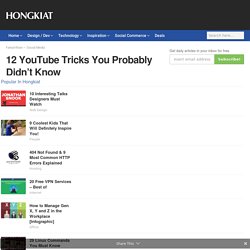
We love the plentiful web design lessons we can find on the video-sharing site, as well as the 20 best YouTube tech channels to subscribe to. And when things get tough and stressful at work, here are 40 Youtube channels you can unwind with during the weekends. This post however is on a few tricks you can use on YouTube, for instance, did you know that you can make GIF files from any YouTube videos with just a few clicks? You might like that trick and a few others that are great not only for video lovers but also for video makers. For more tricks, check out the two earlier posts we have on YouTube tricks (Part 1, Part 2) as well as this post on keyboard shortcuts you can use on YouTube. 1. YouTube allows the addition of a logo of watermark of a brand for your channel, company or organization in your YouTube videos.
Click on CHANNEL > Branding > Add a watermark > Choose File Button > Save > Update. 2. 3. 4. 30 Tips to Leverage The Power of YouTube in Your Teaching. עורך סרטונים. Youtube Editor – עורך הסרטונים של יוטיוב מאפשר הרכבת סרטון משילוב קטעי וידאו ותמונות שהעליתם ליצירת וידאו חדש (ניתן להשתמש בעד 50 קליפים ו-500 תמונות ליצירת סרטון), חיתוך קטעי וידאו, הוספת פס קול מספריית קבצי מוסיקה מאושרים ושימוש באפקטים.
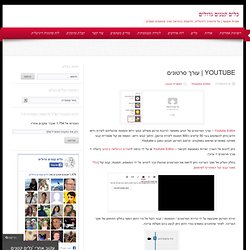
פרסום הסרטון יתבצע כמובן ב-Youtube. ניתן להכנס אל העורך ישירות באמצעות הקישור – Youtube Editor או על ידי כניסה לתפריט ההעלאה ביוטיוב (העלה > עורך סרטונים > ערוך) בחלק העליון של מסך העריכה ניתן לראות את הסרטונים שהועלו כבר ליוטיוב על ידי המשמש, תמונות, קבצי קול (כולל מאגר קבצי קול המותרים לשימוש). יצירת הסרטון מתבצעת על ידי גרירת הסרטונים / התמונות / קבצי הקול אל ציר הזמן המצוי בחלקו התחתון של מסך העריכה.
לאחר שהתכנים נמצאים בציר הזמן ניתן לבצע בהם פעולות עריכה. מדריך כתוב באנגלית קשור שילוב סרטונים בהוראה אחת הרמות הבסיסיות של הוראה מתוקשבת, היא שימוש בסרטים וסרטונים להדגמת מושגים ותהליכים. In "Blubbr" Animoto | קליפ ברכה animoto - כלי המאפשר יצירת סרטונים קצרים, בגרסה החינמית - באורך של עד 30 שניות. In "Animoto" JellyCam | יצירת סרטון מרצף תמונות In "JellyCam" יצירת PLAYLIST ביוטיוב כלי עזר לחיתוך סרטון מיוטיוב.