

CSS button, 110 best! Tired of turning upside down the internet and not finding what you’re looking for? Well, here we’re providing you the best of our CSS buttons search. Here you’ll find over 100 buttons, among pure CSS and image + CSS made. All of them great looking, with neat effects and really easy to include them in your code. Some people says there’s nothing new under the sun, however, we can always come up with new and exciting ways of apply and use things we already have, so the results will be a mind blower. A perfect example of this is how buttons have evolved in web designing, not just their appearance and effects but the way they’re made. Btn_example{ display: inline-block; padding: 10px 20px; background:#066; border: 1px solid #f3f3f3; you’ll enhance hugely your button. There are many advantages to using CSS only buttons, as no images need to be downloaded, buttons expand to fit any amount of text and it’s easy to alter the size, colour and effects.
BonBon Buttons TypeKit CSS Buttons Fancy Buttons. CSS Button Generator - Imageless css buttons simplified. Character encodings. Intended audience: anyone wanting a quick summary of key information related to character encodings in HTML and XML.

For more information follow the links in the text or see Further reading. Updated 2006-07-20 09:00 The Document Character Set The document character set for XML and HTML 4.0 is Unicode (aka ISO 10646). This means that HTML browsers and XML processors should behave as if they used Unicode internally. Declaring encodings It is very important that the character encoding of any XML or (X)HTML document is clearly labeled, so that clients can easily map these encodings to Unicode. Send the 'charset' parameter in the Content-Type header of HTTP. For a discussion of which approach is best for which type of (X)HTML document, see the tutorial Character sets & encodings in XHTML, HTML and CSS. The examples above show declarations for UTF-8 encoded content. If not using UTF-8 you should replace the utf-8 text in the examples above with the name of the encoding you have chosen. Web database, javascript tutorial, cgi tutorial webteacher.com.
PageResource.com - The Web Design Resource.
World Wide Web Consortium (W3C) Online Web Tutorials. 30 Must See Web Generator for Lazy Webmasters. Here’s a list of 70 hand-picked, easy to use, and free web generators that will save you tons of time and energy.
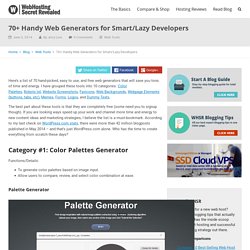
I have grouped these tools into 10 categories: Color Palettes, Robots.txt, Website Screenshots, Favicons, Web Backgrounds, Webpage Elements (buttons, tabs, etc), Memes, Forms, Logos, and Dummy Texts. The best part about these tools is that they are completely free (some need you to signup though). If you are looking ways speed up your work and channel more time and energy to new content ideas and marketing strategies, I believe the list is a must-bookmark. According to my last check on WordPress.com stats, there were more than 42 million blogposts published in May 2014 – and that’s just WordPress.com alone. Who has the time to create everything from scratch these days? Category #1: Color Palettes Generator Functions/Details: To generate color palettes based on image input.Allow users to compare, review, and select color combination at ease.
Palette Generator Pictaculous Kuler.