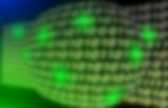
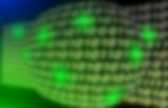
21st Century Icebreakers: 11 Ways To Get To Know Your Students with Technology. In honor of the start of a new school year, I am sharing one of my popular posts again with you with a couple of new additions!

On Monday I will begin my new job. As I’ve mentioned before, I will be working as a Technology Resource Specialist as well as teaching a couple of classes. As always, I am nervous and excited for the first day of school, and eager to meet a new group of students. As an educator, I often find myself repeating the same icebreakers each year, trying to quickly get to know my students through “Two Truths and a Lie” or a “Getting To Know You” fact sheet. In an effort to bring my own classroom to the present, I’ve put together a list of 13 icebreakers that use technology and fit with 21st century students: Have students create a Pinterest board with 10 pins that summarizes them.Ask students to create a 30 second podcast that introduces themselves.
Rural. Dear Subscribers... iPads. Visual Facilitation on the iPad. Angry Birds & Education. Learning Theory & Multimedia. Anyone can make cool videos! Recording and Hosting Podcasts Using the Internet Archive. [This is a guest post by Chuck Tryon, an assistant professor of English at Fayetteville State University, where he teaches first-year writing, business writing, and media studies courses.

He is the author of Reinventing Cinema: Movies in the Age of Media Convergence and the forthcoming On-Demand Culture: Digital Delivery and the Future of Movies. He also blogs at The Chutry Experiment and tweets under the handle @chutry. --@JBJ] This fall, I will be teaching an online course for the first time. Engaging in online instruction after years of classroom teaching presented a number of challenges. What I did find, after several panicked phone calls to my wife, ended up fitting my workflow rather well. The first steps involve uploading the free podcast recorder, Audacity and the free LAME MP3 encoder, which helps to make the audio file accessible to most computers and audio players. But making the podcast is one thing. Blubbr - Create Interactive Quizzes Using YouTube Clips. Blubbr is a neat quiz creation service that I recently learned about on Danny Nicholson's blog.

Using Blubbr you can create interactive quizzes that are based on YouTube clips. Your quizzes can be about anything of your choosing. The structure of the quizzes has a viewer watch a short clip then answer a multiple choice question about the clip. Viewers know right away if they chose the correct answer or not. The 15 best free images websites on the Internet. With the revamp of Google Images, there's a big temptation to dive on in there and start picking out photos and graphics willy nilly.

The sad truth, of course, is that you can't just download any image you like and use it on your website or blog because Google found it. There is that rather annoying thing called copyright. 5 CSS Properties That Give Designers Fits. Prezi - The Zooming Presentation Editor. How To Convert Prezi To YouTube Videos. Anyone who has used the Prezi platform would know that creating a Prezi and uploading it to Prezi.com is easy enough, however when it comes to converting it to a YouTube video, there seems to be no native method of doing so.

While you can convert PowerPoint to video formats using a native PowerPoint feature, the same cannot be said for the Prezi application. However, you can convert Prezi to YouTube by using a workaround. Capture Prezi With A Screen Recording Tool As Prezis are zooming presentations, you can neatly capture your presentation using a screen capture tool. There are many handy screencast tools for various platforms that can be used across various types of operating systems for this job. Convert Prezi To Video Format Once your Prezi presentation has been recorded, you can use the native option within your screen recording tool to convert the captured screencast to a desired video format. Hacking Prezi as a Platform for Visual Composition and Design Experimentation. [This is a guest post by Kimon Keramidas, Assistant Professor and Director for the Digital Media Lab at the Bard Graduate Center.

Kimon teaches about the design and material culture of technology and is tasked with integrating and implementing digital media within the curricular and research goals of faculty and students. He also leads the development of digital media and interactives for the BGC's Focus Gallery exhibitions. Find him online at and follow him on Twitter at @kimonizer. How to Fix Shockwave Flash Crashes in Google Chrome. Google Chrome is becoming one of the most popular Web browsers, with an 84% increase in users over the last year.

However, because Google Chrome comes packaged with so many features, some users may experience some plugins, like Shockwave Flash, to crash seemingly inexplicably. Unlike other browsers — such as Firefox and Internet Explorer, which call upon the Flash installation of the host system — Chrome includes an internal Flash installation. Sometimes, this isn’t a problem for new Chrome users. [NOTE: you might also be interested in seeing how to disable 'This Page Has Insecure Content' warnings in Google Chrome.] Other times, the duplicate installation of Adobe Flash on the OS and in Chrome will cause a conflict. It’s important to know that the warning has nothing to do with with Adobe Shockwave, which is a separate program/multimedia system from Adobe Flash.
After you disable Chrome’s installation of Flash, close the tab and then close Google Chrome.