

Ultimate Collection of Free Buttons in PSD Format. With the several websites emerging in the net, it is often a struggle to find high quality resources that will make your websites stand out and be completely unique.

Although, it pays to create your own designs to cater to this need, it is often impractical to do so because of time and resources constraints. Some designers, then, turns to free resources as offered by numerous websites… PSD Mock-Up Multi Page BiFold Pamphlet. About This PSD Mock-Up PAMPHLET001 is a 2 Panel Bi-Fold Brochure.
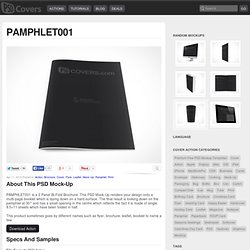
This PSD Mock-Up renders your design onto a multi-page booklet which is laying down on a hard surface. The final result is looking down on the pamphlet at 30° and has a small opening in the centre which reflects the fact it is made of single 8.5×11 sheets which have been folded in half. This product sometimes goes by different names such as flyer, brochure, leaflet, booklet to name a few. #PhotoshopFreebies on deviantART. Collection of Free PSD Buttons & Badges + Photoshop Tutorials. Details Category: Inspiration Hits: 46481 Botton is an important aspect of UI design should meet and unify with the global design of the interface and consist with other elements.

There are different kinds of types and styles that can be making buttons such as glossy buttons, classic buttons and Vista use in your website, interfaces, program design and more. So in this post we'll sharing with you a few of the free buttons and Badges PSD files, some of the best Creating Buttons and Badge Photoshop Tutorials for beginners to enrich your UI design elements. 1. PsdFreak - Free Psd Resources for Photoshop Freaks! PSD Templates. Digg Email Share digg 0 Email Share Nothing can beat the freebies as they not only save your time but also give quality results. These free to download PSD files are priceless and worth mentioning. Every designer and web developer is always looking for free downloadable PSD files that can make their design process easier. Check this free to download collection of PSD Web UI Elements and share it with others. Do not forget to share your opinion with us via comment section below. You are welcome if you want to share more PSD Web UI Elements For Designers that our readers/viewers may like.
Free PSD Files - 99psd.com. FreeButtonWeb - Search Free Buttons & Web Button Download. 40+Download Free Beautiful Buttons Pack PSD File. PSD camera film reel icon. Stainless steel mesh background. Free Hi-Res Blank Polaroid Frames. Ah, the good old days.
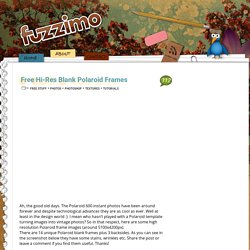
The Polaroid 600 instant photos have been around forever and despite technological advances they are as cool as ever. Well at least in the design world :). I mean who hasn’t played with a Polaroid template turning images into vintage photos? So in that respect, here are some high resolution Polaroid frame images (around 5100x4200px). There are 14 unique Polaroid blank frames plus 3 backsides. Photoshop Tutorial – Framing Your Images » Open the Polaroid frame image in Photoshop. Grab the Magic Wand Tool and while holding down Shift click on the outer white and inner black areas to select them – press Delete and then right click on canvas > Deselect (or Ctrl+D).
Freebies. Photo Processing in Photoshop and Camera Raw. Second Picture is devoted to original tutorials about 3D graphics, Photoshop, Photography and Web Design. 06.10.2007 Category: Photoshop Here I discuss digital photo processing in Adobe Camera Raw 4.0 and Adobe Photoshop CS3 Extended.

I will discuss my typical digital photo processing techniques. Some people argue that one shouldn't process photos but instead leave them as they are. Let's talk about this for a while. Most digital cameras do digital image processing inside of the camera and the photo you see on the LCD display of your digital camera is already a photo which has been processed in several ways. Photo Processing Picture 1. Personally I like to turn off all processing in my digital camera and do all the digital photo processing later with Adobe Photoshop.
Frame - OvalLace. Scrappiness downunder. Patterns. 158 Paper Textures For Kickstarting Your Backgrounds & Designs. Terms of Use. Amazing Tattoo Photoshop Brushes. Resources / Brushes , July 30th, 2010 I am not a fan of tattoos but I can still appreciate it as art. There are a lot of people out there, maybe you are one of them, that have a really big part of their body covered in tattoos. Tattoos can be sexy, can have ritual or spiritual meaning, can be made for fun, etc. In today'ss article I will show you a list with the most beautiful tattoo brushes. The list contains tribal brushes, Celtic brushes, dragons, pirate, skulls, flowers, hearts, henna brushes and so on. By. 200+ High Quality Free Paper Background Textures to Grab. Using paper backgrounds is quite common these days.
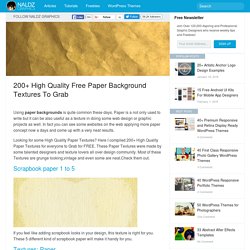
Paper is a not only used to write but it can be also useful as a texture in doing some web design or graphic projects as well. In fact you can see some websites on the web applying more paper concept now a days and come up with a very neat results. Looking for some High Quality Paper Textures? Here I compiled 200+ High Quality Paper Textures for everyone to Grab for FREE. These Paper Textures were made by some talented designers and texture lovers all over design community. Download paper background #PB-08. Scratchout Photoshop & GIMP Brushes. OVER 35 SETS OF FREE PHOTOSHOP SCRATCH BRUSHES. Create A Skin Texture In Photoshop - Smooth Skin Technique - Photoshop Tutorial From Dave Seeram. Buy.

Download. Create. Get Photoshop now at the Adobe Store. Try before you buy. 500+ Photoshop Brushes for Creating Brush Strokes. Get the FlatPix UI Kit for only $7 - Learn More or Buy Now Photoshop brushes have always been a popular topic with our readers.

In the past we have posted collections of the best watercolor brushes and the best splatter brushes, and today we’re focusing on those that allow you to easily create realistic paint brush stroke effects. There are 18 free brush sets included, totaling more than 500 brushes. Acrylic Brush Strokes (57 brushes) Borders Photoshop Brushes. 25 Cool Brochure Designs. Advertisement A Brochure is a small booklet or pamphlet, mostly containing promotional material or product information.

This certainly comes as a plus factor for any company going for a Tri fold brochure templates, as it contains more information, yet is handy and stylish. Many companies trying to find best Brochure printing as well. Here is a showcase of 25 Cool Brochure Designs for another list of inspiration.In this post you will see some example of a good brochure designs. Best of Brochure Design - Unique & Creative Brochures for Designer Inspiration - Part 2. Best of Brochure Design - Unique & Creative Brochures for Graphic Designer Inspiration You are going to love these creative and unique brochures.

The brochures that you are about to see are some of the most amazing brochures that I have seen in a long time. The Ultimate Round-Up of Print Design Tutorials. Advertisement Although web design is everywhere nowadays (even when we’re not at the computer it still manages to squeeze it’s way in to our everyday life), print design is still a huge part of the design industry and is everywhere we look: newspapers, posters, prints, manuals, restaurant menus, business cards – the list goes on and on. So how do you make sure that you leave a good impression on people holding your piece of art in their hands? This is where experience and advanced print design skills come into play. Below we present 25 useful print design tutorials as well as a collection of inspirational links at the bottom of the post to improve your skills and get your imagination running wild. Search. Free Wood Background Set. Free PSD Files»Backgrounds»Free Wood Background Set 9 high quality wooden backgrounds made in high resolution.
These free wood backgrounds will add impressive effect to any website element – navigation, form, slider, header or footer. Moreover you will achieve soft, natural feel and look. That’s why these free wood backgrounds always come in handy, especially when you want to design a website template, 3D model, business card, flyer, poster, collage, presentation, postcard, banner, etc. Create a Realistic Graffiti Text and Image on a Nice Clean Wall.
Before we start I just want to thank the people who give a link back to my site on my last post tutorial on Create an Artistic One Eye TV Man in A Grunge Vector Design. I really appreciate it. In this tutorial, you will learn how to create a realistic Graffiti text with image on a wall. You will learn more on how to use vanishing point, cloning and displacement. So here’s a quick glimpse of the final result of our tutorial for today. So to start our tutorial we need an image first. Now that we have our wall image. Click Stamp tool (S). Download high resolution retro pattern #15. Playing Cards Symbols Pattern - Backgrounds & Photoshop Patterns. Download 50 Splendid Retro Patterns for Photoshop. From Cosmic Pop art in the 60′s to neo Expressionism today, the colorful artworks of Peter Max have become an important part of the popular American culture.
This tutorial is inspired in his works from the late 60′s, know as the Cosmic style that made him famous worldwide. This is a quite long tutorial, and for the sake of simplicity I will avoid explaining the basic use of tools and commands. This tutorial assumes you have a basic to intermediate general knowledge of Photoshop. 31 Most Colorful Collection Of High Quality Free Texture Packs. High quality texture, backgrounds and patterns are the most demanded freebies on the internet. Designers love all of those textures that can help their designs to become more beautiful and attractive.
We know this very well and SmashingApps is all about to feature all those smashing stuffs that are free and useful for designers. Today, we are going to list down 31 Most Colorful Collection Of High Quality Free Texture Packs. We hope you all will like this collection. Zen Textures - 100's of Free Textures. Dragon Tatoo Brushes by ~itachi3054 on deviantART. Recent Posts The best fantasy fairy tale inspired Photoshop tutorials that you might want to bookmark. Free Photoshop Shapes. Search results for: 'mask theater' Guitar. GetPhotoshopTraining.com - GetPhotoshopTraining.
Parchment (stock photo by brokenarts) 432. Free Download: 70 Excellent Notepapers and Sticky notes. 10 Grunge Book Cover Textures. I found an awesome set of book cover images registered in the public domain over at FromOldBooks.org and thought I'd dirty them up a bit and post them for you guys. 23 High Quality Absolutely Free Photoshop Plugins. Although Adobe has constantly been enhancing Photoshop with some magical new tools and commands, there are a lot of pretty awesome third party plugins that can perform some serious stuff that you still can’t achieve with Photoshop itself.
Fortunately some of them are absolutely free. Adobe Photoshop CS6 free beta download, adds new exciting features. White Washed Blue and Beige Grunge Patterns Part 2. Stage Curtain. Free Brushes. Free Photoshop Brushes from BrushPortfolio.com - Original High Resolution Photoshop Brushes. Graphic and web design resources, and inspiration. 13 high-resolution Photoshop Cloud Brushes - Download. 500+ Splatter Brushes for Photoshop. 1500 Beautiful Bokeh Design Textures Free Download. Blog.SpoonGraphics.
Textures Archive. Funky City Skyline Photoshop Brushes. City skyline silhouette photoshop brushes for free download (about 15 files.