

Streaming spotify to DLNA device over network. From the moment Spotify came out I quickly became a premium user, and I use it daily to listen to my favorite bands.

In the office I use Spotify for Windows and a headphone plugged in into my laptop, and in my car I use Spotify for iPad, which streams the music via a Bluetooth connection to the radio. However, at home, I stream Spotify on my Windows 7 laptop to my Yamaha receiver or Panasonic television via the network. Because as a Telenet customer (a Belgian internet provider) it took me a while to figure out how to configure this, I will show you how I did it.
My setup is: Telenet modem is connected to: a switch, which is connected to two laptops a switch, which is connected to the Telenet digicorder; the Panasonic Vierra television and the Yamaha receiver First install Jamcast, which is basically a media server for music: Imagine having your entire digital music collection in your pocket wherever you go — no syncing, no ongoing subscription fees, and no storage limits. Des enceintes sans fil à l’aide d’un Raspberry Pi - Backslash n. C’est un peu le truc « in » du moment pour les bidouilleurs et j’ai craqué moi aussi en commandant un Raspberry Pi.

Je n’avais pas la moindre idée de ce que j’allais en faire au moment où je l’ai acheté mais depuis, je lui ai trouvé quelques utilisations sympathiques. L’une de ces utilisations est un récepteur audio sans fil. Ce que j’entends par là, c’est que je peux faire passer le son de n’importe quelle application de mon PC par les enceintes branchées sur le Raspberry Pi à partir du moment où le-dit PC est connecté sur le même réseau (dans mon cas en wifi via la box de mon fournisseur d’accès). Dressons rapidement une liste du matériel nécessaire: Mise en place d'une webradio avec Icecast et Liquidsoap.
Cet article a été publié par Benjamin le 17-01-09 à 22:45 dans la catégorie Logiciels Tags : - Libre - Tutoriel - Ubuntu I.

Présentation Avant tout, voyons comment fonctionne une webradio. Comme un dessin vaut mieux qu'un long discours, voici un petit schéma expliquant le fonctionnement classique d'une webradio. (image tirée du site officiel de Liquidsoap et modifiée par mes soins). Spotify Internet Radio: Part 1. Jan 22 2013 Introduction A few years ago I spotted the MightyOhm Wifi Radio post on HackaDay, and fell in love with that project.
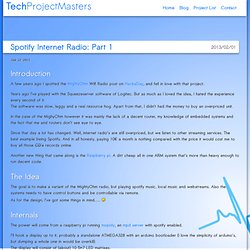
Years ago I’ve played with the Squeezeserver software of Logitec. But as much as I loved the idea, I hated the experience every second of it. The software was slow, laggy and a real resource hog. In the case of the MighyOhm however it was mainly the lack of a decent router, my knowledge of embedded systems and the fact that me and routers don’t see eye to eye.
Since that day a lot has changed. Another new thing that came along is the Raspberry pi. The Idea The goal is to make a variant of the MightyOhm radio, but playing spotify music, local music and webstreams. Internals The power will come from a raspberry pi running mopidy, an mpd server with spotify enabled. Streaming audio with MPD and Icecast2 on Raspberry Pi. Jul. 23., 2012 Author: Steffen Müller.
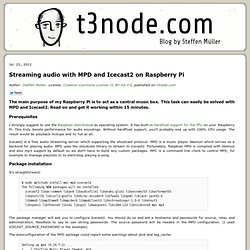
License: Creative Commons License CC BY-SA 3.0, published on t3node.com The main purpose of my Raspberry Pi is to act as a central music box. This task can easily be solved with MPD and Icecast2. Read on and get it working within 15 minutes. Prerequisites I strongly suggest to use the Raspbian distribution as operating system. Icecast2 is a free audio streaming server which supporting the shoutcast protocol. Package installation. 3# Faire parler le Raspberry Pi. PulseAudio / MPD/ HTTP Streaming Installation Guide.
After struggling for some time with installing PulseAudio, and getting MPC/MPD working with HTTP streaming on Raspian I have put together some notes (mainly for my benefit), but would appreciate any feedback from members of the community as to if I have missed anything.
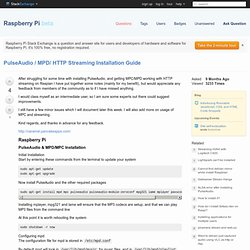
I would class myself as an intermediate user, so I am sure some experts out there could suggest improvements. I still have a few minor issues which I will document later this week. I will also add more on usage of MPC and streaming. Kind regards, and thanks in advance for any feedback. PulseAudio & MPD/MPC Installation Initial Installation Start by entering these commands from the terminal to update your system sudo apt-get update sudo apt-get upgrade Now install PulseAudio and the other required packages sudo apt-get install mpd mpc pulseaudio pulseaudio-module-zeroconf mpg321 lame mplayer pavucontrol paprefs At this point it is worth rebooting the system sudo shutdown -r now Configuring mpd sudo nano /etc/mpd.conf. Quand votre Raspberry Pi devient serveur Spotify. Mopidy 0.19.3-2-g950cbb0 documentation. Faire une Radio Web avec des logiciels libres par.
Cet article a été publié il y a 2 ans 10 mois 18 jours, il est donc possible qu’il ne soit plus à jour.

Les informations proposées sont donc peut-être expirées. Voilà le chantier dans lequel je me suis lancé ce week-end.