

Unit Testing AngularJS Services - Josh Bavari's Ramblings. I’ve been using AngularJS a lot lately.

Since I do a lot of Javascript, that means I’m prone to make a lot of runtime script errors. You know those silly javascript errors – like ReferenceError and ParseError? Those can always be avoided by just writing some simple unit tests with Jasmine. I’d like to cover just how I do that. (NOTE – I am forever learning, not teaching or saying THIS is the way it MUST be done) I read through Andy Shora’s great blog post about Unit Testing Best Practices for AngularJS, but I wanted to record my actual steps so I can reference this again and capture my knowledge. Tools for Javascript Testing AngularJS Services There’s a few things going on here. Jasmine (unit testing framework)Karma (for multiple browsers)Grunt / Gulp (task runners / build systems)Angular Mocks Jasmine takes test spec files, Karma takes a config to tell it where to find the test spec files and actual code files, and grunt or gulp will help us run karma.
Token-Based Authentication With AngularJS & NodeJS. Node.js : Créer une API REST avec les outils de Strongloop. L’usage des API REST s’est considérablement démocratisé dans le monde du web.
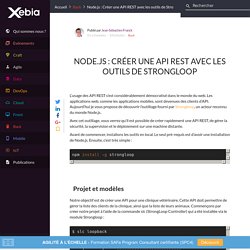
Les applications web, comme les applications mobiles, sont devenues des clients d’API. Aujourd’hui je vous propose de découvrir l’outillage fourni par Strongloop, un acteur reconnu du monde Node.js. Avec cet outillage, vous verrez qu’il est possible de créer rapidement une API REST, de gérer la sécurité, la supervision et le déploiement sur une machine distante. Avant de commencer, installons les outils en local.
Devops. How to setup a private npm repository with Sinopia. This tutorial shows you how to setup a private NPM repository server with Sinopia in 4 easy steps.
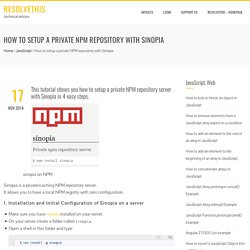
Sinopia is a private/caching NPM repository server. It allows you to have a local NPM registry with zero configuration. 1. Installation and Initial Configuration of Sinopia on a server Make sure you have nodejs installed on your server.On your server create a folder called sinopia.Open a shell in this folder and type From this new directory, start Sinopia to build the initial configuration file.
. $ sinopia Config file doesn't exist, create a new one? Note that the server is running and you should be able to access it at Unless you want to use this Sinopia server only at your local machine, it is a good idea to change the host name and port of the Sinopia server so it can be accessed from other clients in the network: 2. In order to change the host name and port of the Sinopia server, you need to modify the config.yaml file which is located in the root folder of the Sinopia installation. 3.
Scraping. MonSite. Implementing Authentication in Angular Applications. Authentication and authorization are important pieces on almost every serious application.
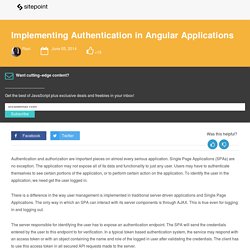
Single Page Applications (SPAs) are no exception. The application may not expose all of its data and functionality to just any user. Users may have to authenticate themselves to see certain portions of the application, or to perform certain action on the application. To identify the user in the application, we need get the user logged in. There is a difference in the way user management is implemented in traditional server-driven applications and Single Page Applications. The server responsible for identifying the user has to expose an authentication endpoint. As the access token will be used multiple times, it is better to store it on the client side. Implementing Login Let’s have a look at some code now. In actual code, you may want to re-factor the statement storing data to sessionStorage into a separate service, as this service gets multiple responsibilities if we do this.
Securing Routes.
Git. Faire un site en JS. Ace - The High Performance Code Editor for the Web. In all of these examples Ace has been invoked as shown in the embedding guide. Configuring the editor there are several ways to pass pass configuration to Ace See Configuring-Ace wiki page for a more detailed list of options. Changing the size of the editor Ace only checks for changes of the size of it's container when window is resized. Editor.resize() if you want editor to change it's size based on contents, use maxLines option as shown in Setting Themes Themes are loaded on demand; all you have to do is pass the string name: editor.setTheme("ace/theme/twilight"); > See all themes Setting the Programming Language Mode By default, the editor supports plain text mode.
16 Online JavaScript Editors for Web Developers. Bootstrap est une régression pour un développement Front-end de qualité. Pourquoi je n'utilise pas Bootstrap ?
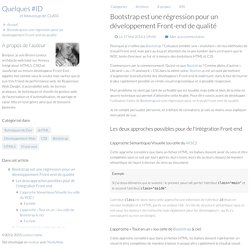
Cela peut sembler une « évolution » de nos méthodes de travail Front-end, mais gare au loup et attention de ne pas tomber dans un travers que le W3C tente d'enrayer au fur et à mesure des évolutions HTML et CSS. Commençons par le commencement. Qu'est-ce que Bootstrap ? Comme pleins d'autres « Librairie » ou « Framework » CSS dans la même veine, Bootstrap est un outil permettant d'augmenter la productivité des développeurs Front-end le maîtrisant, dans le but de fournir le plus rapidement possible un rendu visuel ergonomique et si possible responsive. Mon problème ne vient pas tant de sa finalité qui est louable, mais belle et bien de la mise en œuvre technique qui permet d'atteindre cette finalité.
Je ne compte persuader personne, et à défaut de convaincre, je vais au moins vous expliquer mon point de vue.
Node JS. Docker.