

How to Create a Pokemon GO Game – Part 1 – GameDev Academy. Gaming: Battle on the High Seas, Part 1. Web browsers supporting HTML5’s Audio, Canvas, and Web Storage APIs are an exciting gaming platform.
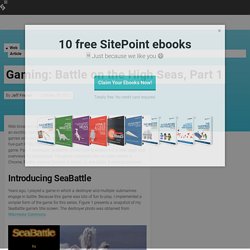
These APIs can be used to create interesting games with money-making potential. As a demonstration, this article begins a five-part HTML5 game development series focused on a simple SeaBattle game. Part 1 introduces SeaBattle, shows how to embed it in a Web page, and overviews its architecture. The game presented here has been tested in Chrome, Firefox, Internet Explorer 9, Opera 12, and Safari 5 desktop browsers. Modern Block Quote Styles. Let's create some interesting and modern styles for block quotes.

We'll be using different techniques for creating a unique look for six examples. View demo Download source Today we are going to create some fancy block quote styles. Using textures, circles, and pseudo-elements, we can put some life into quotations and testimonials. Please note: the result of this tutorial will only work as intended in browsers that support the respective CSS properties. We will omit vendor prefixes in this tutorial. The Markup The markup for the blockquotes will be as followed: <div class="mb-wrap mb-style-1"><div class="mb-thumb"></div><blockquote cite=" fear quarrels, but seek hazardous adventures. The division with the class mb-thumb will not be present in all the examples.
The CSS. HTML5 Games 101 - An introductory tutorial to HTML5 Games. In my last blog, I had posted the game of Snake that I developed as my first attempt in HTML5 programming and all I can say is... it was fun!
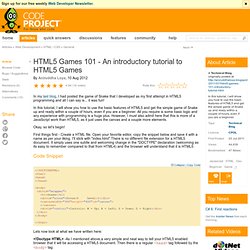
In this tutorial, I will show you how to use the basic features of HTML5 and get the simple game of Snake up and ready within a couple of hours, even if you are a beginner. All you require is some basic logic and any experience with programming is a huge plus. However, I must also admit here that this is more of a JavaScript work than HTML5, as it just uses the canvas and a couple more elements. Okay, so let's begin! HTML5 Avoider Game Tutorial: Multiple Moving Enemies. In the first part of this series, you learned the basics of using JavaScript and the canvas element to make a very simple HTML5 avoider game.

But it's too simple - the single enemy doesn't even move - there's no challenge! In this tutorial, you'll learn how to create a never-ending stream of enemies, all falling from the top of the screen. In the first part of the tutorial we covered quite a few concepts: drawing images to the screen, interacting between HTML and JavaScript, detecting mouse actions, and the if statement. You can download the source files here if you want to dive in to this part of the tutorial, though I recommend reading all parts in order. Our game's HTML page contains a canvas element, which triggers a JavaScript function called drawAvatar() when it is clicked. Draws a copy of avatar.png to the canvas.Sets up an event listener to call another function, called redrawAvatar(), whenever the mouse moves over the canvas.
All clear? How to make a simple HTML5 Canvas game - Lost Decade Games *finished. You want a quick tutorial for making a SIMPLE game in HTML5?

Let's walk through a SIMPLE game practically line-by-line! (If you're curious about my credentials, I made half of A Wizard's Lizard.) Let's jump right in by walking through game.js. You can also play the game right here. Screenshot 1. Creating Side-scroller Game in HTML5 and Javascript · Things.Random. Recently I completed my first game, Penguin Walk, with help of free art in Javascript and it gave me empirical experience of a known-fact surrounding game development – “The hardest thing about developing a game is finishing it.”
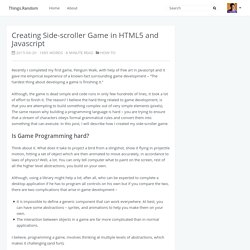
Although, the game is dead simple and code runs in only few hundreds of lines, it took a lot of effort to finish it. The reason? I believe the hard thing related to game development, is that you are attempting to build something complex out of very simple elements (pixels). The same reason why building a programming language is hard – you are trying to ensure that a stream of characters obeys formal grammatical rules and convert them into something that can execute.
Platformer HTML5 Tutorial Part 1: Introducing Tiled. First off, I’ve just created a Facebook group to better cater to feedback questions you may have.
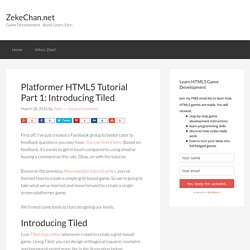
You can find it here. Based on feedback, it’s easier to get in touch compared to using email or leaving a comment on this site. Okay, on with the tutorial. HTML5 Game Development – Navigating Your Spaceship- Lesson 3. HTML5 Game Development – Lesson 3 Today we continue a series of articles on game development in HTML5 using canvas.

Finally, today we will start adding animation, and few more interesting features. Our demonstration will include a spaceship flying through space, and a new element – the Dialogue. The dialogue will contain two pages, and our button will toggle the dialog pages + hide the dialog on the second click. Creating a Canvas with HTML5 Tags. Tutorial Objectives In this tutorial, you will learn how to create and style Canvas elements.

Furthermore, you will understand their importance in relation to HTML5 games. In the coding section two elements are created and styled using HTML5 and CSS. While following along, copy the code into your project. Once you are familiar with the principles, modify the code to amend the styling of each Canvas. Understand Canvas theory and terminology. Before starting, you can link to the live demo or view it at the bottom of the page. Principles Of HTML5 Game Design. Visual effects in games define their overall look and feel, and gameplay.
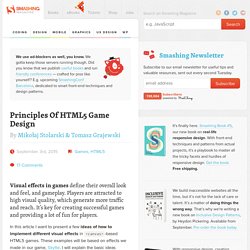
Players are attracted to high visual quality, which generate more traffic and reach. It’s key for creating successful games and providing a lot of fun for players. In this article I want to present a few ideas of how to implement different visual effects in <canvas>-based HTML5 games. These examples will be based on effects we made in our game, Skytte1. I will explain the basic ideas supporting them and provide the effects used in our work.