

Easily Turn a YouTube Clip into an Animated GIF Image. Save Pinterest Animated GIF images are so much fun, and can make it really easy to show students and teachers how to do things.

This is an easy trick using a tool called GIFYT. Simply type the letters GIF after www., and before youtube, and you will be directed to the site to create our GIF. These GIFs can be up to 15 seconds long, and you can select the exact portion of the video you wish to use. See the example and steps below. How to Use YouTube's New Blurring Tool For Paranoid Uploaders.
Edutopia. I'll admit I'm a bit biased here since I'm a filmmaker by trade, but I truly believe the process of planning and making videos can offer tremendous learning opportunities for students of almost any age.

Not only is the idea of telling stories with video really engaging for many kids, filmmaking is ripe with opportunities to connect to almost every academic subject area. As the technology to shoot and edit films becomes more ubiquitous, where is a teacher with no experience in video production to begin? I've shared some resources below to help you and your students get started on making blockbusters of your own. Snapdrop is a handy Web-based replacement for Apple's fiddly AirDrop file transfer tool.
Anyone who’s used AirDrop knows it can be a bit fussy.
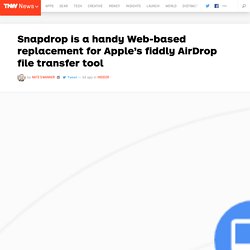
A new web-based option named Snapdrop might actually be a better choice. It works simply enough: open the Snapdrop Webpage on two devices while on the same network, then transfer files between the two with a few clicks. Enhance Newspaper Report writing with iPad. 3rd Grade Travel Booklet. They’re Not Paperweights: An iPad Program that Works. Simply buying iPads will not transform a classroom, as most educators know.

But by understanding the devices’ capabilities and limitations, and learning from others’ efforts, teachers can introduce tablets to their students with expectations of meaningful impact. It has been four years since the Mineola Union Free School District implemented iPads 1:1 in two schools, helping us transform education by redefining the meaning of student growth. We have valuable experience to share, as we also continue to learn. The Nuts and Bolts Teachers can use iPads in the classroom in myriad ways.
Getting Creative with the Doink Green Screen App. I actually started writing this blog post back in April, and then the end of the school year took hold and I wasn't able to finish it.

Now that school is back in session, I thought it would be a good time to revisit the post. So for those of you that aren't familiar with green screen technology, I'll give you a brief overview of what it is.
Google.