

WordPress.com: Create a free website or blog. Educreations Interactive Whiteboard Educator Review. What's It Like?

With Educreations Interactive Whiteboard, it's easy for students and teachers to create a multipage presentation or lesson that can easily be shared with other students, teachers, or parents. You begin creating a whiteboard-style slide by adding images from the choices in the drop-down menu, or by writing (choose a color and finger-write or type using the on-screen keypad). You can move around to resize images and text, as well as draw directly on the images, and there's no limit to the number of slides in a presentation. There's also an option to record audio over the slides. ForAllRubrics - Super Powered Rubrics. 55 Best Free Apps. Finding apps isn’t difficult.

Finding education apps is only a bit more challenging. Finding free education apps is also possible. Finding free education apps worth downloading is a different story entirely. 15 More Apps To Create Books On The iPad. Creating books on the iPad doesn’t seem like the first thing you might do with one of the popular little tablets, but it’s really quite capable of doing so provided you’re not trying to write the next great novel.
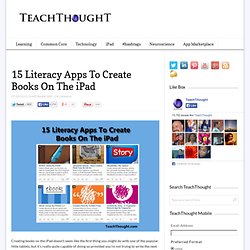
We’ve written about 3 apps to reate books on the iPad in the past, but the following listly by Meg Wilson goes further, including 15 apps to do so. The artful collision of technology, learning, and literacy is an idea promoted in the Common Core Standards, which is likely your rule book if you teach K-12 in an American public school. This is a new age of literacy where students can read, research, write, publish, and socialize on the same device sitting right in their lap with a pinch-and-zoom elegance that somehow makes the whole process seem easier than it really is. And for those of you that rail against both Common Core and the iPad (but obviously not literacy), keep fighting the good fight. K-5 iPad Apps According to Bloom's Taxonomy.
An elementary library media specialist reviews iPad apps as they map to an updated version of Bloom's Taxonomy in this six-part series.
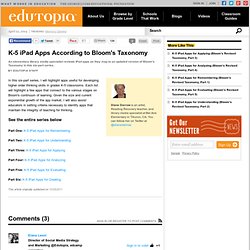
Diane Darrow is an artist, Reading Recovery teacher, and library media specialist at Bel Aire Elementary in Tiburon, CA. You can follow her on Twitter at @dianedarrow. In this six-part series, I will highlight apps useful for developing higher order thinking skills in grades K-5 classrooms. Each list will highlight a few apps that connect to the various stages on Bloom's continuum of learning.
Given the size and current exponential growth of the app market, I will also assist educators in setting criteria necessary to identify apps that maintain the integrity of teaching for thinking. Blooms Taxonomy Apps. How To Create An App Library. Apps and books are more similar than they might seem.

They each diffuse content, provide access to expertise, and allow the cataloging and consolidation of knowledge into accessible forms for learners to study. And while there are important differences—apps can be constantly refreshed new information, while a book is what it is the moment it is published—there are some lessons to be learned with how we collect and categorize books. They’ve moved into the world of formal didactic intent, with examples from Khan Academy, Learnist, Study Egg, and even TED talks moving from interesting bits of stuff to cohesive and logical learning sequences. 47 Core Teacher Apps: A Visual Library Of Apps For Teachers.
15 More Apps To Create Books On The iPad. How to Flip Your Classroom With eduClipper and PixiClip. Great Windows Apps for Learning. Apps to Close the Word Gap. Short, Tappable Stories - Tapestry Storytelling. Remind101 is now Remind. 7 Creative Apps That Allow Students To Show What They Know. 7 Creative Apps That Allow Students To Show What They Know by Tony Vincent, learninginhand.com While there are so many iPad apps that deliver content, one of the best uses for technology in education is to make something with what you’re learning.

This might include producing a video, authoring a digital book, recording a puppet show, creating a college, narrating a slideshow, designing a comic book, or somehow making your own media and study aids. 2014 Update: Apps We Use in Kindergarten. Edudemic - Education Technology Tips For Students And Teachers. Back to school in style: Top student apps and websites to get your year started right! Getting back into the swing of the school year is always tough after you’ve had months off for summer break.
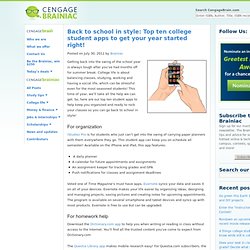
College life is about balancing classes, studying, working and having a social life, which can be stressful even for the most seasoned students! This time of year, we’ll take all the help we can get. So, here are our top ten student apps to help keep you organized and ready to rock your classes so you can go back to school in style! For organization iStudiez Pro is for students who just can’t get into the swing of carrying paper planners with them everywhere they go. A daily plannerA calendar for future appointments and assignmentsAn assignment keeper for tracking grades and GPAPush notifications for classes and assignment deadlines Voted one of Time Magazine’s must have apps, Evernote syncs your data and saves it on all of your devices. For homework help Download the Dictionary.com app to help you when writing or reading in class without access to the Internet. Ten Great Apps for Students.
7 Great Painting and Drawing Apps. A Treasure Trove of iPad Apps for Teaching Science. WordPress Educator Review. What's It Like?

Wordpress is a blogging platform that can be used on smart devices. Students 13 and up can use Wordpress for the iOS or Android device to create and manage WordPress blogs. Once registered, they can post blog entries with text, photos, or video as well as manage their blog's templates and design, approve comments, and manage the blog. In addition, kids can use the Reader tab to read blogs they follow or search for blogs on subjects of interest. Fun bonus: The voice-recognition dictation to post their blog entries on the mobile apps.