

An Axis-Aligned Bounding Box (AABB) Sweep Test - Legion.Tao( Just like the name says, the faces of an axis-aligned bounding box are aligned with the coordinate axes of its parent frame (see Figure 3).

In most cases AABBs can fit an object more tightly than a sphere, and their overlap test is extremely fast. To see if A and B overlap, a separating axis test is used along the x, y, and z-axes. If the two boxes are disjoint, then at least one of these will form a separating axis. Figure 4 illustrates an overlap test in one dimension. In this example the x-axis forms a separating axis because Note that the separating axis test will return true even if one box fully contains the other.
Listing 3. #include "vector.h" // An axis-aligned bounding box class AABB { VECTOR P; //position VECTOR E; //x,y,z extents AABB( const VECTOR& p, const VECTOR& e ): P(p), E(e) {} //returns true if this is overlapping b const bool overlaps( const AABB& b ) const { const VECTOR T = b.P - P;//vector from A to B return fabs(T.x) <= (E.x + b.E.x) const SCALAR min( long i ) const.
2D多边形碰撞检测和反馈(转) - 这次第,怎一个爽字了得. Introduction to collision detection techniques in games (prelude to collision detection in XNA) [This post is a refresh version of an older post published here.]

Determining if any two 3D objects intersect and get useful information about the intersection is not an easy task. Especially if you want to do it fast. The key to optimize these calculations is to quickly discard non colliding objects, before applying the full collision test. To do so, several methods can be applied. The typical path for discarding is to first divide your scenes into parts (Google for Octrees or Portal techniques for further information), keeping track in which part the player is located (and discarding others), and then using BoundXXX discard tests with all the objects in that part.
BoundSphere: Use a hypothetical sphere surrounding objects. All this stuff allows you to quickly discard non-colliding objects, or to approximate the shape of the entire mesh, if that gives enough accuracy for your application. One of the best resources about this intersection test is Real Time Rendering. History. Collision detection. Collision detection typically refers to the computational problem of detecting the intersection of two or more objects.
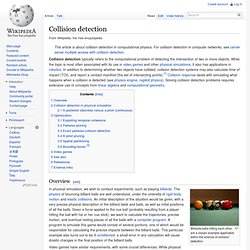
While the topic is most often associated with its use in video games and other physical simulations, it also has applications in robotics. In addition to determining whether two objects have collided, collision detection systems may also calculate time of impact (TOI), and report a contact manifold (the set of intersecting points).[1] Collision response deals with simulating what happens when a collision is detected (see physics engine, ragdoll physics). Solving collision detection problems requires extensive use of concepts from linear algebra and computational geometry. Overview[edit] Billiards balls hitting each other are a classic example applicable within the science of collision detection. In physical simulation, we wish to conduct experiments, such as playing billiards. Video games have similar requirements, with some crucial differences. Optimization[edit] .) And. 一种3D游戏碰撞检测解决方案 - cproom. 碰撞检测在3D游戏中至关重要,好的碰撞检测要求人物在场景中可以平滑移动,遇到一定高度内的台阶可以自动上去,而过高的台阶则把人挡住,遇到斜率较小的斜坡可以上去,斜率过大则把人挡住,在各种前进方向被挡住的情况下都要尽可能地让人物沿合理的方向滑动而不是被迫停下。

在满足这些要求的同时还要做到足够精确和稳定,防止人物在特殊情况下穿墙而掉出场景。 碰撞检测做得好了是应该的,不易被人注意到,因为这符合我们日常生活中的常识。 做得差了却很容易让人发现,人物经常被卡住不能前进或者人物穿越了障碍。 所以大部分人都觉得写碰撞检测代码是件吃力不讨好的事情,算法复杂、容易出bug、不容易出彩。 下面还是回到正题,看看我们该如何解决这个难题。 早期3D游戏的碰撞检测多数基于格子或者BSP树,基于格子的系统实现简单但精度不够,不属于严格意义的3D碰撞检测。 上面是碰撞检测按数据结构不同的分类,按检测方式又可以分为离散点的碰撞检测和连续碰撞检测(CCD continuous collision detection)。 由于碰撞检测引擎的复杂性和对效率的高要求,我们应该尽量使用目前成熟的完整引擎,而不是自己去开发。 确定了要使用的引擎,下面要讨论的算法就和具体引擎无关了,适合于任何离散点的碰撞检测引擎。 首先解释一下检测地面的方式,沿人物包围盒的四条竖边向下投四条射线,射线的终点略低于人物的脚底(也就是说射线的长度是有限的),如果与场景发生碰撞并且碰撞平面的斜率小于某一值则取得碰撞点的高度,否则视为这条射线没有检测到地面。 vD = 当前帧人物位移 p0 = 人物包围盒中心当前位置 bOnGroundP1; // 人物是否站在地面 bOnGroundP3; // 人物是否站在地面 bOnGround; // 人物是否站在地面.
Portail d'informations. 游戏开发讨论区 - CocoaChina 开发讨论区 - Powered by PHPWind. Toymaker - Computer Games Programming. Game Engine Programming - Game Development - Game Programming Tutorials. iDevGames. GameDev.net Game Development Community. 3D引擎原理课件. [转]3D游戏中的场景管理(八叉树和BSP树简介) 移动平台3D引擎比较.