

Lees en Schrijf! Spelling/grammatica (3) Grid view. Where to Find Incredible Student Templates for Google Docs, Slides, Sheets and Drawings! “Don’t reinvent the wheel, just realign it.” – Anthony J.
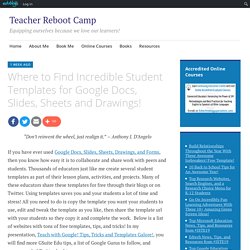
D’Angelo If you have ever used Google Docs, Slides, Sheets, Drawings, and Forms, then you know how easy it is to collaborate and share work with peers and students. Thousands of educators just like me create several student templates as part of their lesson plans, activities, and projects.
Festivities. Games. Printouts and Resources. L1 in the English Language Classroom. Perhaps as a parent you have sent your child off to English language lessons or you have had the opportunity to sit in on some of your child’s lessons and, to your absolute shock, you hear the mother-tongue or shared language (Polish – in Poland for example) being used.

Absolute English immersion is the hallmark of all reputable language schools and the policy of NEVER using the children’s mother tongue is surely an example of best practise! However, the new thinking in TEFL and modern methodologies can justify the occasional and ‘judicious’ use of the L1 and we are going to discuss the reasons for this in today’s blog. There are a few very sound reasons for using the students’ common mother tongue in a lesson and here they are.
Creates a Sense of Emotional Security The lower range of Young Learners (5-8) appreciate knowing that their teacher can understand their needs if moments of extreme frustration or feelings of being overwhelmed occur. Saves Time Linguistic Exhaustion.
EdSpeakers. Learning Outside Science. Lateral thinking quizzes. Videos. Conferences. Formações. Webinars. Visible Thinking. TESOL Webinars. SUGATA MITRA. Blogs. CLIL. Communities + Webinars. News and articles. Tutorials. Screencasting. Personal sites. How to print multiple Google Docs at once. Here’s a Google Docs tip that has eluded me.

It’s pretty neat. Most of the time, there’s no need to print out Google Docs. In fact, one of the best features of Google Docs is that it decreases printing and paper waste. But sometimes, I have to print out my students’ documents. Here’s an excellent tip if you need to print multiple Google Docs at the same time. All you have to do is click on the documents you want to print and then download them from Google Docs as a zip file. Here’s the YouTube video (@epsbtips) that explains the tip. I hope you find this tip helpful. Related Google Cloud Print is very confusing, not ready for students Several months ago, Google announced Google Cloud Print. September 11, 2011 In "technology" PrinterShare is a winner for teachers Before Google Docs, the No. 1 thing excuse my students gave me on due dates was, "My printer didn't work. " July 7, 2009 3 tips to organize your students' Google Docs Google Docs (now Google Drive) is great.