

Raspberry Pi - run program at start-up. Anyway, I wanted to get my Raspberry Pi to start no-ip dynamic dns service when it started-up, so I wouldn't have to remember to start it every time it was powered up.
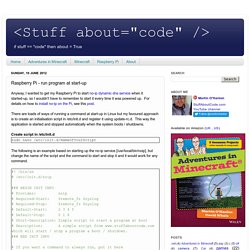
For details on how to install no-ip on the Pi, see this post. There are loads of ways of running a command at start-up in Linux but my favoured approach is to create an initialisation script in /etc/init.d and register it using update-rc.d. This way the application is started and stopped automatically when the system boots / shutdowns. Create script in /etc/init.d sudo nano /etc/init.d/NameOfYourScript The following is an example based on starting up the no-ip service [/usr/local/bin/noip], but change the name of the script and the command to start and stop it and it would work for any command. #!
Make script executable sudo chmod 755 /etc/init.d/NameOfYourScript Test starting the program sudo /etc/init.d/NameOfYourScript start Test stopping the program. Installing Transmission-daemon in Raspberry Pi running Raspbian - Robert Setiadi Website. Transmission is a tool to download files using torrent service.
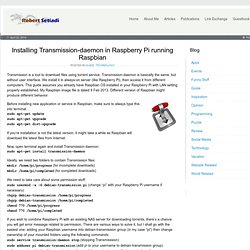
Transmission-daemon is basically the same, but without user interface. We install it in always-on server (like Raspberry Pi), then access it from different computers. This guide assumes you already have Raspbian OS installed in your Raspberry Pi with LAN setting properly established. My Raspbian image file is dated 9 Feb 2013. Different version of Raspbian might produce different behavior. Before installing new application or service in Raspbian, make sure to always type this into terminal :sudo apt-get update sudo apt-get upgrade sudo apt-get dist-upgrade If you’re installation is not the latest version, it might take a while as Raspbian will download the latest files from Internet.
Now, open terminal again and install Transmission-daemon:sudo apt-get install transmission-daemon Next, we need to take care of some settings:sudo nano /etc/transmission-daemon/settings.json You shall see many setting lines. 1. All done. Lazy command list to install openvpn server on raspberry pi. Raspberry Pi No-ip Tutorial. Gegevens Categorie: Tutorials Dynamic IP adres?
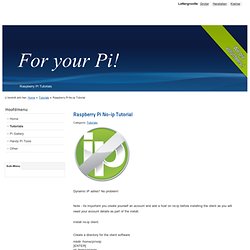
No problem! Note - Its important you create yourself an account and add a host on no-ip before installing the client as you will need your account details as part of the install. Install no-ip client: Create a directory for the client software. Raspberry Pi - run program at start-up. 12 Ways to Make a Raspberry Pi Web Server.