

How to Update WordPress Safely Every Time. Updating WordPress is essential to keeping your site functional and secure, but updates can interfere with customizations or even break your site.

That’s why, in this post, we cover the five considerations you should bear in mind when it comes to installing WordPress updates. Follow these and you’ll be able to update every time without harming your site’s functionality! 1. Back Up Your Site Regularly (and Before Updating Anything) To avoid any worry of an update harming your site, make sure to back up your site before you install any updates. If you’re looking for perhaps the quickest and easiest solution, our first recommendation would be VaultPress. Speaking of remote backup solutions, that’s the only type we recommend. There are plenty of other solutions – both free and premium – and we’ve featured the most popular here. 2.
Because of the myriad combinations of developers, version compatibilities, and quality control, plugins are often the source of update conflicts. 3. 4. 5. Conclusion. Turntable.js : A Responsive JQuery Slider. What's new in Version 2.0 Our goal with Turntable.js is to shake-up the standard approach to web sliders, JQuery sliders, and image viewers.

The average JQuery slider is clunky and relys on the 'click' behavior. Knowing how precious user clicks are, our slider leverages gesture behaviors, requiring little 'commitment' from the viewers. Version 2.0 builds on the previous cursor/finger movements and add support for triggering the slider on scroll. Scroll down to see the example below in action. Migliorare la ricerca su WordPress: 6 plugin per la ricerca avanzata. How To Create Shortcodes in WordPress Plugin. Malika Rani For the beginners, creating shortcode is sometimes not easy.

But, WordPress makes it pretty simple to create your own shortcode by using WordPress shortcode function. If you need quick solution and don’t want to develope, then there are two popular shortcode plugin. Therefore, in this tutorial I am going to explain you how easily you can create your own shortcode using 3 simple examples. Chrome tests “discarding” background tabs to save memory. How many tabs do you have open right now?

I'm currently writing and researching this article, writing and researching another, longer article, listening to SoundCloud, and monitoring Ars chat, TweetDeck, and Parsely—so I've got 71 tabs open across my six monitors taking up 10GB of RAM. (I admit that I'm probably on the upper end of things.) I'm not using all of those tabs right now, but I do need them open—open tabs are my to-do list. Phanan/htaccess. Il robots.txt, come lo vuole Google. Il 28 Luglio 2015, Google ha inviato a moltissimi webmaster delle email – e notifiche all’interno di Search Console – simili a quella qui sopra.
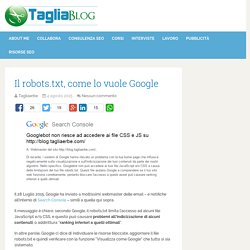
Il messaggio è chiaro: secondo Google, il robots.txt limita l’accesso ad alcuni file JavaScript e/o CSS, e questo può causare problemi all’indicizzazione di alcuni contenuti, o addirittura “ranking inferiori a quelli ottimali“. In altre parole, Google ci dice di individuare le risorse bloccate, aggiornare il file robots.txt e quindi verificare con la funzione “Visualizza come Google” che tutto si sia sistemato. Come usare WordPress a livello professionale. Usability #epicfail: 10 cose da evitare in un sito web. WP Ultimate CSV Importer Plugin. Import CSV data to WordPress is made very easy even for novice users as in few clicks and 3 simple steps with CSV Importer plugin.

Now csv importer supports multi language and almost every WordPress modules and plugin fields as follows. Import data feed periodically from csv file as Supported Core Modules and Attributes PostPageFeatured image supportPost inline image handlingStandard WP Custom Post typesWordPress themes custom postsCustom post type UI plugin Post typesUsers with rolesCommentsCustom FieldsAuthorTags import and multi tag for each post importCategories import and multi category for each postEshopAll-in-one SEO Highlights of 3.8 Multilanguage support (fr_FR,es_ES,nl_NL)Inline image handling shortcode with image attributes Example:[WPIMPINLINE:greensroad.jpg|width='150'|height='80'|alt='post_title_redtree']Fixed user reported Warnings and BugsAny delimiter support for csv export.
Cloudpress. Un altro orizzonte. Scrittori, privacy e cookies. Come migliorare un blog Wordpress appena nato. 54 Flares Twitter 14 Facebook 18 Google+ 6 LinkedIn 16 inShare16 54 Flares ×

3 modi intelligenti per sfruttare il footer dei tuoi post. Sai qual è l’anatomia di un post, vero?

7 plugin Wordpress indispensabili per un blog aziendale. Cookie: arriva l'infografica del Garante. Collezione Risorse Web #5. Cookie e privacy: come fare per essere in regola. The Best Web Development Tools You Probably Aren’t Using. As a web developer, you’ll always come across bugs in your code and new development techniques that you think could apply to existing websites.
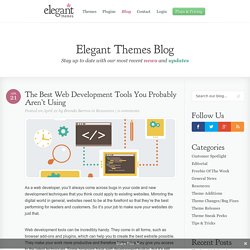
Mirroring the digital world in general, websites need to be at the forefront so that they’re the best performing for readers and customers. So it’s your job to make sure your websites do just that. Web development tools can be incredibly handy. They come in all forms, such as browser add-ons and plugins, which can help you to create the best website possible. They make your work more productive and therefore faster, plus they give you access to the latest techniques. You’re probably already using the support provided by the big browsers, like Google Chrome.
CSS Guidelines Let’s kick off with something really useful. The guidelines go over syntax and formatting, commenting, naming conventions, CSS selectors, Specificity, and Architectural. Play Framework. L'ISIS minaccia un milione di siti Wordpress, rischio defacing. Design with web fonts in the browser - Typecast.
A Comprehensive Guide to Smart Quotes, Dashes & Other Typographic Characters. The Best WordPress Cache Plugins And How To Use Them. There are a lot of things you can do to optimize your WordPress website, however installing a cache plugin will have the biggest effective on your page loading times.

When someone visits one of your pages, they need to request a lot of information from your web host. They need to send a request for images, Javascript, and CSS. They also have to retrieve your content from the WordPress database. All of this contributes to your total page loading time. Designers: 15 UX & UI Tools To Increase Your Productivity. If you find yourself spending way too much time prototyping your next big design, you may need to take a step back and evaluate the tools and resources you have at hand. There is no reason to stick to the same wireframing or prototyping tool when new and improved UX tools and UI resources are added ever so often on the Web.
Work faster, better and smatter with more powerful tools and fresher UI kits. Italian webdesign Wordpress: spostare il sito dalla cartella alla root - Italian webdesign. Capita spesso di lavorare alla creazione di un nuovo sito creato con WordPress, usando una directory (o cartella) secondaria per comodità. Le istruzioni sono presenti già nel pannello di amministrazione, ma per chi è pigro o si trova in difficoltà, vi riporto i semplici passi da seguire (nè uno più nè uno meno), per spostare il sito. Innanzitutto: NON SPOSTATE NIENTE, non spostate intere directory sulla root pensando che magicamente poi tutto funzioni come per un sito statico, perchè NON LO E’, ma seguite quello che vi sto per scrivere.
» Posso cambiare nome a index.php? The 5 Best Event Management Plugins For WordPress. 10 Highly Customizable WordPress Themes & Website Builders. Finding a great WordPress theme with the exact design, layout and all the features you need can be difficult. Although there are thousands of great free and premium WordPress themes available it’s not often you’ll find one that meets your needs perfectly right out-of-the-box. When you do find a suitable theme to use, you’ll no doubt need to modify various elements and customize things so it looks and functions the way you want. If you’re not that savvy with HTML, CSS and PHP, or don’t even know what those things are, getting into the code to customize your theme can be daunting.
It can also take a heap of your valuable time that would be better spent writing and creating great content for site. Comparing Drag & Drop WordPress Page Builders. Visual Composer: Page Builder for WordPress. Visual Composer – current version 4.11.2 available for download! Visual Composer WordPress Page Builder Plugin with Frontend and Backend Editor Have you ever noticed how much time you waste fighting with [shortcodes] and manually coding layouts? No more trial and error with “shortcodes magic”! Welcome to the most popular and extendable visual WordPress page builder plugin! Visual Composer is an easy to use drag and drop page builder that will help you to create any layout you can imagine fast and easy – no programming knowledge required! Visual Composer page builder comes with 2 types of intuitive content editors – Frontend and Backend. Not only that, Visual Composer is the first page builder that gives you full control over responsiveness. WordPress Site BuilderLayers.
Cos'è la propagazione dei DNS? 10 Useful Chrome Extensions You May Not Have Tried. I’m a huge fan of adding functionality to my browser, and we’ve featured some great extensions to supercharge Chrome in the past. Here are a few more that you might not have heard of, but are certainly worth a try. Jot.
Come Ottimizzare un Tema (html e css) 30 Useful User Experience (UX) Tools - UsabilityTools.com Blog. With the growing access to online services, websites and web applications have developed to become increasingly complex. If you are reading this article, the chances are you use the Internet not only to relax but also for work. Perhaps even for running your own business. Il Tuo Sito DEVE Essere “Mobile-Friendly”!
Il tormentone di questi ultimi mesi dell’anno sembra proprio essere “passa al più presto ad un sito responsive”, un sito adatto per chi ti legge via mobile. Practical Tips for Web and Mobile Usability Tests. Jerry Cao is a content strategist at UXPin — a wireframing and prototyping app with built-in usability testing — where he develops in-app and online content for the wireframing and prototyping platform. To learn how to conduct 20 different types of usability tests, check out The Guide to Usability Testing. While most usability testing methods described in The Guide to Usability Testing apply to Web and mobile, we want to describe some of the nuances specific to each medium.
Actually, most usability testing methods can be run any product from cloud payment systems to next-generation gaming consoles. You might also like: Bevy Wants to Gather All Family Photos In One Place. 10 Web Design Trends You Can Expect to See in 2015. 1. Longer scrolling sites It hasn’t gone unnoticed that most new site designs published today tend to be longer in length when scrolling through the page. As mobile devices become more popular, it’s becoming more commonplace for sites to opt for scrolling instead of linking as a means to display content, especially on their home pages.
Mi copiano il sito: cosa fare? Sul Google Forum per Webmaster una delle domande più ricorrenti è: cosa fare se qualcuno mi copia il sito? Giusto qualche settimana fa scrissi “Cloni e Google fail” dove racconto una esperienza diretta di clonazione. Getting Started with User Experience Design. FlameNetworks Blog. 21 tools that will help your remote team work better together - Page 20 of 20. Cloud Fender. 27 of the Best Chrome Extensions You Should Check out Today. Responsive Multi-Purpose Theme. Responsive WordPress Templates. Remember The Milk: Un elenco ed un pianificatore delle attività da svolgere.
Asana · Teamwork without email. Progettare il piano editoriale di un sito web. Servizio Hosting Professionale e Spazio Web Dedicato. Guida Adobe Dreamweaver CS5.5. Installare Wordpress in locale e poi portarlo in remoto - Ilaria Pillai web marketing specialist.
Come installare Wordpress in locale su pc o mac. FREE UNLIMITED CLOUD STORAGE. Blog Design: come deve essere il Layout del tuo Blog. Cambia colore e vendi di più. Blog Design: come deve essere il Layout del tuo Blog. WordPress Development – Parallax Gravity – Landing Page Builder. Child Themes di WordPress, introduzione. The 100 Greatest Free Fonts for 2014. Naming CSS Stuff Is Really Hard. WordPress, Responsive & SEO: il caso TagliaBlog. What’s in Your Pencil Case? 40 Best Free Responsive HTML5 CSS3 Website Templates 2014 - Templatespicy.
DSA Dislessia - font EasyReading™ Cr Chrome Extension. Shared cPanel Web Hosting - HostGator. 90 Absolutely Free Responsive HTML5 CSS3 Website Templates. The Color Scheme Designer. AppsBuilder - Crea applicazioni e siti mobile - App Mobile Fai-da-te per iPhone, iPad, Android, Chrome Web Store e HTML5 WebApp. Visual Designers Checklist for the Web. Free iOS 7 Illustrator Vector UI Kit for iPhone and iPad « Mercury Intermedia. Make it Artastic: 30 Beautiful Photoshop Brush Sets. Hosting professionale Netsons, hosting web professionale basato su Linux, supporto per Wordpress e i principali CMS. Free Web & Mobile (iOS, Android) Prototyping and UI Mockup Tool. Snapshop - Responsive WooCommerce Wordpress Theme. How a Web Design Goes Straight to Hell.