

Netstream products. Review: Elgato EyeTV Netstream DTT. I love the idea of watching TV on my Mac but I hate USB dongles.

I hate making sure I have them with me, plugging them in when I want to watch TV and having them stick out of my Mac waiting to be damaged. So when I was given the Elgato EyeTV Netstream DTT to review I thought that this may be the answer to all my problems. The Netstream is a Twin HD TV tuner that sits on your network allowing you to stream TV to your PCs without the need for any USB dongles.
It also comes with the EyeTV software allowing you to schedule and record TV. The software will also convert recordings for iPod, Apple TV and Toast for burning. In the box you get the Netstream which is a lot smaller than I was first expecting. Setting up the hardware is a breeze. The second thing to note is network speed. Installing the EyeTV software and configuring the Netstream is as easy as setting up the hardware.
TV Tuners & Recorders - Elgato EyeTV Netstream DTT - Network Dual Tuner - MacFixit Australia - Shop For Apple Macintosh Accessories, Apple Mac Upgrades, MacBook and MacBook Pro Battery, Mac Screen LCD, Phone Cases, External Drives, Mac Pro, iMac, Mac Mini. Support - Discussions - iTunes LIbrary on USB Drive on Airport ... Search results. Windows 7 Home Premium (64 bit) Dear Aunt TUAW: Apple TV and oddball video formats. Hey Auntie TUAW, I just ordered my new Apple TV, and have a ton of footage in MKV, AVI, etc. which probably won't work with iTunes, let alone my Apple TV.

VideoDrive: Add your video collection to iTunes. With one Click. The swiss-army knife of QuickTime® components. A notice to all of our users and supporters We began the Perian project over 6 years ago.
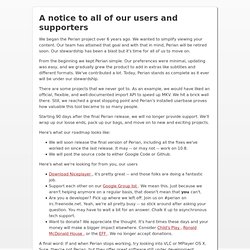
We wanted to simplify viewing your content. Our team has attained that goal and with that in mind, Perian will be retired soon. List of file formats working on Apple TV. From AwkwardTV This is just a list of various file formats tested playing natively on the Apple TV (i.e. through Frontrow).

The codec sources are noted, if needed. Drop the .component bundle in /Library/QuickTime on the Apple TV. Note: this page says codecs go into the '/Library/Quicktime' directory, while the Codec Sources page says they go into the '/System/Library/Quicktime' directory. Operating Systems: Win/Unix on Mac, Mac on Others, Runs Windows applications on a Mac -- without Windows.

Because you don't need to own Windows, the total cost of using CrossOver is significantly less than virtual machine products such as Parallels Desktop and VMware. Fences Alternatives for Mac (OS X) 25 Must Have Free Apps for your New Mac. One of the best parts of owning a Mac is the cool free apps that you get to download!

Just like the iPhone, there’s an app for your every need, and they exceed expectations most of the time. I will go over free basic apps as well, for those with a new setup. A lot of the apps that will be showcased are open source, which basically means that you can view it’s source code and contribute to the project. 1. Skype Skype lets you make voice calls, as well as video conferencing online to anyone else with this free app installed. Jim Lynch: Technology and Other Musings. Following in the footsteps of its hugely popular iPhone/iPad app store, Apple has released an app store for the Mac.
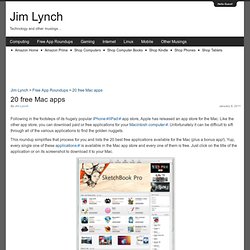
Like the other app store, you can download paid or free applications for your Macintosh computer. Unfortunately it can be difficult to sift through all of the various applications to find the golden nuggets. This roundup simplifies that process for you and lists the 20 best free applications available for the Mac (plus a bonus app!). Yup, every single one of these applications is available in the Mac app store and every one of them is free.
Open Source Mac - Free Mac software, all open-source, all OS X. Pack for Mac: Our List of the Best Free Mac Downloads. 6 of the best Mac personal finance apps. Staying out of the red isn't just about spending less than you earn, though that's a good principle to start from.

To keep on the right side of an overdraft you need a grasp of what you've spent recently, a plan for what you intend to spend in the near future and a watchful eye to make sure that errors and fraud aren't siphoning off cash. That's exactly the sort of job that your Mac can help with and there's a wide range of software available to do this. We've chosen a selection of six, each of which brings a slightly different emphasis to the financial task. Our prime focus is on personal finances – managing your own or your family's income and outgoings.
Proper business accounts require an entirely different approach that's outside the remit here. These days, more people than ever are working on a freelance basis or run small sole-trader businesses. Since we're dealing with money, or perhaps a lack of it, good value software is important. The apps. 28 Excellent Free Mac Apps for Graphic and Web designers. In this post we have gathered 28 free Mac apps for graphic and web designers.

Here they are: GIMP (GNU Image Manipulation Program) is a freely distributed piece of software suitable for such tasks as photo retouching, image composition, and image authoring. It is a powerful piece of software with capabilities not found in any other free software product. Top 15 Free Mac Apps for Graphic Designers. About the author: This guest article was written by Emma Best from Laptopical - a guide to the latest laptop reviews and laptop related news.

You can also follow her on Twitter. I've been using my MacBook Pro since a while now and I must say: I really love it. The most common app(s) that designers use has to be Adobe Photoshop (Or the full suite). The app(s) are great, but there is a downside: The price tag. Photoshop CS4 costs $699, CS4 extended is $999 and the full Creative Suite starts at an stunning $1799. Download MacTheRipper for Mac - DVD ripper. Transmission. How do I get it to work on Mac? - Konica minolta 2480MF.
Download foo2zjs 1.1.2 Free - Open source printer driver for printers that use the Zenographics ZjStream wire protocol for their print data. Foo2zjs is a straightforward driver installer that helps you install the necessary drivers for your printer to work with you Mac. The Zenographics ZjStream wire protocol is one of the protocols used by various printers to transfer data from the Mac to the printer. Thanks to foo2zjs you will be able to print using printers produced by HP, Minolta/QMS and other printers that use the ZjStream protocol. In order for the binary version of foo2zjs to work you also have to install Ghostscript, an open-source Postscript interpreter, and Foomatic-RIP, a CUPS filter script, and provide a footmatic PPD for each supported printer.