

Audacity: 100% Free Audio Editor, Download Free Computer Sound & Audio. Audacity is without a doubt one of the best and easiest digital audio editors on the market and it will meet any requirement at no matter if it is home or professional audio edition.

What we have here is an extraordinary piece of freeware, this cross-platform audio editor and recording program enables you to record, edit and manipulate digital audio files in various formats. On top of all, over 60 million Audacity downloads all over the world can't be wrong. Audacity is really user-friendly and it is available for its installation under Windows, Mac OS X, GNU/Linux and other operating systems. This is a toolbox that allows you to record live audio, convert tapes and records into digital recordings or audio CDs, edit Ogg Vorbis, MP3 and WAV audio flies, cut, copy, splice and mix sounds, change the speed or pitch of a recording, and really much more. Besides, Audacity includes an amplitude editor, a spectrogram and a frequency analyzer all built in the application. Tap for Beats Per Minute BPM. How To Remove Vocals From Music Tracks Using Audacity.
Ever get a sudden, inexplicably irresistible desire for karaoke?
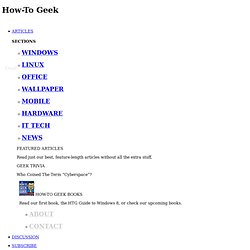
Maybe you like the music of a song but can’t stand the lead singer? Here’s how to use remove the vocals from most music tracks in a few simple steps. How It Works Vocals are normally placed in the “center channel.” Stereo tracks have two channels, but not all of the instruments are balanced evenly. On the whole, however this process works really well if you start with good quality audio. Removing the Center Channel Fire up Audacity and load your song of choice.
The first thing we need to do is break the song’s two channels into two separate tracks. Next, pick a channel (it doesn’t matter which) and double click to select the entire track. Go to Effect > Invert. If you hit play, you’ll notice the song sounds a little funny. That’s it! Yatri Trivedi is a monk-like geek. How to Remove Vocals From a Song Using Audacity Free dj software downloads ♫ SAM2 Broadcaster 2.8.1 SAM2 - Professional Internet broadcast DJ software.

The most advanced broadcast automation solution that has been developed specifically to fully meet the specialized needs of online broadcasters. Related keywords: radio, broadcasting, mp3, online radio, DJ, jukebox, wma, radio automation, streaming, online, automation SAM2 Party DJ 2.8.1 SAM2 Party DJ - Professional DJ software. DJ TechTools. Dj BPM Studio - Ultimate Dj BPM Database. Loops 4 Free - Free loops. Music Generators.