

7 Tools for Creating Mind Maps and Outlines Online. One of the presentations that I made this week was about having students create videos to demonstrate their knowledge of a topic.

In that presentation one of the points that I stress is the need for students to create outlines of their videos before moving onto the technical aspects of constructing a video. Evernote for Education. Android App: I use the desktop version at home and the office, the Android app on my HTC One smartphone, my tablets, web version on my Chromebook.
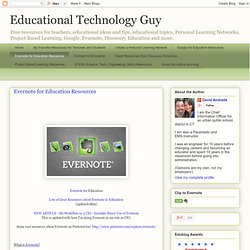
The desktop version sync's all of the data to your computer (good for backup) and you can also export your notes in a variety of formats for backup. You can create new notes via desktop, web, or mobile version. You can also use your camera phone or web cam to take a snapshot and Evernote can even recognize the text in the image. This is very useful for capturing signs, posters, printed memos, and more and then being able to search for text inside the image. 10 Free Tools to Create Videos from Photos Easily. With easy to use tools and services, creating videos out of pictures have become easy that you do not need to have any special skills on videography.

You can create cool videos from your pictures and share it with your friends with very little efforts. Share Photos, Videos, Text, Music and Documents Easily. A List of 20 Free Tools for Teachers to Create Awesome Presentations and Slideshows. Below is a list of some of the best free tools teachers and students can use to create awesome slideshow and presentations. 1- KnovioKnovio gives life to static slides and with a simple click you will be able to turn them into rich video and audio presentations that you can share with your friends and colleagues via email or popular social media websites.

Knovio does not require any software installation or download, it is all web based. 2- AheadAhead is a great presentation tool for educators. It works in such a way that it instantly transforms your layouts into a zooming presentation. Check it out its is great. 3- HelloSlideHelloSlide is a cool web tool that allows its users to create awesome slides together with voice narration. 4- JuxJux is one of the best showcase for your stories. How to Give a Great Keynote. I’ve been getting up and giving talks ever since I can remember.

So these days, getting asked to give keynotes at amazing events like the recent Next Web in Amsterdam feels very natural and authentic. That conference organizers are willing to pay me for it, flying me around the world is like icing on the cake. I’m often surprised by how interested people are in the subject of being a professional speaker. By observation, they seem to have a mixture of excitement and fear at the idea, convinced that our lives are all glamour (wrong!) And that because what they see on stage seems effortless, it must be super easy for us (kinda wrong). There are many people who are experts on public speaking in general, and I think their contributions are invaluable. Be Nervous If you’re not nervous before a talk, you’re a douchebag. Down With Posters. I despise glitter.

It’s proudly gauche and sinisterly invasive. Once a bedazzled project crosses the threshold of my classroom, the insidious sparkles permanently lodge in every nook and cranny. Months later my forehead looks like Lady Gaga’s because I’ve accidentally scratched my head after brushing up against an errant drift of pixie dust. I ban the stuff. I’ve also moved almost entirely away from poster projects.
When students put “poster” work online, there are many advantages for the teacher, and more importantly, the students. Organization is easier. Glogster.com. Remember everything with Evernote, Skitch and our other great apps. Dropmark® — Organize, collaborate, and share. 7 Tools for Creating Mind Maps and Outlines Online.
One of the presentations that I made this week was about having students create videos to demonstrate their knowledge of a topic.

In that presentation one of the points that I stress is the need for students to create outlines of their videos before moving onto the technical aspects of constructing a video. Top 10 Free Online Mind Mapping Tools. As the name, mind mapping means that to draw your mind or ideas as a map, which are well-known for brainstorm, exploring your brain for many ideas.

For mind mapping, you can just use a pen and one paper, but it will be funny and easier if you are using below tools, which are all available for you to create mind maps online for free without anything to download or install. 1. Bubblus Bubblus is very simple and easy to use, you just need to enter and drag. The mind maps can be exported as image, XML or HXML files, and you can also share the mind maps with your friends or embed them into your blogs.
Go to Bubblus 2. The mind mapping tool Mindomo lets you search YouTube videos, add images, videos or audio with the exist URLs, upload attachment, and add a lot of symbols. You can export the mind map as PDF, Image, RTF and some other format files.
Collaborative Tools. Presentation.