

Apple Will Now Let Any Teacher Publish Content to iTunes U - Liz Gannes - Mobile. Apple is upping its bid for its hot-selling iPad to be a teaching device, with an update today to its iTunes U app that allows any teacher to create a private course.
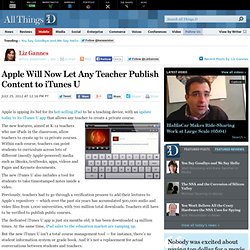
The new features, aimed at K-12 teachers who use iPads in the classroom, allow teachers to create up to 12 private courses. Within each course, teachers can point students to curriculum across lots of different (mostly Apple-powered) media such as iBooks, textbooks, apps, videos and Pages and Keynote documents. The new iTunes U also includes a tool for students to take timestamped notes inside a video. Previously, teachers had to go through a verification process to add their lectures to Apple’s repository — which over the past six years has accumulated 500,000 audio and video files from 1,000 universities, with 700 million total downloads. Teachers still have to be verified to publish public courses. The dedicated iTunes U app is just six months old; it has been downloaded 14 million times.
48 iPad Apps That Teachers Love #FED_ebooks #Apps #ebook #teacher « First Edition Design eBook and POD Publishing. Apple’s iPad and other tablet computers have certainly been garnering ardent support from the edtech community.

Gadget geek teachers love the thousands of apps available to give their courses a multimedia edge, and students love how so many reach out to different learning styles. For the connected classroom, the following stand out as either great supplements to various lessons or essential, time-saving streamlining strategies. Art and Music Language, Reading, and Writing Math and Science Organization, Productivity, and Learning SOURCE: About First Edition Design Publishing: First Edition Design Publishing is the world’s largest eBook and POD (Print On Demand) book distributor.
Visit: www.firsteditiondesignpublishing.com Like this: Like Loading... Teacher Reviewed Educational Apps for 2012. The Educator’s Guide to Instagram and Other Photo Apps. I’m not the most dedicated Instagrammer (need to get out more) or the best photographer (wish I was) but like many other educators, I enjoy sharing my photos on Instagram.

Why? It’s fun! Easy! Bloomin' Apps. This page gathers all of the Bloomin' Apps projects in one place.Each image has clickable hotspots and includes suggestions for iPad, Android, Google and online tools and applications to support each of the levels of Bloom's Revised Taxonomy.I have created a page to allow you to share your favorite online tool, iOS, or Android app with others.

Cogs of the Cognitive Processes I began to think about the triangular shape of Bloom's Taxonomy and realized I thought of it a bit differently.Since the cognitive processes are meant to be used when necessary, and any learner goes in and out of the each level as they acquire new content and turn it into knowledge, I created a different type of image that showcased my thoughts about Bloom's more meaningfully.Here is my visual which showcases the interlocking nature of the cognitive processes or, simply, the "Cogs of the Cognitive Processes".
An App for Teachers to Create Educational Portfolios of Student Work with an iPhone, iPad, or Android Smartphone. Create Mobile Apps. 24 Educational iPad Apps for Kids in Reading & Writing. Review: My Top 5 Kanji iPhone Apps. The iPhone app store is chock full of every imaginable application but quantity doesn’t always mean quality.
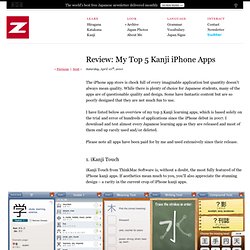
While there is plenty of choice for Japanese students, many of the apps are of questionable quality and design. Some have fantastic content but are so poorly designed that they are not much fun to use. I have listed below an overview of my top 5 Kanji learning apps, which is based solely on the trial and error of hundreds of applications since the iPhone debut in 2007. I download and test almost every Japanese learning app as they are released and most of them end up rarely used and/or deleted. Please note all apps have been paid for by me and used extensively since their release. 1. iKanji Touch iKanji Touch from ThinkMac Software is, without a doubt, the most fully featured of the iPhone kanji apps. Features How It Works 2. Kanji’s simplicity is immediately obvious with little in the way of screen bling, however underneath the hood it has everything you need to become a kanji ninja.
12 Keys to Finding Quality Education Apps. Millions of apps vie for educators' attention.

And with limited time and budgets, it's not always easy to find the ones that will keep students' attention and teach them at the same time. As school districts search for the few quality apps that will fit into their curriculum, instructional technology staff at three elementary school districts shared how they measure and find quality apps. What is a quality app? Not all apps are created equal.
Sometimes, Carol Kliesen, an elementary instructional technology coordinator at Ladue School District in Missouri, thinks an app will work great. "It has to be engaging, but it has to be more than just fun, and it has to be content-related," Kliesen said. Instructional Technology Coordinator Nadine Norris from Community Consolidated School District 15 — the third largest elementary school district in Illinois — defines quality apps as: When the apps integrate text and images, students communicate in a way that's engaging for them, Norris said.
Apps to Use as Student ePortfolios. I have yet to find the perfect Digital Portfolio app that I think I would use exclusively in a Visual Arts class.

Some apps can be used as graphic portfolios or as beautiful sketchbooks, others are great at sharing. - Top 10 Sites for Educational Apps.