

iPhone SDK Examples. My Journey to Become an iOS App Developer. In high school I enrolled in a Visual Basic course.

I hated it. Mostly because the apps didn’t interest me. But, it’s where I got my foundation for understanding various programming terms and techniques, like For, For While, Loops, etc. It was also at this time that I realized, “Goodness. I hate this.” The reasons why I hated programming then were simple: I didn’t care about the applications we were building.I didn’t understand the syntax that well. Unit Tests Don’t Bite. You might have heard about the term “Test Driven Development”.

The idea is – as I understand it – that for every problem you find in a component of your apps you create a Unit Test that fails. Then you fix the bug. The Test now passes. This can be carried further by writing your test cases even before you write any implementation code. How to hire a savvy iOS developer. Longtime Mac and now iOS developer Scott Gruby says "everyone and his dog claim to be an experienced iOS developer.

" But sadly, those claims may not hold true. To help hiring managers, he offers a long checklist to validate potential candidates and their resumes. In a recent blog post, Gruby says that there's a big difference between bringing across a great visual design in software and what companies really should want in their software: a "quality product that is stable, maintainable, and works well. " Some of the tips are general, such as asking for references. Or whether the author has a title for sale in the App Store.
However, a number of the tips are all about Apple development such as whether the developer has experience with Objective-C coding, and Xcode tools. -Ask the developer what is the right way to determine if a feature is available on a particular device. In other words, are they Apple programmers or not? Tips for being a successful iOS developer. iOS developer Steve Dryall shares tips on what it takes to shine when developing for the mobile platform.

The requirements for getting into iOS development are modest. With a decent Mac available, you can start trial developing iOS apps for free, and if you want to take part in the global marketplace, for $99 you're in. This is a stunning opportunity for independent developers and development houses. Although the resources available to a developer may affect the type of project they undertake, beyond that, there is a lot of level field for software creators to play on and profits to be gathered in the process. (In an upcoming column, I'll explain why I think iOS is the greatest OS ever created.) To achieve success with your iOS app, you need to keep in mind these points and tips: Be original: Before you decide to create the next big app, make sure you search the App Store to see if it's already been done.
Taglines are for Windows programmers. Twenty five free online courses for learning iPhone and iPad programming. Do you want to learn to make iPhone or Android apps?

If so then you’re in luck, as the internet is full of 100% free-to-take programming courses that can get you well on your way. This article will list 25 of these, and will tell you a little bit about each. This article includes two types of resources for iOS programming. Full-fledged online courses, on the one hand (which we came across while researching an earlier article on free online learning resources), and a handful of Objective C tutorials and resources, on the other. Vote for Your Favorite iOS Libraries! If you're new here, you may want to subscribe to my RSS feed or follow me on Twitter.
Thanks for visiting! Vote for your favorite iOS libraries! In one of our recent weekly tutorial polls on the sidebar, you guys voted for us to write a tutorial about the “Top 10 Most Useful iOS Libraries to Know and Love.”
20 Best iPhone Apps Development Tutorials. Ads. Social integration. Augmented Reality. What's New in iOS: iOS 6.0. This article summarizes the key developer-related features introduced in iOS 6.
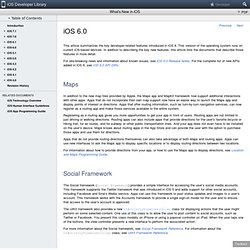
This version of the operating system runs on current iOS-based devices. In addition to describing the key new features, this article lists the documents that describe those features in more detail. For late-breaking news and information about known issues, see iOS 6.0 Release Notes. iOS 5.1 to iOS 6.0 API Differences. Game Kit Programming Guide: About Game Kit. People love to play games.
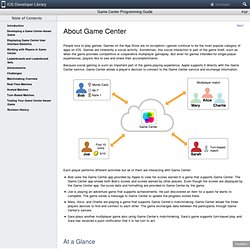
Games on the App Store are no exception—games continue to be the most popular category of apps on iOS. Games are inherently a social activity. Sometimes, this social interaction is part of the game itself, such as when the game provides competitive or cooperative multiplayer gameplay. But even for games intended for single-player experiences, players like to see and share their accomplishments. Because social gaming is such an important part of the game-playing experience, Apple supports it directly with the Game Center service. Social Framework Reference. RestKit/RestKit. Mac App Store - Unused.
Mobile Developer Tips. iOS Dev Center.