

Drawing by robot. MachineDrawing DrawingMachines : Pablo Garcia. SVG image plotter. Vector graphics plotter The code has been significantly changed to be compatible with Processing 2.1.1.
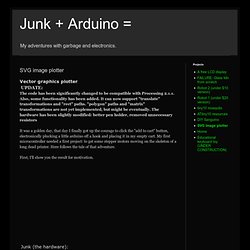
Also, some functionality has been added. It can now support "translate" transformations and "rect" paths. "polygon" paths and "matrix" transformations are not yet implemented, but might be eventually. The hardware has been slightly modified: better pen holder, removed unnecessary resistors It was a golden day, that day I finally got up the courage to click the "add to cart" button, electronically plucking a little arduino off a hook and placing it in my empty cart.
First, I'll show you the result for motivation. Junk (the hardware): The blue thing is thin plastic to provide backing support for paper. Moving on to the driver board, here you can see half of the main circuit board from the printer: Yes, I simply snapped the board in half. On the other side(left picture) you can see a mess of wires that is the splayed end of a printer(parallel) cable. Here is the schematic for the H-bridge: Software apps let you create halftone images with CNC routing. Software for cutting images into materials with CNC… Software developer Jason Dorie has created a couple of Windows applications – Halftoner and Reactor that allow people to create halftones images for CNC routing from ordinary image files.
They both require the Microsoft .NET framework, V3.5 Halftoner v1.4 Drag and drop an image onto the app and it automatically generates a halftone image for CNC routing with options to customize the size, shape and spacing of the halftone dots. It can also write to GCode with options available to match spindle and feed rates for your CNC router.
Reactor v1.2 Reactor is much simpler and based on reaction-diffusion patterns to generate black and white images. Although Dorie provides the software for free, if you find it useful he welcomes donations via PayPal . Blog: Shapeways: Helping Robots Do Graffiti since 2011. The international Association for Robots in Architecture got their hands on a KUKA KR16-2 robot which of course means they had to program the robot to start spraying walls with the sort of style that would make the Graffiti Research Lab proud...

But how do you get a robot to hold the spray gun? Enter Shapeways 3D printing. The gripper was printed as a single piece with movable parts, using selective laser sintering - so to get a working gripper, they only had to add two servo motors, connected to an Arduino board. The main challenge was then to find a way to let the industrial robot communicate with the Arduino board, to close and open the gripper at the appropriate time. A similar Arduino-based strategy was used to operate a spraygun, the mounting piece was also 3D printed by Shapeways!
Check out the video of the robot in action.... GarabatoBOT : Un petit robot simple à fabriquer qui réalise des dessins au crayon. GarabatoBOT est un robot minimaliste qui est capable de réaliser des dessins verticalement sur un tableau blanc.

Son architecture, autant mécanique qu’électronique, a été pensée au plus simple, et pourtant il reste pleinement fonctionnel. Ce un robot est suspendu par deux câbles obliques et un contrepoids permet d’accroître sa stabilité. Chacun des câbles est fixé sur une poulie placée à l’extrémité d’un bras mobile. La base qui sert de support à l’électronique dispose également d’un trou afin d’y insérer un marqueur pour tableau blanc.
L’ensemble des pièces mécaniques a été réalisé sur une imprimante 3D MakerBot et vous pouvez retrouver les fichiers .STL sur thingiverse.com Pour actionner chacune des deux poulies, on retrouve deux moteurs pas à pas, qui sont eux-même actionnés avec deux drivers présents sur le circuit inférieur (L293D ou équivalent). Un micro-contrôleur ATMega328 permet de gérer ces drivers en fonctions d’ordres qu’il reçoit par l’intermédiaire d’une carte modem bluetooth. StippleGen 2. Two months ago, we introduced StippleGen, a program that can generate stipple diagrams and “TSP path” art from images, using Adrian Secord’s algorithm of weighted Voronoi stippling.
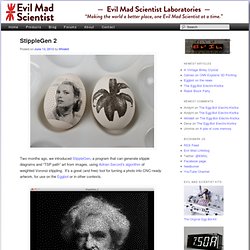
It’s a great (and free) tool for turning a photo into CNC-ready artwork, for use on the Eggbot or in other contexts. Today we’re announcing a new verison, StippleGen 2. As with the earlier version, StippleGen 2 is free and open source software, written in the Processing development environment. It comes ready to run on Mac, Windows, and Linux, and it is available for download now. StippleGen 2 comes with three new features: A gently redesigned set of controls that makes life easier on tiny laptop screens, an inverse color scheme— as illustrated above —so that you can now calculate white stipples on a black background, and comprehensive documentation on our Wiki.
The controls in StippleGen 2 have been redesigned and streamlined. It does, of course, look better with a larger number of points.