

Animation. Cette fonction est expérimentalePuisque cette fonction est toujours en développement dans certains navigateurs, veuillez consulter le tableau de compatibilité pour les préfixes à utiliser selon les navigateurs.Il convient de noter qu'une fonctionnalité expérimentale peut voir sa syntaxe ou son comportement modifié dans le futur en fonction des évolutions de la spécification.
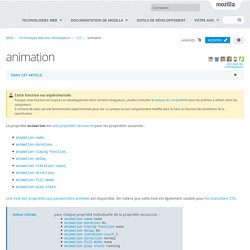
La propriété animation est une propriété raccourcie pour les propriétés suivantes : Une liste des propriétés qui peuvent être animées est disponible. On notera que cette liste est également valable pour les transitions CSS. Syntaxe animation: 3s ease-in 1s 2 reverse both paused slidein; animation: 3s linear 1s slidein; animation: 3s slidein; L'ordre des valeurs est important : la première valeur qui peut être analysée comme une valeur de type <time> sera affectée à animation-duration et la deuxième à animation-delay.
Syntaxe formelle Comment lire la syntaxe CSS. Exemples Vue laser Résultat Spécifications Voir aussi. Styling – SVG 1.1 (Second Edition) Contents 6.1 SVG's styling properties SVG uses styling properties to describe many of its document parameters.
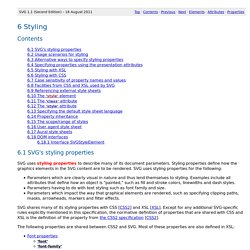
Styling properties define how the graphics elements in the SVG content are to be rendered. SVG uses styling properties for the following: Parameters which are clearly visual in nature and thus lend themselves to styling. SVG shares many of its styling properties with CSS [CSS2] and XSL [XSL]. The following properties are shared between CSS2 and SVG. The following SVG properties are not defined in CSS2. A table that lists and summarizes the styling properties can be found in the Property Index. 6.2 Usage scenarios for styling SVG has many usage scenarios, each with different needs.
SVG content used as an exchange format (style sheet language-independent): In some usage scenarios, reliable interoperability of SVG content across software tools is the main goal. 6.3 Alternative ways to specify styling properties 6.4 Specifying properties using the presentation attributes Broad support. Styling And Animating SVGs With CSS. CSS can be used to style and animate scalable vector graphics, much like it is used to style and animate HTML elements.
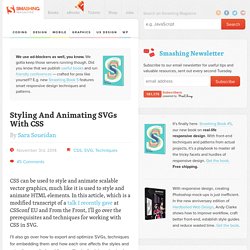
In this article, which is a modified transcript of a talk I recently gave1 at CSSconf EU and From the Front, I’ll go over the prerequisites and techniques for working with CSS in SVG. I’ll also go over how to export and optimize SVGs, techniques for embedding them and how each one affects the styles and animations applied, and then we’ll actually style and animate with CSS. Introduction Link Scalable vector graphics (SVG) is an XML-based vector image format for two-dimensional graphics, with support for interactivity and animation. In other words, SVGs are XML tags that render shapes and graphics, and these shapes and graphics can be interacted with and animated much like HTML elements can be.
Animations and interactivity can be added via CSS or JavaScript. There are many reasons why SVGs are great and why you should be using them today: Peter’s tool is an online one. <! SMIL is dead! Long live SMIL! A Guide to Alternatives to SMIL Features. By Sarah Drasner On December 14, 2015 CSS Motion-Path, GreenSock, GSAP, SMIL, SMIL features, SMIL replacement SMIL, SVG’s native animation specification, has been highly regarded because it offers so many bells and whistles for performant SVG animation rendering.

Unfortunately, support for SMIL is waning in WebKit, and has never (nor will likely ever) exist for Microsoft’s IE or Edge browsers. Have no fear! We’ve got you covered. This article explores some of those SMIL-specific features and delves into the alternatives to achieve the same effects with a longer tail of support. #SMIL Feature: Motion Along a Path One of the most compelling things that SMIL offers for realistic motion in SVG is motion along a path. #An Alternative: CSS Luckily for us, the motion along a path module is now moving into CSS. In order to use motion along a path in CSS, you pass the path data into the offset-path property like so: I get path data from an SVG I make in Illustrator and then optimize in SVGOMG.
Styling & Animating SVGs with CSS by Sara Soueidan. Freelance front-end web developer and writer.
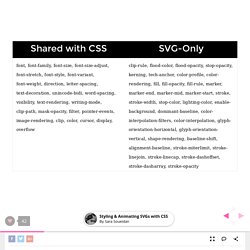
Author & team member @ Codrops Creating, Exporting & Optimizing SVGs Styling SVGs with CSS Animating SVGs with CSS Embedding SVGs Making SVGs Fluid Making SVGs Adaptive (with Media Queries) More.. Creating SVGs: Vector Graphics Editors Adobe Illustrator Inkscape Sketch Optimizing SVGs: Standalone Tools (SVG-O + GUI) <polygon fill = "#FF931E" stroke = "#ED1C24" stroke-width = "5" Property Index – SVG 1.1 (Second Edition) SVG with Media Queries.