

Learn how to use Photoshop CC. 50 Brilliant Photo Manipulation Tutorials to Understand Photoshop Like a Pro. Email When it comes to photo editing, the first thing that comes to my mind is Photoshop.
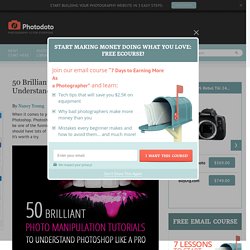
Photoshop is the second name of creativity. Photo manipulation may be one of the funniest things you can do with Photoshop. Of course, a person should have lots of patience and time to create some truly stunning artwork, but it’s worth a try. Today, I’ve collected 50 great photo manipulation tutorials, which will teach you many new features. Here, you’ll find tutorials on how to combine photos and brushes, apply textures, create light-leaks and other high-tech elements, mix the components on a suitable background and learn blending, lighting, image adjustment techniques and much more. 1. 1. 2. 3. Photoshop Tutorials on Photoshop Contest - StumbleUpon. Fur Photoshop Text Effect Tutorials. Resources / Tutorials , December 6th, 2012 Learn how to create realistic fur text effect from these amazing Photoshop tutorials.

The efects are made using fur texture, animal skin patterns and to give it that real look a fur brush is used at the end. Create a Greek Sculpture Using Stock Photography and Photoshop. In today’s tutorial, we will demonstrate how to create a Greek sculpture using several stock images.

We will then discuss how to add blood, cracks, and other elements to give it texture and depth. Let’s get started! Tutorial Assets The following assets were used during the production of this tutorial. Step 1 To start off, download Elegant Girl and open it with Photoshop. First, isolate the image, you can use whichever method you like for this. Step 2 Once you have isolated out the female we will need to isolate the Marble Bust. Step 3 Now that we have our two main images, its time to start blending the two together. Now drag and drop both of your stocks into the document. When dropping the female in, free transform her (on top of the bust) so she fits about halfway up the bust as I have done in the below screen shot.
Step 4 Once both stocks are in and sized appropriately, make a selection around the female stock by holding Cmd/Ctrl and performing a Right Click with your mouse on the layer. 10Steps.SG - Best Photoshop Tutorials for Beginners. How to merge photos in photoshop. In this tutorial on merging photos, you will learn how to create your own kinds of birds.

This will be an easy and quick and is part of the photoshop tutorials for beginners series. Step 1- Open the image with the Parrot, take the Magic wand tool (W) and select the parrot. Remember to hold ‘Shift’. Step 2- Sometimes if the quick selection tool doesn’t do the job, then you need to use the polygon lasso tool (L), press ‘ALT’ While inside the selection to cancel out a specific selection. Step 3- Now do the same for the cat. The Best Surreal Photoshop Tutorials. Recent Posts In this tutorial we are going to create a cartoon landscape with a cute Easter rabbit driving a carr...

I was always a big fan of fairy tales like the ones written by Hans Christian Andersen or Grimm Brot... Web tutorials and free templates. Step 1 Let's start from the beginning.

Create new document (I used 960x1280px) and fill it with #909090. Now using Blending option apply Gradient Overlay for Layer 1. Reveal effects for this layer, click right mouse button on Gradient Overlay and select Create Layer. Photoshop Collage Tutorial multiple images in Photoshop. Tutorials on creating metal type abound online, as do variations on simple liquid effects.

Most are fairly short, offering a good foundation for the reader on how certain effects are achieved but fail to take that extra step (or few steps) to make the piece really shine. Once you have an idea of how different techniques fit together in a piece, it is fairly easy to combine, say, the process to create metal and the process to create liquid to create something that exists in both sides of the FX map. Create a new image with the following attributes: Width: 11 inches Height: 11 inches Resolution: 300 ppi, 8bit Background Color: White Color Mode: RGB (Important or it won'r work) Under Water Easy Photoshop Tutorial by =PSHoudini on deviantART. How to Create an Awesome Web Portfolio Layout in Photoshop. Final Product What You’ll Be Creating (Click to view full-size image) In this tutorial we will create a web portfolio layout using Photoshop; everything will be done from scratch and some icons, and images from different resources.

I hope you’re ready because these will definitely a great learning experience for all the newbie’s out there. We will base our design from latest design trends in web design to avoid the worst web design trends with a use of images from famous Photoshop tutorials or articles that we will use. Tutorial Assets Before we start, we need to download everything that we need.
Once you installed the font in your computer, and saved all the images in a folder we can move on to the very first step. Let’s begin. Step 1 Open your Photoshop, select your canvas and set the size to 980px by 1392px.