

Tips: How to upload a Youtube video. Crossing the Line. Welcome to YouTube Space Tokyo. Hot to use the Youtube Editor tutorial - Part 2. What is copyright. Which types of work are subject to copyright?
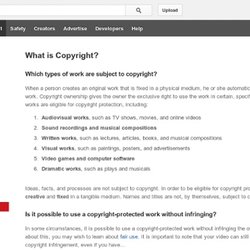
When a person creates an original work that is fixed in a physical medium, he or she automatically owns copyright to the work. Copyright ownership gives the owner the exclusive right to use the work in certain, specific ways. Many types of works are eligible for copyright protection, including: Audiovisual works, such as TV shows, movies, and online videos Sound recordings and musical compositions Written works, such as lectures, articles, books, and musical compositions Visual works, such as paintings, posters, and advertisements Video games and computer software Dramatic works, such as plays and musicals Ideas, facts, and processes are not subject to copyright. Is it possible to use a copyright-protected work without infringing? In some circumstances, it is possible to use a copyright-protected work without infringing the owner’s copyright. Can YouTube determine copyright ownership? No.
Video Creator Tips - Working with a Tripod. Calls to Action. YouTube Creator Academy - Course. YouTube Creators. YouTube Creator Academy. New! Youtube Channel One - Layout Explained. Tips - Reaction News Reporter looks to help folks! (Partner Tips) Creator Tips - Lighting Adjustments. Audio Types. YouTube. Welcome to YouTube! The location filter shows you popular videos from the selected country or region on lists like Most Viewed and in search results.To change your location filter, please use the links in the footer at the bottom of the page.
Click "OK" to accept this setting, or click "Cancel" to set your location filter to "Worldwide". The location filter shows you popular videos from the selected country or region on lists like Most Viewed and in search results. To change your country filter, please use the links in the footer at the bottom of the page. The YouTube Video editor lets you make quick edits to your uploaded YouTube videos. View privacy policy for YouTube Video Editor. Depth of Field. YouTube creator space - London (UK) Broadcast Yourself. YouTube works with a wide range of browsers.
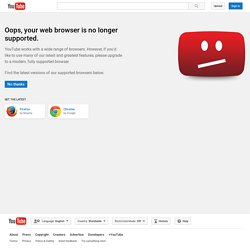
However, if you'd like to use many of our latest and greatest features, please upgrade to a modern, fully supported browser. Find the latest versions of our supported browsers below. How to embed a Youtube playlist onto your website. Tutorial - How to Grow a Successful Channel. Captivate Your Audience. Creator Academy - Live Hangout #1. Editing in the cloud: Meet the YouTube Video Editor. Youtube Latest Update - Background Music for videos Audio Library how-to. Partners: Guide to setting up your account. YouTube. Optimization. Partners. YouTube Certification Program - YouTube Help.
Among the many educational programs YouTube offers, such as the YouTube Playbook, the YouTube Creator Spaces, and the recently-launched Creator Academy, the YouTube Certification (beta) training program offers opportunities for professionals to learn channel management best practices to help creators find success on the platform.
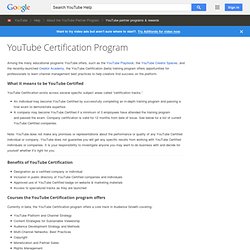
What it means to be YouTube Certified YouTube Certification exists across several specific subject areas called “certification tracks.” An individual may become YouTube Certified by successfully completing an in-depth training program and passing a final exam to demonstrate expertise. A company may become YouTube Certified if a minimum of 3 employees have attended the training program and passed the exam. Company certification is valid for 12 months from date of issue.
Note: YouTube does not make any promises or representations about the performance or quality of any YouTube Certified individual or company. Benefits of YouTube Certification Criteria for attending. Partners - Partner Profile. Playlists. Profile image and channel art editing. Partners: Grow your audience with YouTube tools.
Regular Schedule & Frequency. Creator Academy - Live Hangout #4. YouTube. How to share your Youtube playlist with social networks. Partners: Grow your audience with social media.